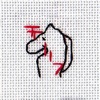Tracking the location of an iPhone can be crucial in various situations. Like monitoring the whereabouts of a loved one, ensuring the security of your device, or even recovering a lost or stolen iPhone. While there are numerous tracking apps available, you might find yourself in a situation where you need to track an iPhone without using any additional applications. In this article, we will explore the methods and techniques to track an iPhone without an app. Further more, understanding the limitations, exploring alternative methods. There is a step-by-step guide, discussing privacy and legal considerations in this blog. By the end of this article, you will have a comprehensive understanding of how to track an iPhone without an app.
Table of Contents
Why track an iPhone without an app?
Tracking an iPhone without an app might sound like something only spies and secret agents do. But there are plenty of legitimate reasons why you might want to keep tabs on someone’s iPhone. Maybe you suspect your partner is cheating, or you want to make sure your kids are safe when they’re out. Whatever the reason, knowing how to track an iPhone without an app can come in handy.
Step-by-step guide to track an iPhone without an app
Enabling location services on the target iPhone
To track an iPhone without an app, ensure that the location services on the target device are enabled. Go to Settings, then Privacy, and select Location Services. Turn on the toggle switch.
Setting up Find My iPhone feature
To use the Find My iPhone feature, the target device must be linked to an iCloud account. Go to Settings, tap on the Apple ID at the top, select iCloud, and enable the Find My iPhone option.
Tracking an iPhone through iCloud
Using a web browser on a computer or another Apple device, sign in to iCloud.com with the Apple ID associated with the target iPhone. Click on the Find iPhone icon, select the device you want to track, and view its location on the map. You can also enable features like Lost Mode or remotely erase the device if needed.
Using third-party web-based services for tracking
If you decide to use a third-party web-based service, follow the instructions provided by the service provider. This typically involves creating an account, entering the necessary information, and following any additional steps required to track the iPhone without an app. Remember to research the legitimacy and reliability of the service before proceeding.



Benefits and risks of tracking an iPhone without an app
There are both benefits and risks involved in tracking an iPhone without using a dedicated app. On the benefits side, it saves you the trouble of installing additional software or needing physical access to the iPhone you want to track. This can be particularly useful if you’re trying to monitor someone’s iPhone discreetly.
On the other hand, there are risks to consider. Tracking someone’s iPhone without their knowledge or consent may raise ethical concerns and can have legal implications depending on your jurisdiction. It’s essential to consider the potential consequences and ensure you have a valid reason for tracking an iPhone without an app.
Limitations of tracking an iPhone without an app
iPhones come equipped with GPS technology and location services that allow you to track the device’s whereabouts. However, the accuracy and availability of GPS can vary depending on factors such as signal strength and interference. It’s important to keep in mind that tracking an iPhone without an app may not always provide precise real-time location information.
Further more, without dedicated tracking software, you may rely on built-in features or third-party services that may not offer the same level of efficiency or reliability. Additionally, you might encounter obstacles such as the need for the iPhone’s Apple ID and password or the requirement for the device to be connected to the internet for tracking to work.
Spy app – the best way to track an iPhone
The most efficient way to track your iPhone is to use the spy app. Spy apps are designed to work stealthily in the background, collecting data from the target iPhone and sending it to your own device. They typically require physical access to the iPhone for installation, but once they’re up and running, they work their magic without raising any suspicions.
You can access the data collected by the spy app through a secure online portal or mobile app, giving you complete control over your sleuthing activities.
Key features and benefits of spy apps for tracking iPhone
Remote monitoring and tracking
One of the most powerful features of spy apps is the ability to remotely monitor and track the target iPhone. Whether you’re worried about your child’s safety or suspect your partner of cheating, spy apps allow you to keep a close eye on their activities without them knowing. You can view their calls, messages, browsing history, and more, all from the comfort of your own device.
Call and message tracking
Curious about who your loved ones are talking to? Spy apps let you track their calls and messages, so you can see exactly who they’re in touch with. You can view call logs, read text messages, and even access deleted messages. It’s like having a superpower that reveals all the juicy details of their conversations. Just try not to abuse this power, okay?
GPS tracking and geofencing
If you need to know where someone is at all times, spy apps have got your back. With GPS tracking, you can see the target iPhone’s exact location on a map. Some spy apps even offer geofencing, which allows you to set up virtual boundaries and receive alerts when the iPhone enters or exits those areas. So if you ever wanted to know if your partner is sneaking off to their secret hideout, now you can find out.
Social media and internet activity monitoring
In the digital age, a lot of our lives happen online. That’s why spy apps give you the power to monitor social media and internet activity on the target iPhone. You can see what apps they’re using, what websites they’re visiting, and even view their social media posts and messages. It’s like peering into their virtual diary, except without all the lock and key drama.
Tips for enhancing iPhone security to prevent tracking
Implementing strong passwords
Ah, the unsung heroes of cybersecurity – passwords and passcodes. To help prevent tracking of your own iPhone, it’s important to implement strong and unique passwords or passcodes. Avoid using common or easily guessable combinations, like “123456” or “password.” Be creative and throw in a mix of upper and lowercase letters, numbers, and special characters.
And here’s a little secret: consider using a password manager to keep track of all your different passwords and save yourself some headache. Just don’t forget the master password or passcode, or you might find yourself locked out of your own digital kingdom!
Enabling two-factor authentication
Two-factor authentication, my friend – it’s like having an extra layer of security in your digital fortress. Take advantage of this nifty feature offered by Apple to further protect your iPhone from unauthorized access. By enabling two-factor authentication, you’ll add an extra step to the login process, usually involving a unique code sent to a trusted device.
This means that even if someone manages to get hold of your password, they won’t be able to access your iPhone without that additional verification code. It’s like a secret handshake between you and your iPhone – and you get to be the cool spy with the secret code!
Regularly updating iOS and apps
Ah, the wonders of software updates – they come bearing gifts of improved security and bug fixes. To stay one step ahead of potential tracking attempts, make it a habit to regularly update your iPhone’s operating system (iOS) and apps.
These updates often include patches for security vulnerabilities discovered by Apple or third-party developers. By keeping your iPhone up to date, you’ll be less vulnerable to sneaky tracking attempts. It’s like giving your iPhone a little wellness treatment – it’ll thank you with improved security and a shiny new coat of digital paint!
Final thoughts
Tracking an iPhone without using any additional apps can be a useful skill to have in various scenarios. While it may have limitations and challenges, understanding the alternative methods and following the step-by-step guide provided in this article can help you successfully track an iPhone without relying on external applications. It is important to always consider privacy and legal considerations when tracking someone’s iPhone and to ensure you are abiding by the laws and ethical boundaries. By implementing the tips to enhance iPhone security, you can also protect your own device from unauthorized tracking attempts. Remember, tracking an iPhone without an app requires careful consideration and responsible usage.