Panda Helper iOS
VIP Version Free Version Jailbroken VersionDownload Tweaks and Hacks from Panda Helper
Activation Tutorial: AdGuard – Multi-platform Ad Blocker
AdGuard, a Multi-platform Ad Blocker. After receiving the authorization email, you can activate your AdGuard through the following steps. (Take the Mac version as an example.)
The Tutorial on AdGuard Activation
- Use the following link to log in or register for an AdGuard account.

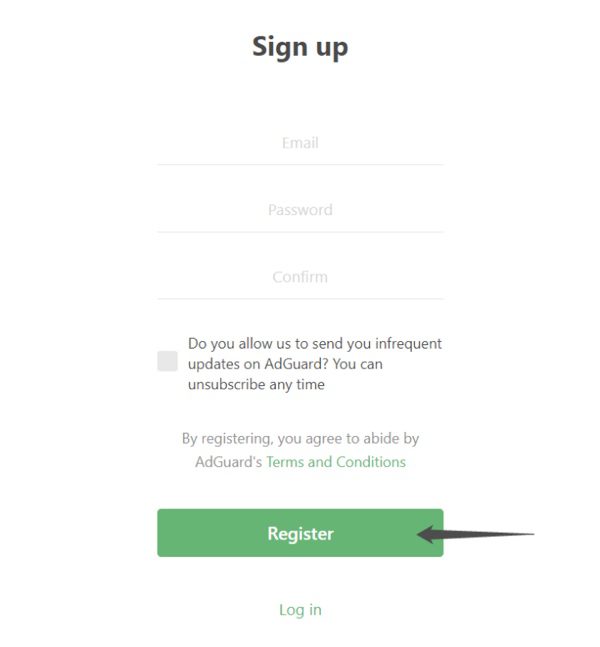

- Go to your mailbox to check the verification email, click “Confirm your account,” and then you can log in.

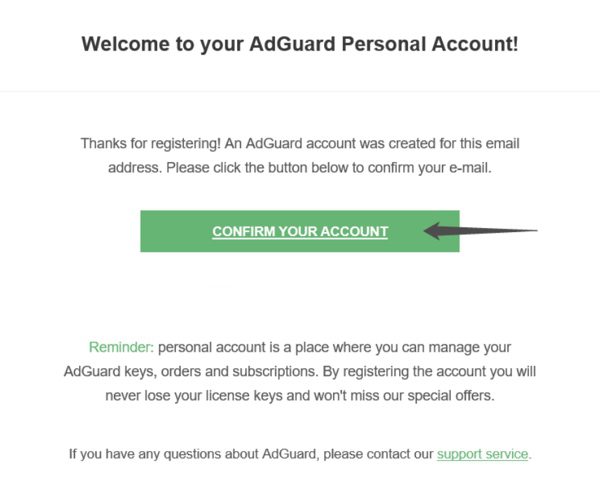

- In the redirected webpage, click “Add a license” in the upper right corner and enter the license key:

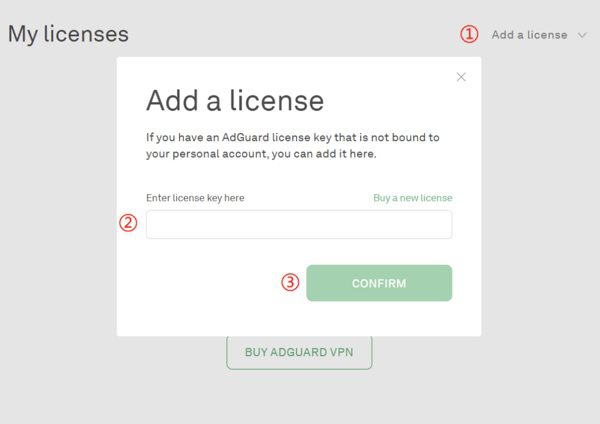

- Open AdGuard, click on the AdGuard icon in the menu bar, and press “Activate.”

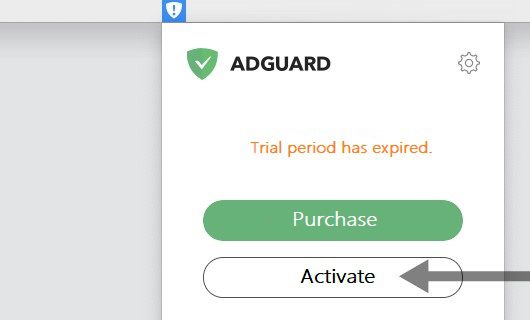

- In the opened window, press “Activate.”

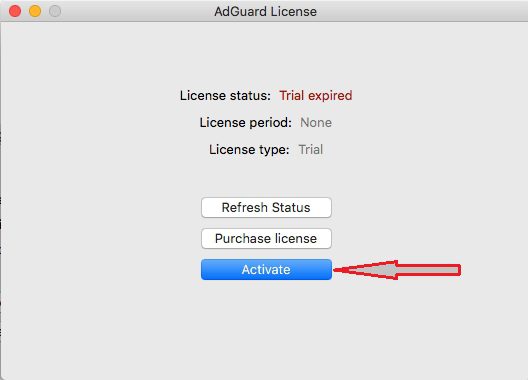

- Log in to your AdGuard account and press “Activate license.”

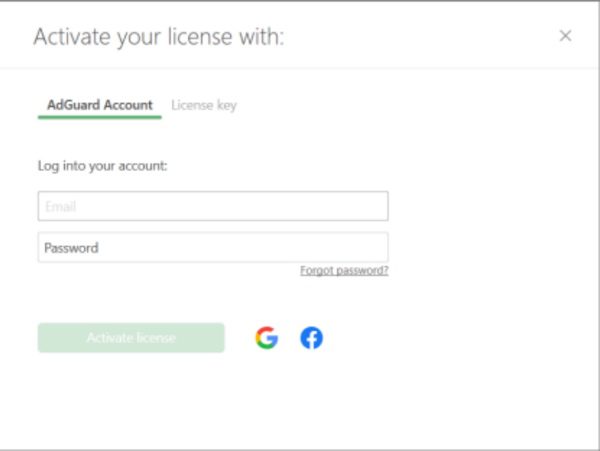

Related Apps
Latest News
- The comprehensive guide to Mighty Party: Battle Heroes
- How to hack Township for unlimited money on iOS and Android
- Bloons TD 6 best strategies sharing
- Food and OTC benefits on Healthy Benefits Plus platform
- The Wider World in Minecraft Overworld
- How to Get Panda Helper VIP for Free on iOS Without Jailbreak






