Wizz app guide: how to download, log in and make friends
Table of Contents
What is the Wizz app?
The Wizz app by Voodoo is a social networking platform designed to help users make new friends and expand their social circles. It enables teenagers to connect with new individuals, engage in conversations, play games, and cultivate friendships – a concept we refer to as social entertainment.
The app also offers features such as event planning, group messaging, and personalized recommendations to facilitate meaningful connections. Whether you’re looking to meet new people in your area or connect with individuals who share similar interests, the Wizz make new friends app aims to provide a welcoming and inclusive environment for users to foster new friendships.
What you can do in Wizz app?
Wizz provides a secure environment where you can unwind and connect with new friends from across the globe.
- SWIPE TO CONNECT: Easily discover online users by swiping through the app.
- LIVE CHAT: Engage in instant conversations with people worldwide – one of Wizz’s most thrilling features.
- DISCOVER A COMMUNITY: Connect with like-minded individuals through our new community feature, whether you’re into Fortnite, manga, Roblox games, and more.
- FREE OF CHARGE: Yes, Wizz is completely free to use.
- PRIORITIZING SAFETY: Your safety is our top priority. We have an age gate and additional safety measures in place for all users.
How many people are using Wizz app?
Wizz has more than 5 million users in the U.S., U.K., Canada and Australia. And Voodoo plans to continue expanding its user base this year.
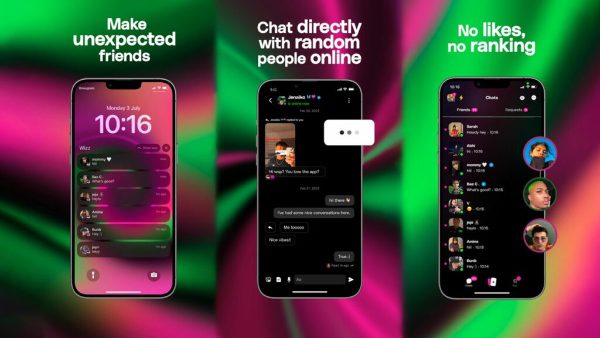
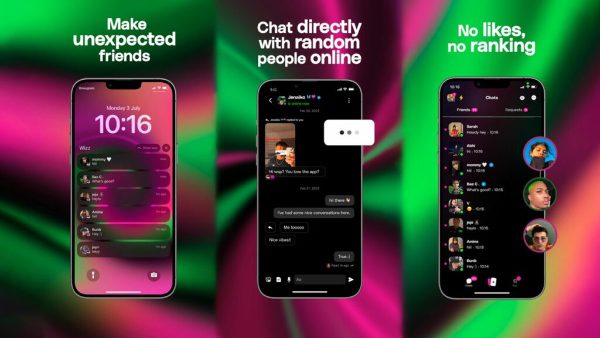
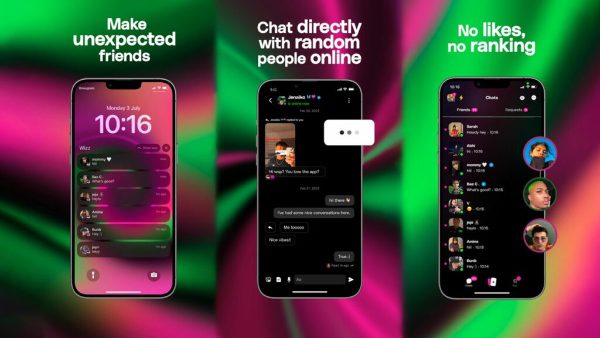
ls Wizz app only available in America?
In addition to the U.S., the Wizz app also supports the U.K., Canada, and Australia.
ls the Wizz app safe for kids?
We have done a detailed Wizz online chat app review which you can learn about in this post.
How can I make the Wizz safer for my kids?
First and foremost, encourage them to come to you if they ever feel uncomfortable or encounter any concerning behavior while using the app.
Additionally, familiarize yourself with the app’s privacy settings and safety features. Many dating apps offer options to restrict who can view your child’s profile, as well as reporting and blocking features to address any inappropriate or harassing behavior from other users. Take the time to review these settings with your child and ensure they understand how to use them effectively.
It’s also important to emphasize the importance of maintaining personal boundaries and being cautious when interacting with strangers online. Remind your child to never share personal information such as their full name, address, or phone number with someone they’ve met through the app. Encourage them to trust their instincts and to prioritize their safety above all else.
Consider setting guidelines for app usage, such as limiting the amount of time spent on the app each day and establishing a curfew for messaging or video chatting with matches.
Lastly, consider monitoring your kid’s Wizz online chat app activity on the app, especially if they are younger or less experienced with online dating. While it’s important to respect their privacy, keeping an eye on their interactions can provide an additional layer of protection and support.
How do I delete my Wizz dating account?
To delete your Wizz dating account, you can typically find the option within the app’s settings or account management section. Look for “Account Settings” or “Delete Account” to initiate the process. If you encounter any difficulties, you may also refer to the app’s help or support section for specific instructions.
How do I block someone on Wizz?
You can usually go to the user’s profile, tap on the three-dot menu, and select the “Block” option. This will prevent the user from contacting you or viewing your profile. If you need further assistance, you can refer to the app’s help section for detailed instructions.
How do l invite friends on Wizz?
You can usually use the app’s “Invite Friends” feature, which is typically located in the app’s settings or within the friends list. This feature allows you to send invitations to your contacts or social media connections to join you on the app. If you need more specific guidance, you can refer to the app’s help section for detailed instructions based on the app’s current interface.
How to download Wizz app?
For those locations where “Wizz App – chat now” is available, users simply need toyou can visit the Google Play Store or Apple App Store on your mobile device. Then, search for “Wizz App – chat now” in the store’s search bar, and once you find the app, you can proceed to download and install it on your device.
Instead, for those areas where “Wizz App – chat now” unavailable, users can download it using reliable third-party app store like Panda Helper. How to download Panda Helper and download the tweaked apps, please refer to:



