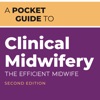Guide to free download and use Remini – AI Photo Enhancer Hack
Remini is an online photo enhancer app with the world’s top artificial intelligence technology to fix low-resolution, blurry, pixelated, and corrupted photos into high-quality, clear photos. Remini offers more image editing features related to AI, there is a tutorial on how to use Remini online for beginners. Now, if you want to unlock all the Pro features but do not want to pay for subscriptions, download the Remini – AI Photo Enhancer Hack from Panda Helper.



Table of Contents
Is the Remini app free to use?
Yes, the Remini app offers a 1-week free trial for basic enhancement features. For more advanced features such as AI Photos and AI Filters, it requires a subscription payment. Simply tap the red PRO button on the app to learn details. For more questions about its cost, check the Helper Center of Remini APP.
Remini subscription plans
You can see different plans on the Remini app, including three durations: weekly, monthly, and yearly. Each unlocks different features for you. Take your time to check out each option before choosing the right one that meets your needs.
Note: A subscription on Remini Web won’t give you access to Remini’s mobile app. To use the app without limits and ads, you have to subscribe to the app’s plans.
- Pro plan: Unlock all features, both on mobile and on desktop.
- Lite plan: Unlock only photo enhancement. No additional tools, no video, and no desktop access.
What is the Remini – AI Photo Enhancer Hack?
Remini – AI Photo Enhancer Hack is a modified version developed by Panda Helper. The hacked version unlocks Pro features that are not free in the original version. You can download and install this hack on iOS devices now, it is compatible with iPhone, iPad, and iPod touch. There are other mod apps and tweaks for Android and iOS users.
- Hack features: Unlock Pro
Free download Remini – AI Photo Enhancer Hack
To start using Remini Photo Enhancer Hack, the first step is to download and install the app on your device. This app is available on iOS and can be easily downloaded from Panda Helper. Here’s how to download and install Remini Photo Enhancer Hack:
- Visit the Panda Helper website via browser on your device. Choose the iOS download and install the app on your iPhone. Select the free version.
- Search for the app name in the search bar, then you can choose the original version or hack version from the search results.
- Wait for the app to finish downloading and installing.
- Once the installation is complete, open the app and allow more settings.
How to upload photos on the Remini app?
First, in my article “How to use Remini online”, I shared with you the steps to run the Remini app. Whether you’re an iOS or Android user, uploading your photos is a simple process. Follow these steps to allow the Remini app to access your photos and get started enhancing your photos.
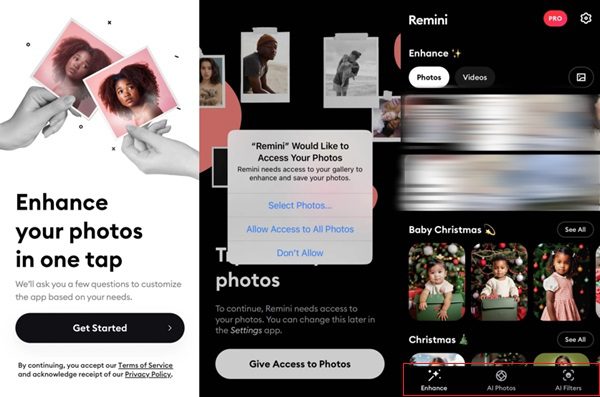
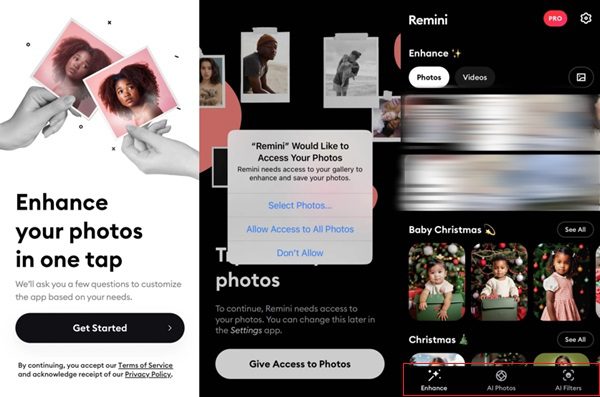
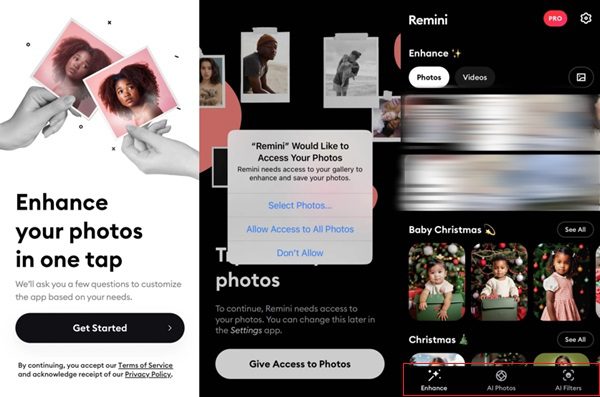
For iOS
- Go to your device’s Settings.
- Navigate to “Privacy” > “Photos”.
- Select Remini and tap the option that best fits your needs. (we recommend choosing “All Photos” for the optimal experience)
For Android
- Go to your device’s Settings.
- Navigate to Apps.
- Choose Remini and tap on “Permissions”.
- Select “Allow access to media”.
How to use Remini AI Photo Enhancer Hack on PCs?
Remini – AI Photo Enhancer is a mobile application and also a web-based service. You can visit the Remini Web directly to start enhancing photos on your desktop. Regarding the Remini AI Photo Enhancer Hack for PC, you can run this mobile app on laptops and PCs with the help of modern Android emulators. No doubt that its usefulness, speed, and single-click operation have attracted many PC users.
Conclusion
Not only can Remini transform low-resolution, blurry, compressed images into professional photographic pictures, you can also utilize this incredible AI technology on blurry videos. The steps you need to take are simple: download the app, upload your photos, and let the AI technology do what you want. The usage of the Remini web and Remini app is almost the same, but be aware of the difference in subscription plans.
Related Apps
Latest News
- The ultimate guide to Rodeo Stampede secret animals
- A comprehensive guide to cheating FR Legends for unlimited money
- Guide to the Beach Buggy Racing 2 island adventure
- A Comprehensive guide to the game Zombie Catchers
- A comprehensive guide to excelling in Burnout Masters
- Demystifying Virtualization: A Beginner's Guide to VMware Basics