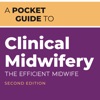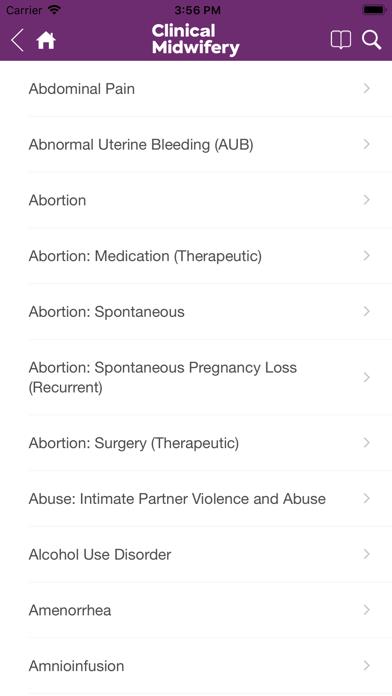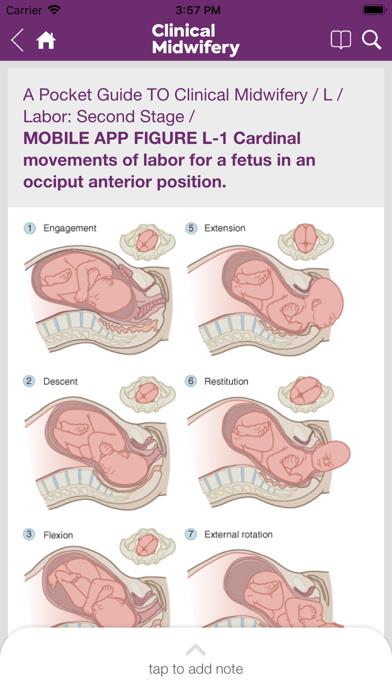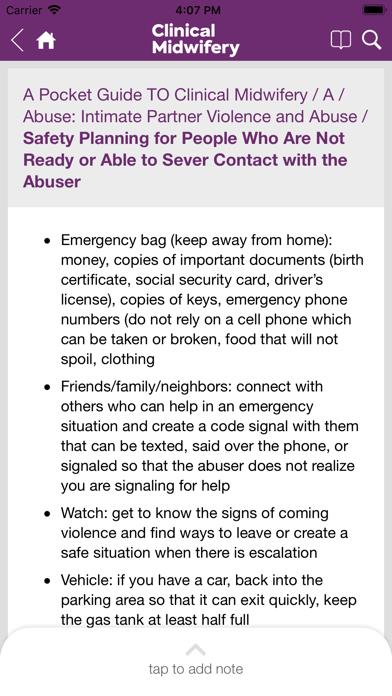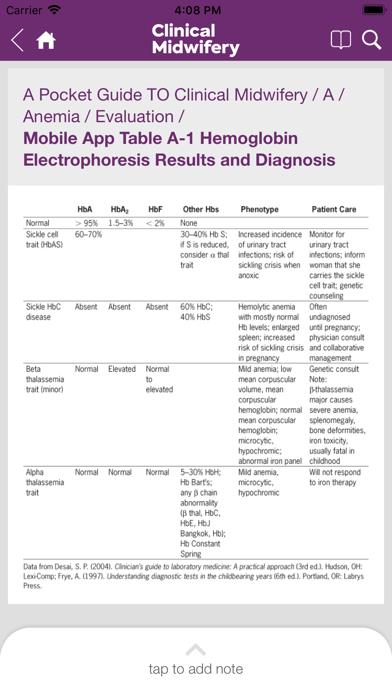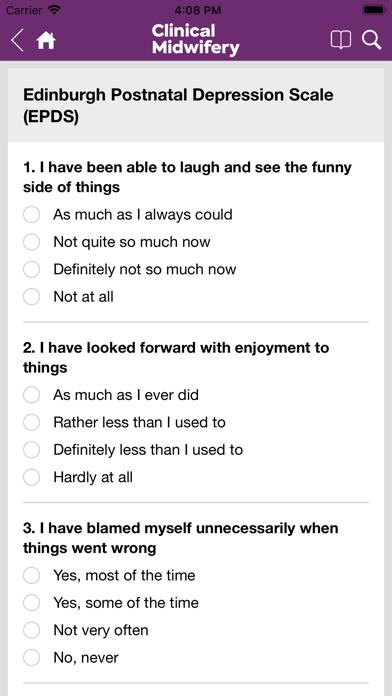Panda Helper iOS
VIP Version Free Version Jailbroken Version- Panda Helper >
- iOS Apps >
- Guide to Clinical Midwifery
Guide to Clinical Midwifery
- Sizes: 43.09MB
- Version: 1.1.0.106
- Update: 2020-09-16
Guide to Clinical Midwifery Description
Panda Features
Guide to Clinical Midwifery Information
Name Guide to Clinical Midwifery
Category Healthcare & Fitness
Developer Atmosphere Apps, Inc.
Version 1.1.0.106
Update 2020-09-16
Languages EN
Size 43.09MB
Compatibility Requires iOS 11.0 or later. Compatible with iPhone, iPad, and iPod touch.
Other Original Version
Guide to Clinical Midwifery Screenshot
Rating
Tap to Rate
Panda Helper
App Market


Popular Apps
Latest News
How to Edit Videos Online: A Beginner's Guide to Fast and Easy Editing How to secure your startup business in the online space: A guide to VPNs Tutorial and guide to play WWE Mayhem game Assoluto Racing tunes: The ultimate guide to maximizing your performance The comprehensive guide to mastering Assoluto Racing The Savvy Shopper's Guide to Saving Money Online