How to download and install GBA4iOS Games ROMs on iPhone/iPad?
We discussed everything you need to know about GBA4iOS in the previous article, including how to install GBA4iOS games ROMs, so I am sure you already understand GBA4iOS.
This article will discuss in depth how to install GBA4iOS games ROMs for different devices and systems, including some quality games ROMs recommendations and downloads. After reading this article, I believe you will become a Game Boy master on your iPhone.
Table of Contents
How to download GBA4iOS Games ROMs?
First of all, we need to find some websites that offer GBA4iOS games ROMs for download, which you can get by searching Google. But it takes effort to filter the sites, so we will provide you with a few quality sites that offer GBA4iOS games ROMs for download.
We have found a few since many of these sites are no longer in service due to operational problems. Here are 5 games ROMs sites that are still in operation in 2023.
How to input GBA4iOS Games ROMs on iPhone/iPad?
For iPhone/iPad users
Open the Safari browser on your iOS device, go to the ROM site of your choice (you can pick from the six sites above), and search and find the game you want. Start the download and wait for it to complete (on iOS 7, Safari doesn’t show a progress bar, so be patient!) . Once the download is complete, click on “Open in GBA4iOS… ” or “Open in… Open in” and then click on GBA4iOS and it will open GBA4iOS, and the game will be ready for you to play.
For PC users
Download the game you want from any ROM site on your computer. Open iTunes with your iOS device plugged in and click on your device in the top right corner. Click on ‘Apps’ at the top of the screen, then scroll down to the ‘File Sharing’ section. Click on GBA4iOS and then drag in the game you want to play.
7 best GBA4iOS Games ROMs to download
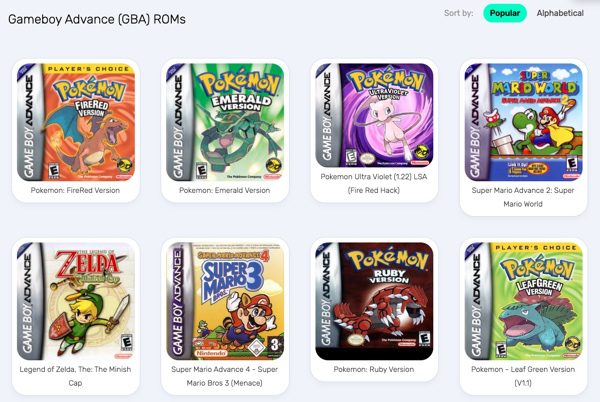
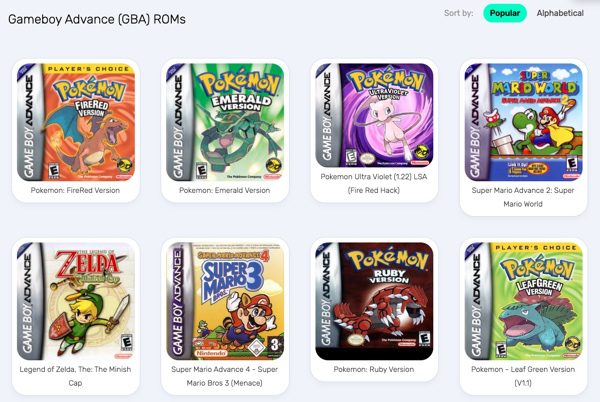
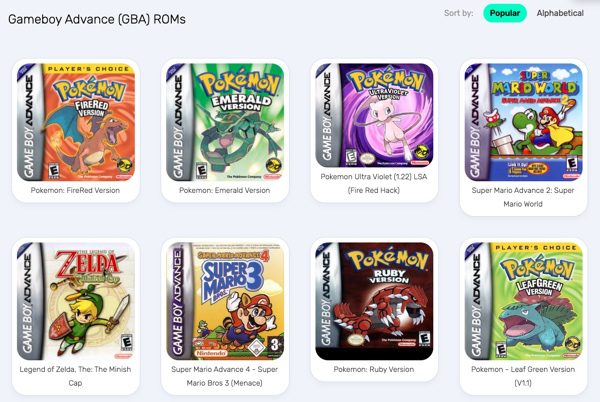
Pokemon Red and Blue versions.
As a Pokémon fan, I have to recommend this game called Pokémon Red/Blue. This Game Boy game was released in 1996 and was the first in the Pokémon series. It has a wealth of content and a long history of playability. The game has been a huge hit with gamers both then and now. Its cute design and unforgettable music made it easy for players to enjoy the game. Pokémon Red/Blue also allows players to experience “Gotta catch ’em all fully.” By training and swapping Pokémon, players can collect all one hundred and twenty Pokémon.
Pokémon FireRed Version
Pokémon FireRed Version is a game in the Pokémon series developed by Game Freak and published by Nintendo. It is one of the remakes available on the GBA platform. It is an extremely playable RPG that differs from other beat-em-ups in that players need to put more effort into bonding with their Pokémon to have a higher chance of winning in battle.
GBA4 iOS version 2.1 supports Cheat Codes, meaning you can use this feature to cheat Pokémon FireRed for a more enjoyable gaming experience.
Super Mario Land 2: 6 Golden Coins
IMario embarks on an adventure to collect six gold coins in six themed areas to reclaim Mario’s castle. Due to Valeo take down the castle. The game’s overall difficulty is low, making it relatively easy to get through. It’s not too difficult, and with GBA4iOS’s “time rewind” feature, it’s like turning on a spell to get through the game. There are also six hidden levels, which can be found and unlocked if you are patient.
Mega Man V
Mega Man is Capcom’s signature game, developing hundreds of products in seven branches, with versions of RPGs and strategy classes in addition to the main activity class. One of the ZERO series is one of my favorites because of the bright tones and the cool, tech-filled characters. the ZERO series shone on the Nintendo handheld GBA and was a frequent fierce battle in the past. It’s just not very difficult.
Kirby’s Dream Land
An ACT game was released on 27 April 1992. It is the first game in a monumental series, often called the first generation. It is a video game series created by HAL Research Institute and Nintendo Corporation. When Sakurai Masahiro first created the character, it was called Popopo, the main character in the GameBoy game “Twinkle Popo.” The game’s orientation is “beginner friendly”, so it’s easy and doesn’t require a lot of brainpower.
Dr. Mario
It is a classic game on the Famicom. The game’s rules are simple, use pills to destroy bacteria, 4 pills of the same color are connected to the bacteria to destroy them in both horizontal and vertical directions. The game is easy to play and suitable for all levels of players, young and old.
The Legend of Zelda: Link’s Awakening
The game was released on the GB handheld in 1993 and became the first The Legend of Zelda to be released on a handheld, which sold well. Due to the limited memory of the GB, the game was divided into 16*16 squares to ensure that players could explore the large map properly, and players had to go through scrolling scenes to move between the different squares.
How to download GBA4iOS on iPad?
GBA4iOS hasn’t been updated since 2017. The developer also suggests on the official website that iOS 8.0.3 and below is required. However, Panda Helper still works after our recent tests on an iPhone 14 pro with iOS 16.5.
Download GBA4iOS 2023 on iPad via Panda Helper
Panda Hepler is a third-party app marketplace that provides users with several apps for download that are not available on the App Store. These include MovieBox, Happy Chick, unc0ver, and GBA4iOS.
Steps:
- Download Panda Helper and install it on your phone. Panda Helper is available in both free and VIP versions. If the free version is available, you can download and install the free version of Panda Helper, but if the free version is not available, you can only download the Panda Helper VIP version.
- Open Panda Helper and search for GBA4iOS, click on “Install” in the search results, and wait patiently for the download and installation process.
- GBA4iOS will install smoothly on your iPad homepage.
Alternatively to Panda Helper, you can use the self-signing tool AltStore to sign and install GBA4iOS on your iPad. A more detailed tutorial can be found in the AltStore section.
How to use Cheat Codes on GBA4iOS Games ROMs?
Go to GBA4iOS – Cheat Codes. You can see several options in the picture below, click on the code breaker in the code format, then find the corresponding game’s cheat codes on the internet and paste them in and activate them to get the effect.
For example, enter 82025A940001 82025A960063 in the Cheat Codes for Pokémon Sapphire, with the last four numbers separated from the first four numbers (see the image below).
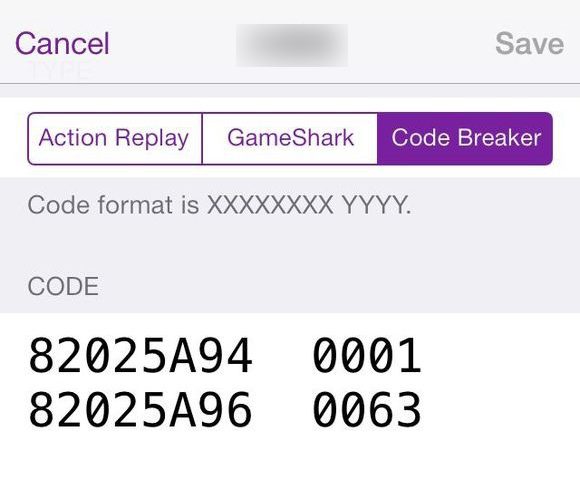
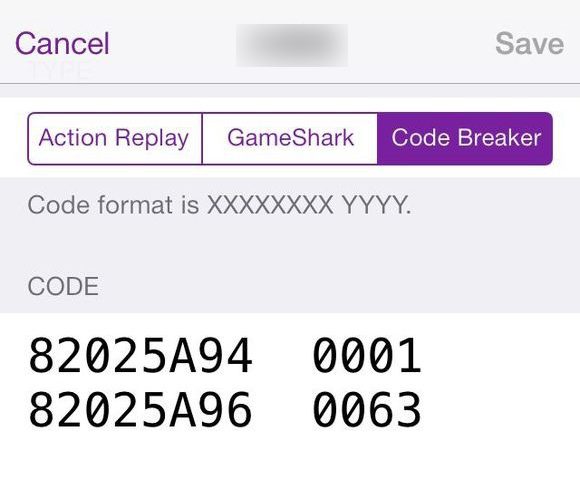
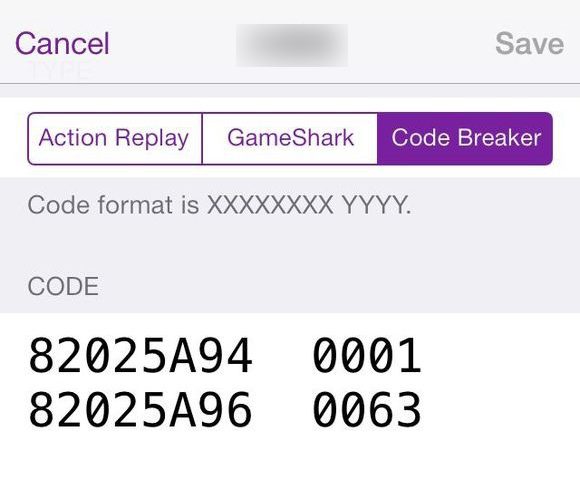
Conclusion
GBA4iOS has a good distribution of buttons, especially on the iPhone, so players can easily enjoy the smooth operation experience (of course, the feel is still much worse than the physical buttons…) In addition, you can click on the “Menu” pop-up control at the top during the game to exit. The GBA4iOS games ROMs, with their selection list, game acceleration, instant access, Cheat Codes, and trigger strokes, are very useful and user-friendly.
In short, with GBA4iOS games ROMs, you will enjoy GBA4iOS games on your iPhone/iPad.






