Where to download and how to install Taurine jailbreak for iOS 14.3?
If you want to experience the Taurine tool, you can go to Panda Helper and download it.
It should be reminded that users who used unc0ver to jailbreak their device before if they want to experience the Taurine jailbreak tool, it is recommended to use unc0ver to restore the jailbreak first, and then use Taurine to jailbreak.
- Download and install Panda Helper.
Please go to [Settings-General-Profile and Device Management] to trust the relevant certificate if Panda Helper app cannot run on your device
Search for Taurine jailbreak for iOS 14.3
Download Taurine jailbreak for iOS 14.3
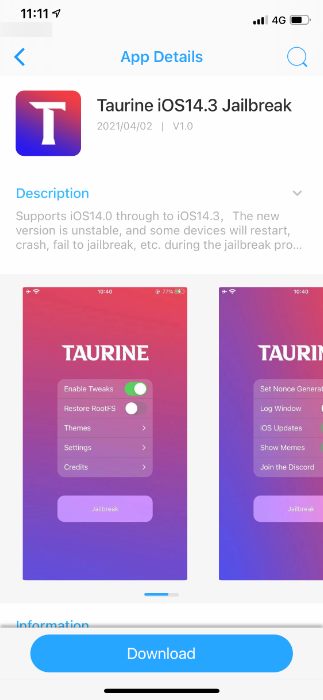
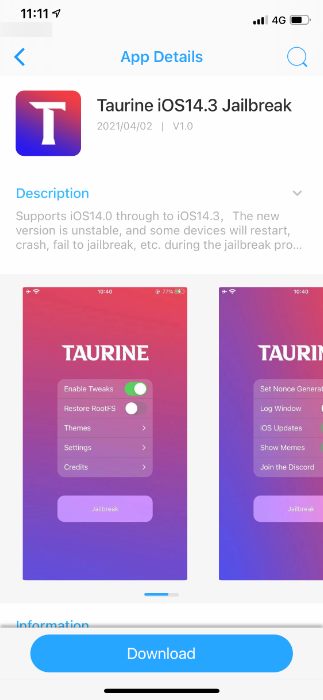
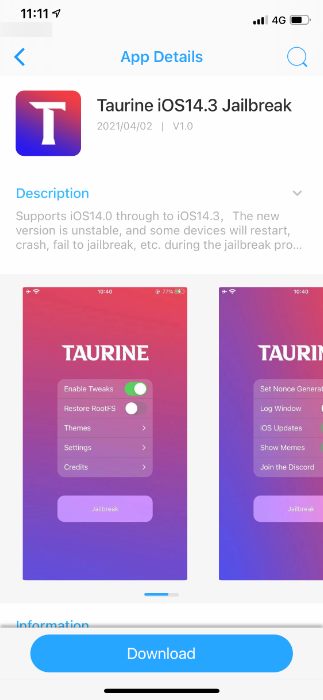
A pop-up will appear after the download finishes to tell you install the app.
If you tap "Cancel" carelessly, please navigate to the main page of Panda Helepr and press here to install.
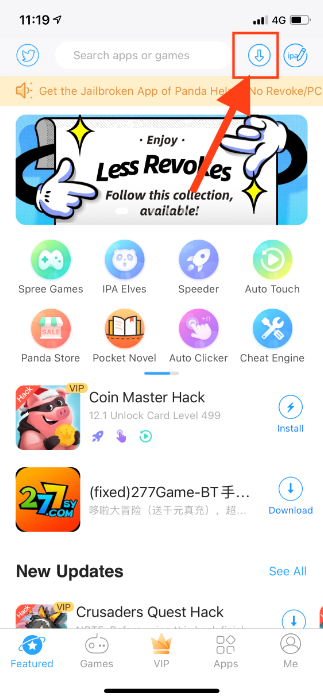
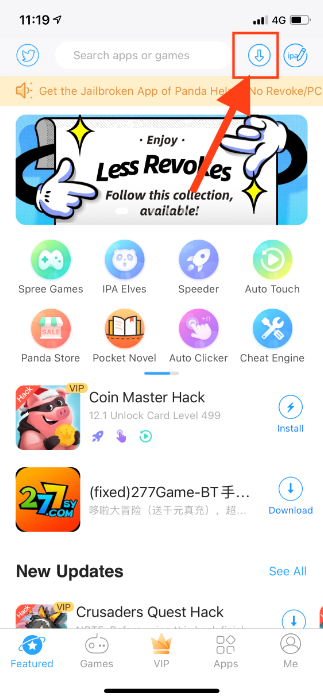
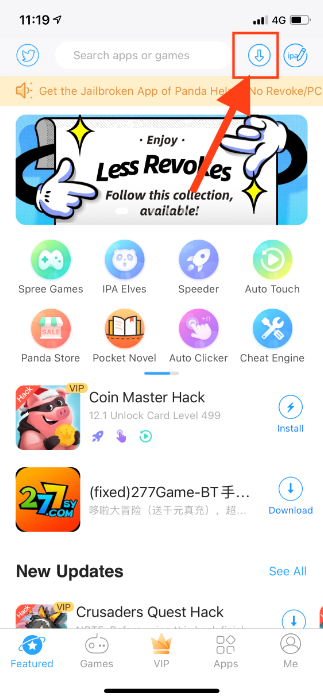
If the Taurine jailbreak for iOS 14.3 cannot be started after installation, please go to [Settings-General-Profile and Device Management] to trust the corresponding certificate.
Now you can jailbreak iOS 14.0 to iOS 14.3 through Taurine jailbreak.



What are the similarities and differences between Taurine and unc0ver jailbreak?
The similarities and differences between Taurine and unc0ver jailbreak
How to remove jailbreak after using Taurine jailbreak for iOS 14.3?
Related Apps
Latest News
- ToonsNow on iOS with Panda Helper
- Jailbreak tool Taurine is updated to v1.0.3
- Where to download and how to install Taurine jailbreak for iOS 14.3?
- How to remove jailbreak after using Taurine for iOS 15?
- Odyssey team brings Taurine jailbreak, supports iOS 14.0 to iOS 14.3
- Download Minecraft Story Mode With Unlocked Episodes On iOS & Android?




