What is inutt iOS App and How to Use inutt to Download Videos?
What is inutt iOS App?
inutt iOS app is a very convenient and valuable video app; there are many high-definition ultra-clear video resources; users just need to search. It supports automatic unlocking of downloads, unlimited viewing, and caching of videos for later viewing. It is a single function but a helpful app.
However, it is essential to note that the inutt iOS app is only available for adult users, so please do not download it for underage users.
How to Download inutt iOS App?
If you like the inutt iOS app, you can download inutt in Panda Helper. Since inutt is only supported for adult users, inutt is exclusive to Panda Helper VIP. If you are a Panda Helper Regular user, you cannot search for iNutt. It would be best if you were a Panda Helper VIP before you can download iNutt.
Step 1: Open Safari and go to Panda Helper’s official website.
Step 2: Tap on the “iOS Download” button.



Step 3: You will now see “Free version” and “VIP version.” Select “VIP version” and click the “Download VIP Version” button.
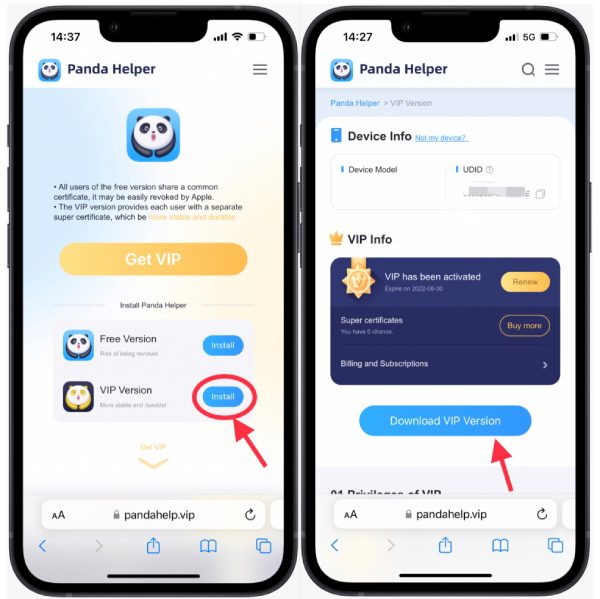
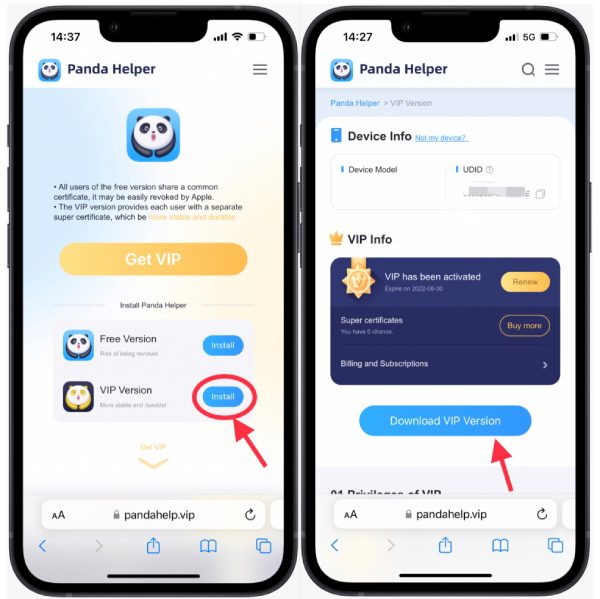
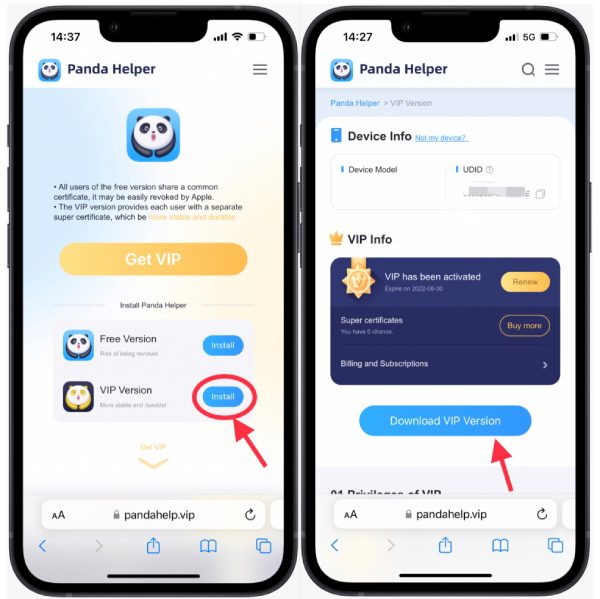
Step 4: Follow the prompts to install the Panda Helper profile so that it can successfully obtain your VIP info. Once the profile is installed, go to the Panda Helper official website to download the Panda Helper VIP app.
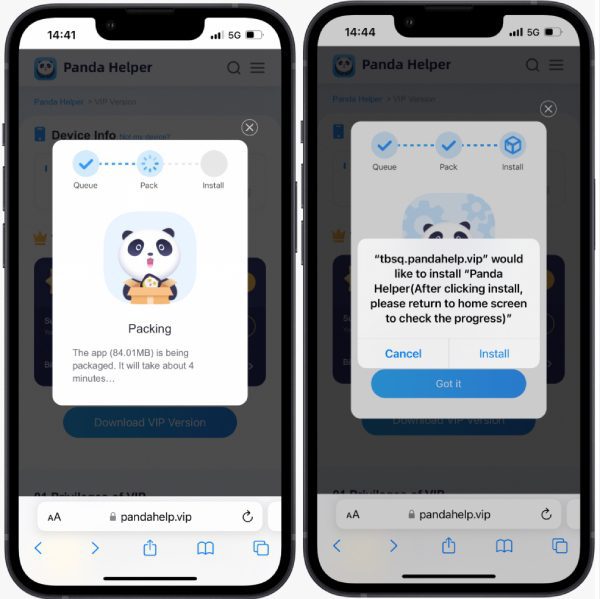
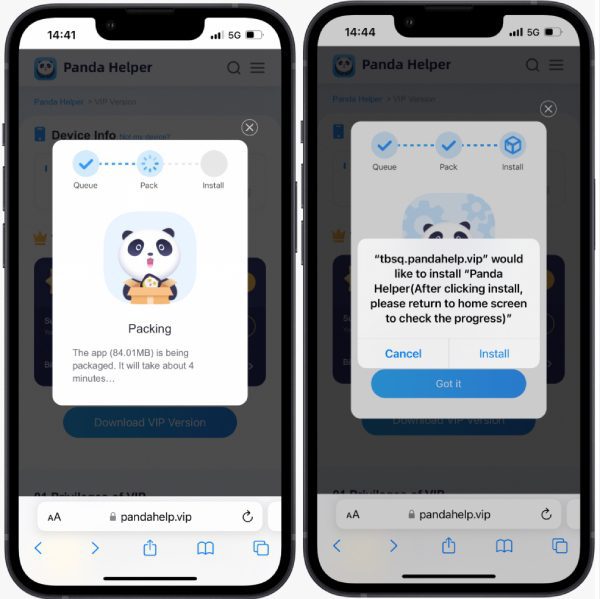
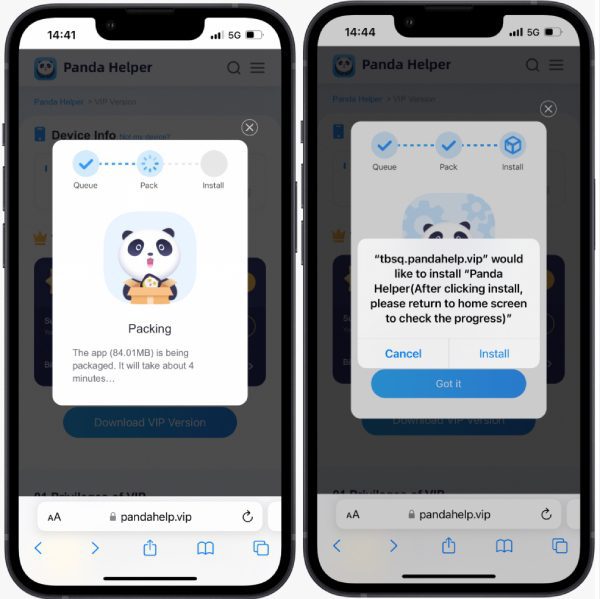
Step 5: At the latest, you can launch Panda Helper VIP, search for inutt and install it. Now, Check out inutt and enjoy it.



How to Use inutt iOS App?
Many people download the inutt iOS app but don’t know how to use it. Today Panda Helper shows you how to use inutt to download videos.
Step 1: Open the inutt iOS app, and you will see a little game. Long press the tadpole for 1.5 seconds to enter the main app.
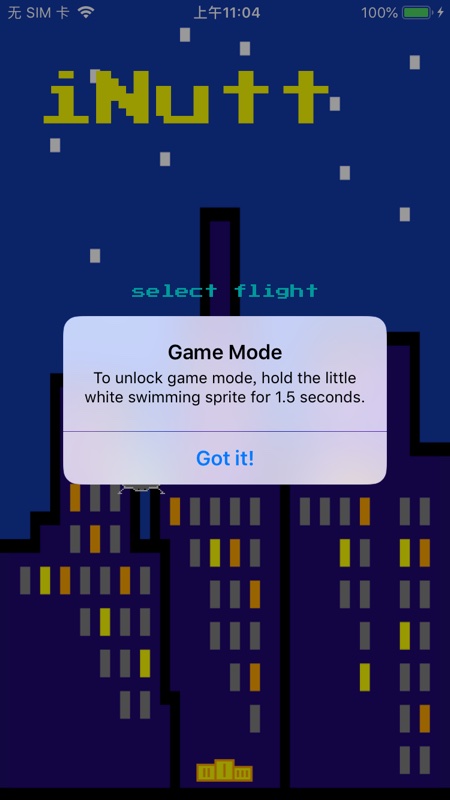
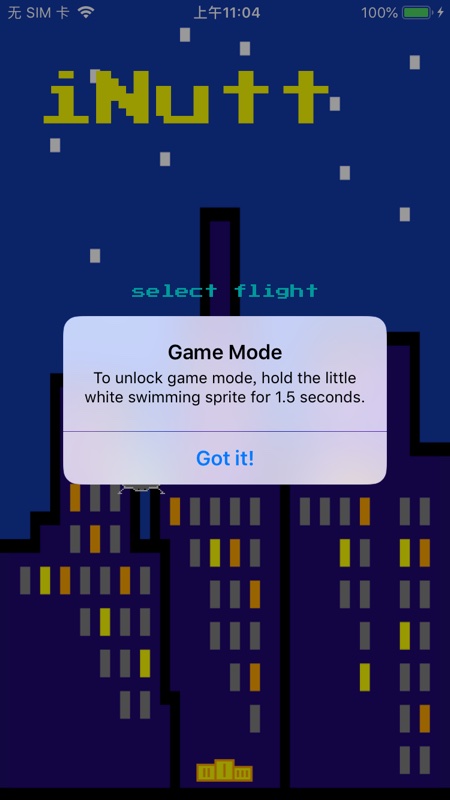
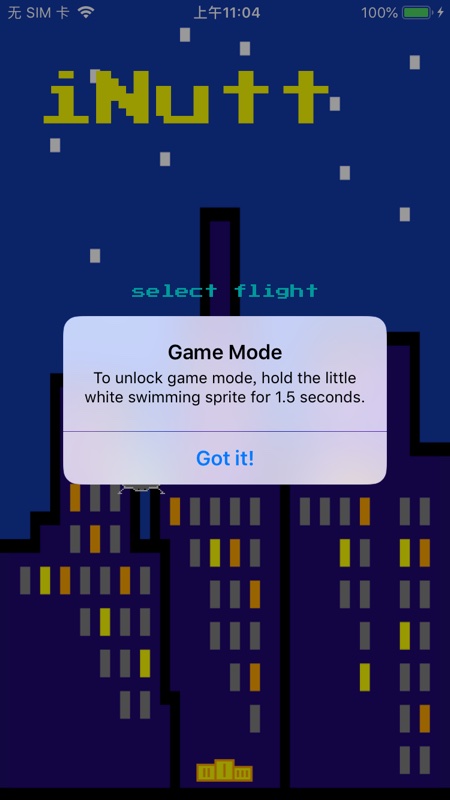
Step 2: Search for the content you want to watch in the search bar at the top of the inutt iOS app and start watching.
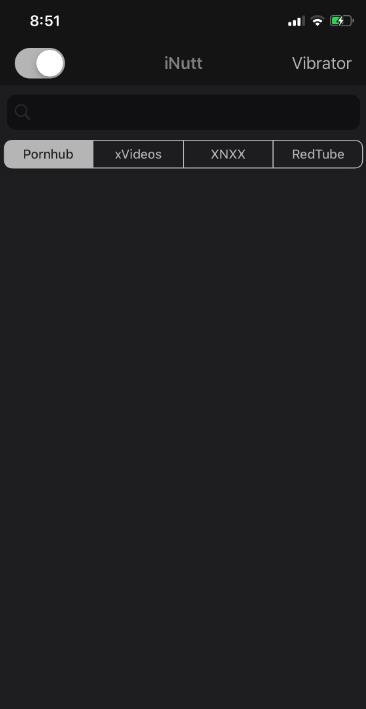
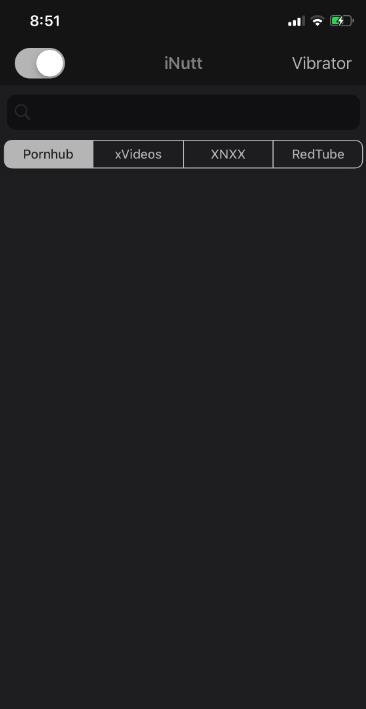
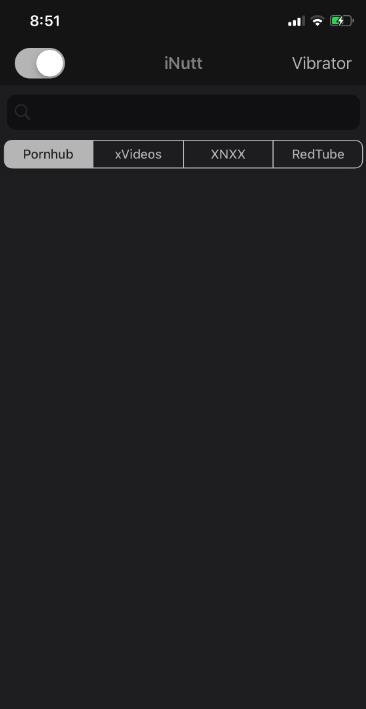
Related Apps
Latest News
- What is the fastest way to get money in Kick the Buddy game?
- What is Blacklist App and how to use it to an-ti revokes on iOS?
- What is the best weapon in Shadow Fight 2?
- What is the best vehicle in Hill Climb Racing?
- What is Hay Day cheats and how to use it?
- What is the Hill Climb Racing 2 best vehicle and some tips sharing of it







