Social Isolation Accelerated TikTok is Gaining Popularity on Google Play
According to PhoneArena, the number of downloads of TikTok in the Google Play store, has now exceeded 1 billion. TikTok has reportedly seen a relatively large increase in software downloads in the U.S. market during the month of March, with an 18% increase during the week of March 22.
TikTok is also facing a challenge from YouTube, which last month launched its own app called "Shorts", which allows users to upload short videos and create short videos by selecting the soundtrack from a licensed music library, and it’s clear that YouTube will also go head-to-head with TikTok in the short video space.


The COVID-19 pandemic around the world has people sitting at home, and the app does a great job of inspiring their feelings of loneliness.
At the end of February, only two free apps were more popular on Google Play, and a month later, TikTok became the second most popular app with more than 1 billion installs.
Recall that the most popular programs on Google Play right now are Google services, including YouTube and Facebook, which have passed the 5 billion download threshold.If TikTok continues to expand its reach, it will join this list soon.
How To Download TikTok Video Without Watermark?
Step 1: Open Safari and go to Panda Helper’s official website to download Panda Helper Regular For free.
- Site: http://m.pandahelp.vip/?s=gg
- Scan the QR code



Step 2: When the website is loaded, tap on the "Regular" option, There you can see "Download Free Version" button, tap on it.


Step 3: When prompted, tap Install to confirm. Wait for a few seconds to download the app.
Step 4: Once done, go to your device’s main Settings > General > Profiles & Device Management and trust the profile that belongs to the Panda Helper app.
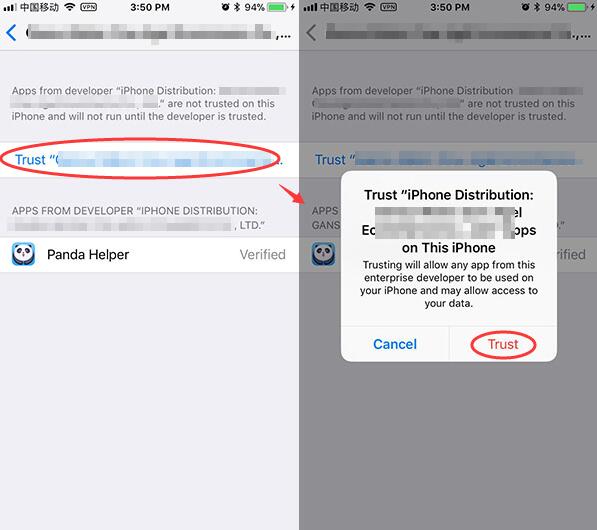

Step 5: Now launch Panda Helper Regular, search for "TikTok DLEasy" and install it. When you open it for the first time, if you see the "Untrusted Enterprise Developer" message again. Just go to the Settings app and trust the profile belonging to TikTok DLEasy as you did with Panda Helper.
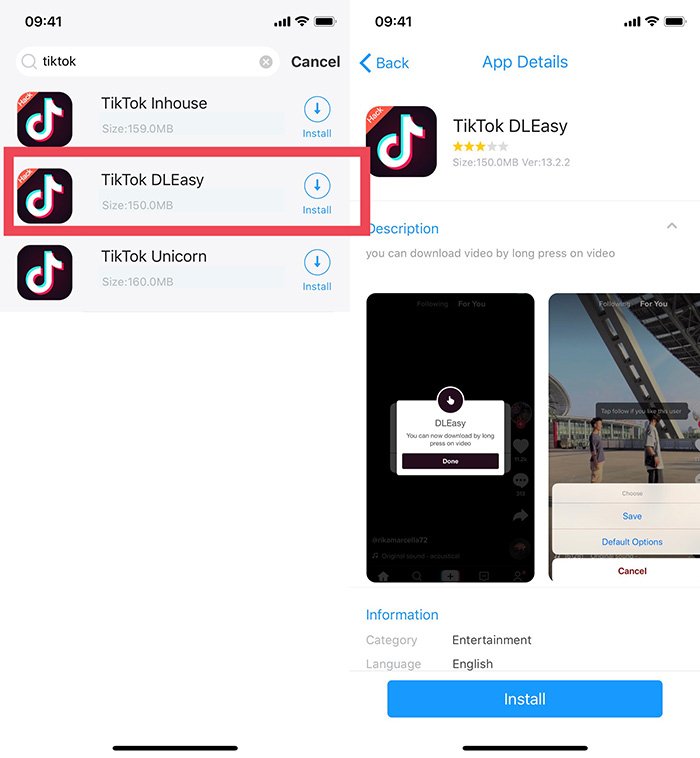

Step 6: Now, you can open TikTok DLEasy and watch the interesting videos. If you want to download a video you like, click the arrowhead button on the right side of the screen.
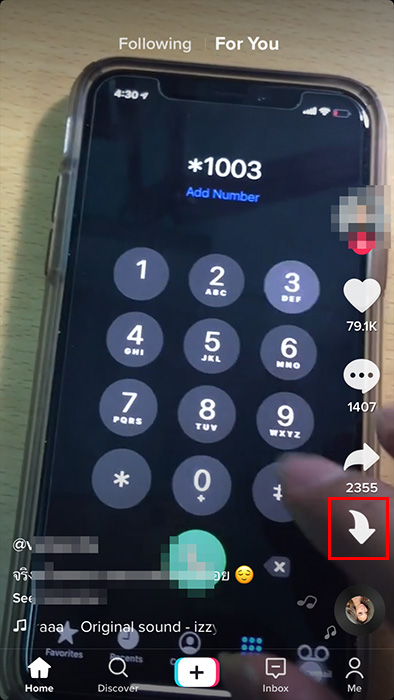

Step 7: When the arrowhead turns green, it means the TikTok video without watermark has been saved to your phone.
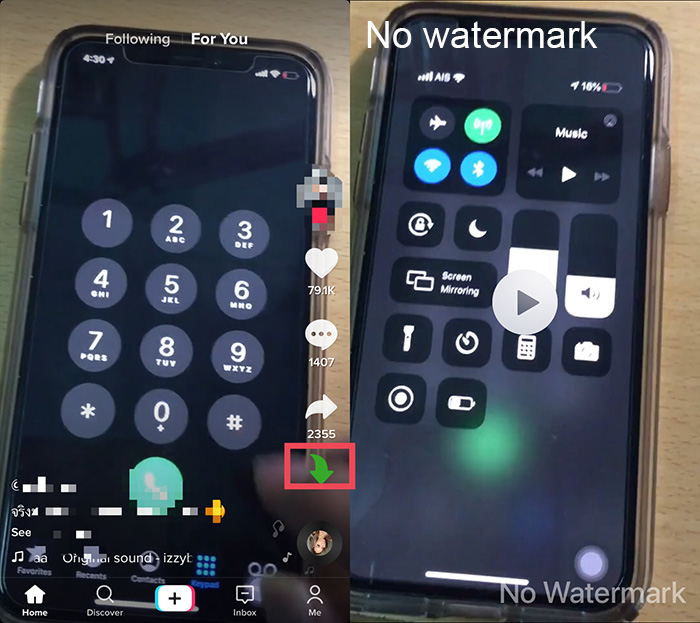

Step 8: Please notice that if you save the video to photo album by sharing or save to album by long press, the video you get still with watermark.
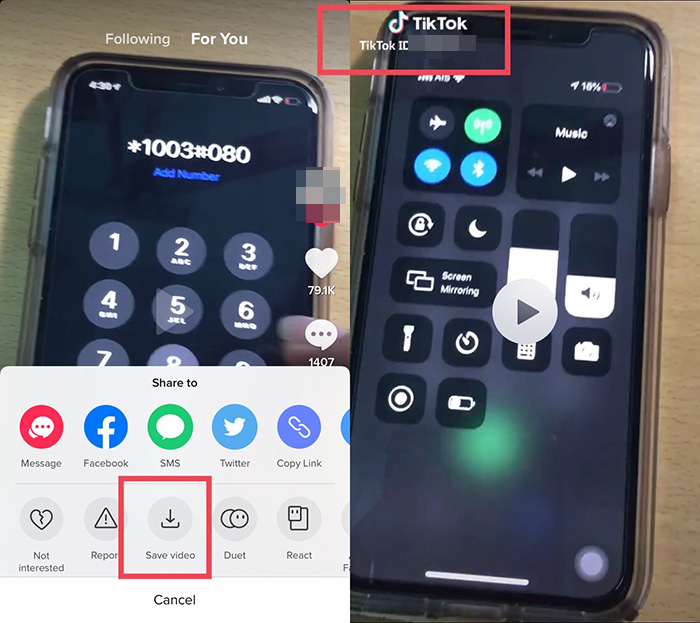

Related Apps
Latest News
- Tech for Good: Apps Developed by College Students for Social Causes
- The importance of social media monitoring for parents
- The best software to monitor social media for parents
- Get Epic Free Game - Among Us, the multiplayer social deduction game, from now to June 03
- Social Isolation Accelerated TikTok is Gaining Popularity on Google Play
- "The Sims" New Work May Focus On Social Interaction And Competition Elements






