How to Enable Dark Mode on YouTube or Youtube++?
Dark mode for YouTube is prevalent because it allows you to switch from the bright white light to a deep black that’s kinder on your eyes – especially in dark rooms. The new theme may also save a lot of battery on devices with an OLED display, such as the iPhone X. Here, we would like to show you how to enable the dark mode on the official YouTube or the tweaked YouTube++.
How to Enable Dark Mode on YouTube?
Dark Mode is easy to find if you’re using the official YouTube app for iOS version 13.01.4 or newer. Just tap on your account picture in the App’s top-right corner to open the Options menu, then select Settings > Theme > Dark.
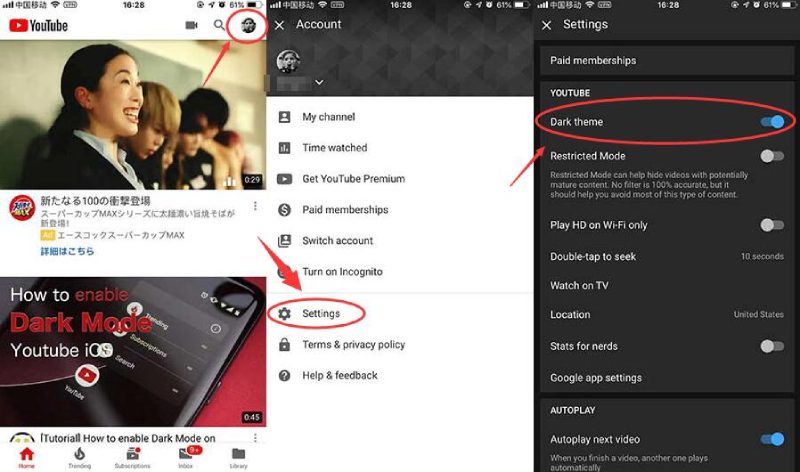
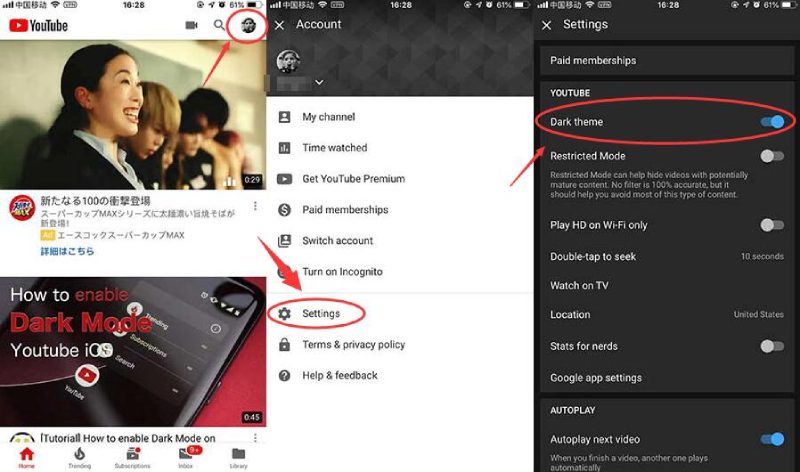
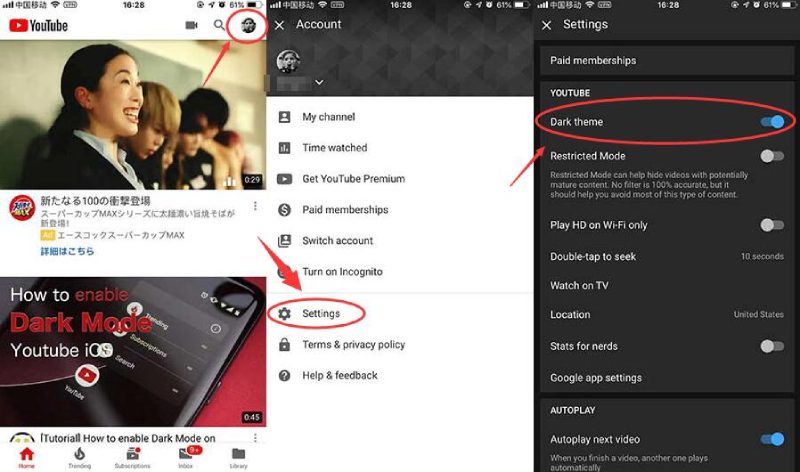
How to Save YouTube Videos to Your iPhone Camera Roll
Do you want to download YouTube videos or save the YouTube videos to Camera Roll? If yes, you can follow the steps. Here is the tutorial:
First, copy the video link from youtube.
Then download [documents 5] from Appstore.
Open: savefrom.net by safari, Enter the [Youtube video link ] you copied before, and Download the video; Open [documents 5], click [Doanloads], and move the video you want to [Camera Roll].
However, I have tried it several times, but it doesn’t work. Because the site: save from. Ent couldn’t download the Youtube video right now. But I found a way that could help you download Youtube videos to your iPhone, and it still supports offline viewing.
Youtube++ Cercube can help you to download Youtube videos to your iPhone. It’s safe and free. And you do not need to jailbreak your iPhone to download it.
What is YouTube++?
YouTube++ is an app designed for iOS devices resembling the primary YouTube App only with extra features such as the ability to download videos, background playback, and block ads, among other features.
YouTube++ New Features
Although YouTube++ has some similarities with the original youtube app, the former has more advanced and better features. Here are some key elements that give this App an edge over the latter.
- Download videos into your active device and watch at your own time, including the offline mode. The videos are accessible on your Camera Roll.
- You can modify the playback of video speed.
- The download section comes with a background audio playback feature.
- You can skip backward/ forwards.
- More straightforward navigation of the DL folder
- The added white keyboard caters to your UI buddies.
- Block disturbing promotions and ads
- Activate background playback, so the videos play even when you migrate to a different app. This is beautiful, especially when you want to listen to your favorite audio, e.g., podcasts while doing something different with your device.
- You can easily convert videos into an audio file and save them in that format.
- The App allows you to select the default tab that will always open when you launch the YouTube++ app.
A Comparison of YouTube With YouTube++
| Features support. | Official YouTube App | YouTube++ |
|---|---|---|
| Background Playback | It does not support background playback, so you can’t shift to other apps and keep the App running in the background. | You can enable background playback. You can shift to other apps and keep listening to your audio. |
| Block Ads &Promotinal content | You must watch the Ads &Promotional content before starting the video and audio content you want to watch/listen to. | No Ads and promotional content. You can block the ads so that boring ads and promotional content do not disrupt your session. |
| Double Tap to Skip | No double tap to skip feature | You can double tap on your device screen to skip a video you don’t like to the next one. |
| HD on Cellular Data | HD on Cellular Data is not supported | You can activate HD content while using Cellular Data |
| Video Downloads | Not supported | It has an in-built download history that helps you keep track of your previously downloaded audio and videos. |
| Video to Audio conversation | Not Supported | You can convert videos to audio and save them in that format for future entertainment. |
How to Download Youtube++ on iOS?
Youtube++ Cercube is one of the most popular tweaked apps, allowing you to download videos from it and block ads. Moreover, this tweak adds a dark theme to make the App easier on the eye while creating an ideal experience for the night. To enable the new dark theme on Youtube++ Cercube, follow the step-by-step instructions included below:
Download this App from Panda Helper, a free third-party app store. Once done, go to your device’s main Settings > General > Profiles & Device Management and trust the profile that belongs to the Panda Helper app.
Launch Panda Helper, search for Youtube++ Cercube, and install it.
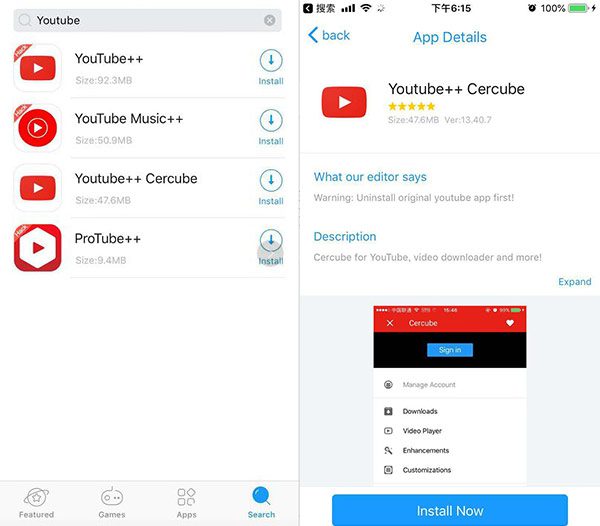
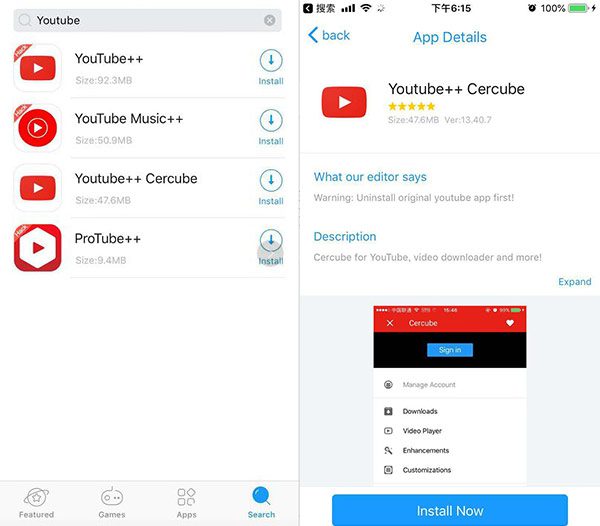
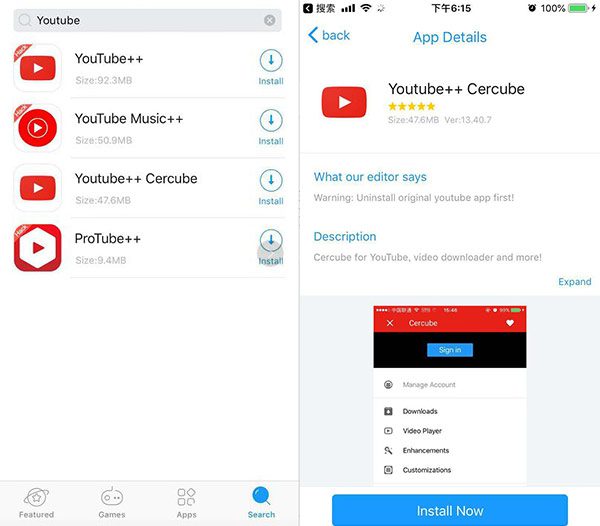
How to Enable Dark Mode on YouTube++?
Open Youtube++ Cercube and tap on your profile icon in the top-right corner.
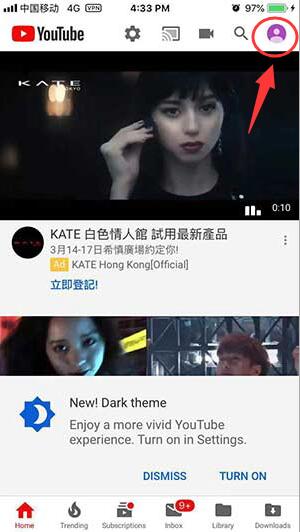
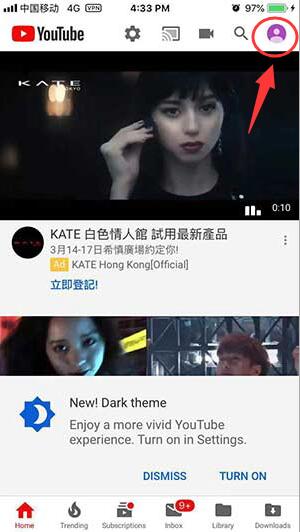
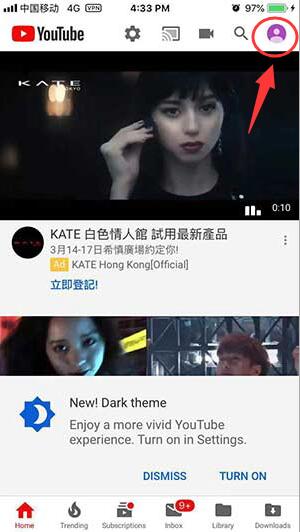
Tap the Settings option and click the Dark theme toggle.
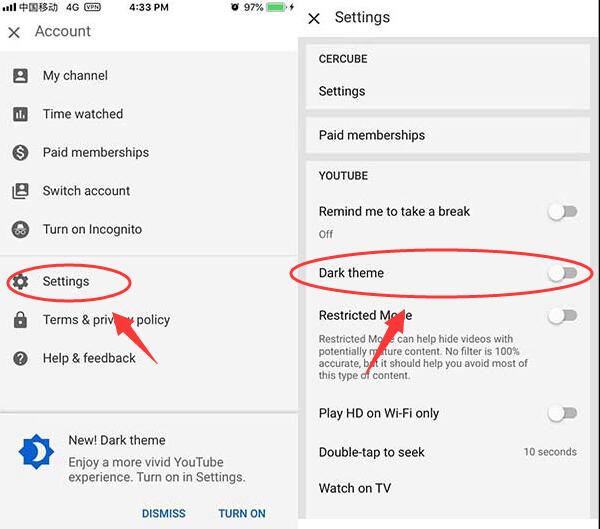
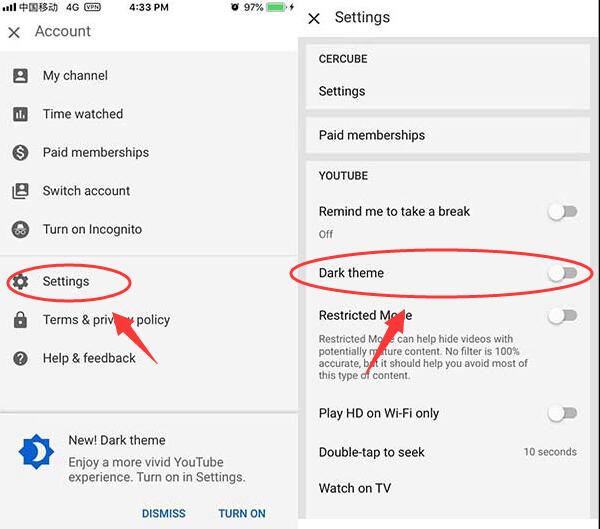
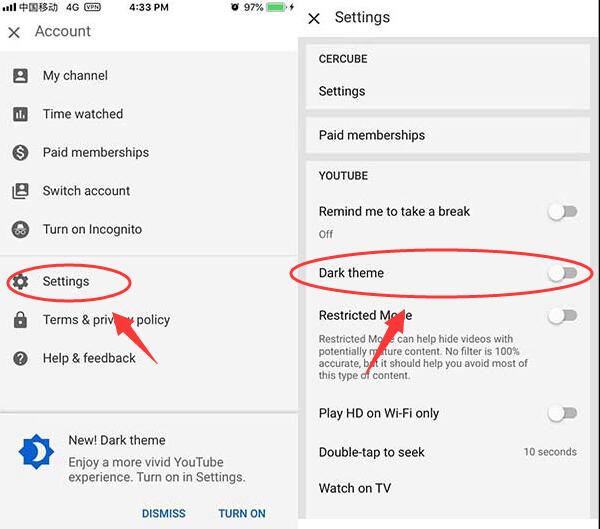
Tap X in the upper-left corner to exit settings. The native dark mode will now get enabled in-app.
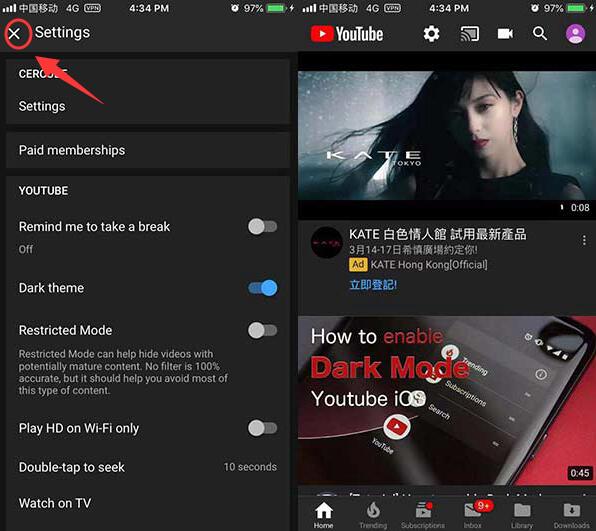
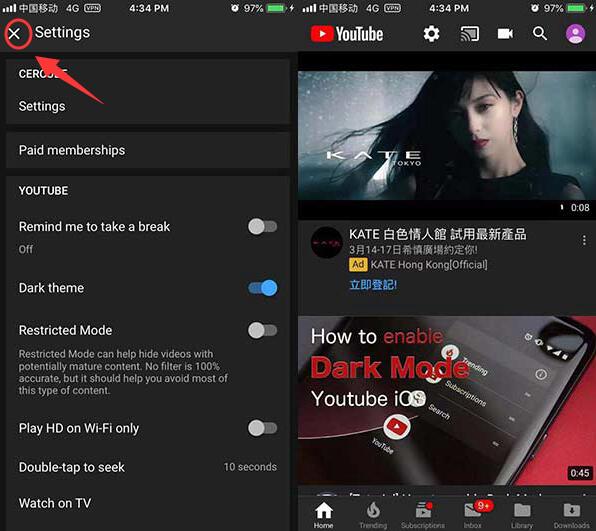
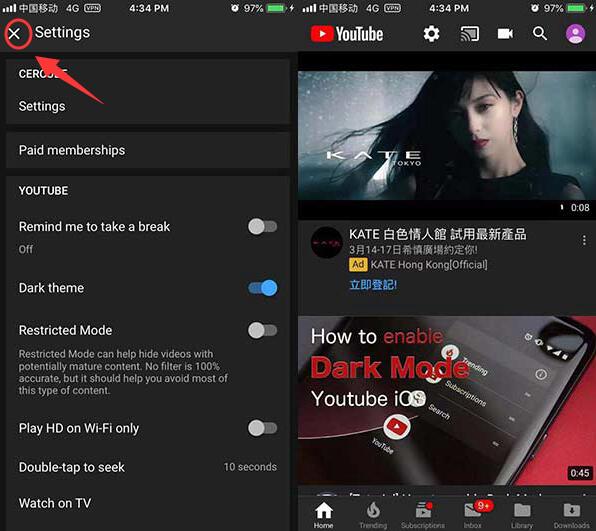
The dark mode does look pretty cool. Now you can enjoy your favorite YouTube videos in any lighting conditions without straining your eyes.
How to Do When YouTube++ Revoked or Crashed?
Youtube++ Cercube allows users to download their favorite videos from Youtube, which means you can save them for offline viewing and share them elsewhere. It also brings the missing background playback feature to the App. After installing it, you can listen to the audio of the currently playing video even when you are using some other Apps, or the device is locked. In addition to the valuable features mentioned above, the tweak features an ad blocker, which essentially blocks video ads that play before a video, the ability to switch to HD or choose a resolution for playback while using cellular data, and the ability for users to bypass age restrictions on it.
Other Video Apps Like YouTube App
There is no doubt that YouTube is among the most popular and frequently visited Video Sites globally, but that does not mean there are no other fantastic video sites worth your entertainment time. Indeed, each video site occupies a unique niche in video blogging, making them worth adding to your bookmarks. Below are the top five video sites that can go toe to toe with the giant of this App.
❤ Vimeo
As much as you are used to watching YouTube videos, you can set apart a few hours or minutes to spend your time watching Vimeo content. Indeed, it is worth putting your eyes on Vimeo content as the main alternative to YouTube.
Vimeo features
Developers first supported it on the web app. Initially, the App was running on the web and supported high-definition videos.
Moreover, it comes with a wide selection of user-created content, but the current App emphasizes creating high content.
The site offers a considerable portion of popular TV series and 360-degree videos.
It has an easy-to-browse/find research feature that helps organize your video’s category by category.
The auto UPDATED selection feature sets you in the right direction to know what to watch.
❤ VideosHub
The VideosHub is a digital video site that focuses on short-form video creation content. It is among the most popular video sites today, just like YouTube.
VideosHub Features
Video content covers everything from highlights to the world’s top surfers.
Short and to-the-point product reviews.
Step-by-step guidelines and content on how you can quickly execute your favorite video games.
Simplicity. Indeed, it is one of the main strong points of these apps.
Fairly straightforward videos, especially with the introduction
It supports the Most Viewed feature
You can use the Most Viewed feature to understand more about the video categories offered here.
❤ YouTube++
The App has better and more advanced features than the original App. Added features include
You can alter the Video playback speed.
Listen to background Audio playback from your downloads
Skip Backwards or forwards
Simple and more straightforward navigation to the DL file
Block Ads/Promotional content
Auto delete post importing etc.
❤ Cercube
Cercube is an iOS app version with extra features not found in the original version. For example, you can download videos, block ads, and play videos in picture-to-picture mode.
Cercube features
You can block nuisance ads and promotional content
Download audio and videos (4k quality)
Convert video into audio after download
You can save your downloaded videos and audio to watch later in offline PiP mode.
You can watch videos in the picture-picture mode.
Activate background playback, so your videos continue playing after shifting to a different app.
Auto-replay videos.
Common Features
| Streaming app | Subscription | Feature |
|---|---|---|
| YouTube++ | Yes | Supports Background play on devices Download content for offline use No Ads Auto replay videos Save downloads |
| Cercube | Yes | PiP mode – You can watch videos in the picture- picture mode Auto replay videos No Ads Download for offline use Convert Video to Audio Save downloads |
| YouTube Original version. | No | Video streaming services Massive content upload per minute (500 new minutes of fresh content every 60 sec) Audio listening services Most popular streaming app ever Auto replay videos |
Leave a Comment
Leave a Reply
Related Apps
Latest News
- How to see deleted WhatsApp messages on iPhone
- How to get rid of ants on Virtual Families 3 and tips you should know
- How to use Virtual Families 3 Hack to cheat money and food
- How to download the Incredibox APK free from Panda Helper
- How to install Construction Simulator 3 APK using Panda Helper
- Coaching advice for older ladies: how to get balance in business and love







obviously like your web site however you need to test the spelling on several of your posts.
A number of them are rife with spelling problems
and I to find it very bothersome to tell the truth on the other hand I will surely come
back again.