Download Tweaks and Hacks from Panda Helper
How to Download and Use AltDeploy On macOS?
With Cydia Impactor no longer working for most people, sideloading IPA apps has become difficult. Now though, there is an alternative, and it’s called AltDeploy. It is a macOS app, so Windows users won’t be able to use it just yet.
How to Download AltDeploy?
As we said, you can only use this tool on macOS, which I s another solution for Mac users without needing to use Cydia Impactor.
- Download AltDeploy onto your Mac.
- Extract the zipped contents and open this app.
- If security settings are enabled, go to Settings > Security and Privacy option and enable.
- Run the Mail. app and go to Preferences.
- Click General > Manage Plugins.
- Activate the AltPlugin.mailbundle.
- Restart the Mail. app.
How to Use AltDeploy?
This app is an excellent alternative to Cydia Impactor for sideloading IPA files. Once you have installed the app, using it is very simple:
- Launch the AltDeploy app on your Macaltdeploy app mac.

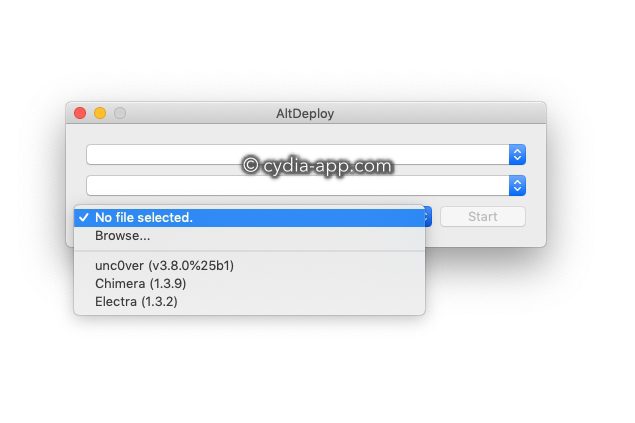

- Plug your iPhone or iPad into your Mac
- Choose the IPA file you want to sideload and click Start
- Type in your Apple ID credentials
- Open iOS Settings and go to General
- Tap on Device Management
- Find the certificate for the sideloaded app and tap it
- Tap Trust and close settings
- You can now run your app on your iPhone or iPad.
Related Articles
- Tutorial: Cydia Impactor Alternative: How To Sign IPA by AltSigner?
- Tutorial: How to Download and Use AltStore?
- Source: AltDeploy App
Related Apps
Latest News
- NGL - anonymous q&a app review: is NGL Link Anonymous?
- mSpy app review 2023: Is it worth the cost and download?
- How to download and use Handjoy iOS and Bypass Login And Controller
- [Guide] Download and Sign App IPA Files when Revoked (Need PC)
- COC Bot: A Gaming Bot to Auto Upgrade COC on Android No PC Required
- How o Install Pokemon Go++ With Cydia Impactor?






