Get Kik++ in Free from Panda Helper
Kik++ introduction:
Kik++ is a cross-platform instant messaging (IM) app with the simplest of features.
Kik++ is way more than just messaging. It’s the easiest way to connect with your friends, stay in the loop, and explore – all through chat.
Kik++ makes an essential extension to people’s social networks. The process of signing up for Kik requires the user to enter their phone number and email address and this personal information to the Kik++ server. The back-end system automatically searches the database for people in the user’s address book who also have Kik++ installed and match them. Then, it alerts friends as to whether they would like to become friends with that person Kik++.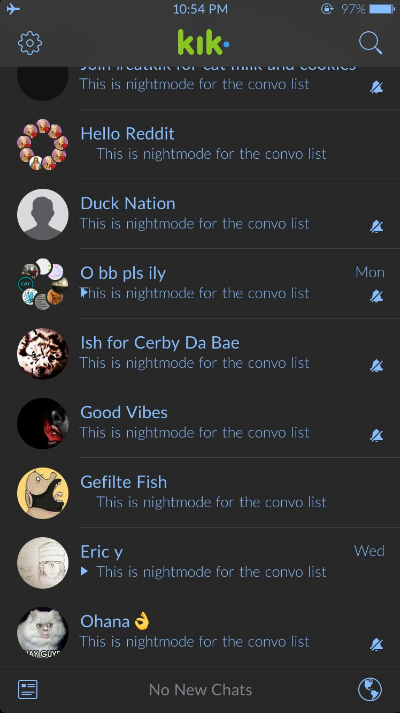
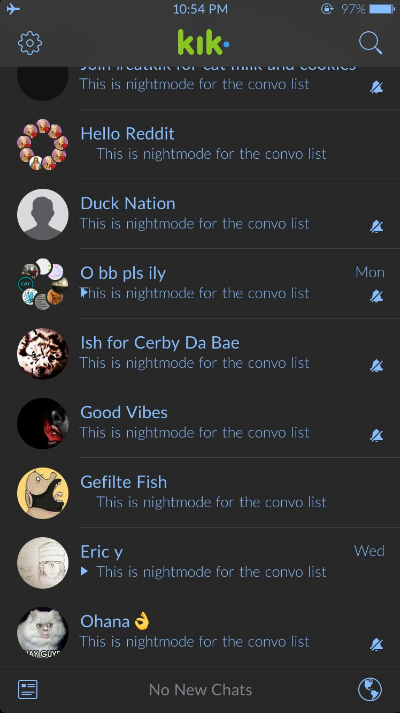
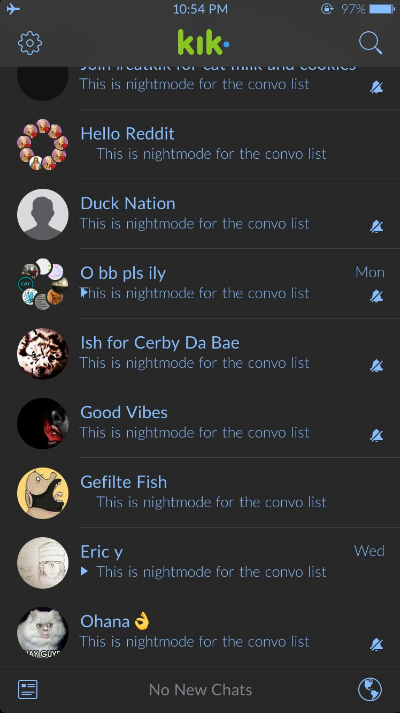
Kik++ features:
In my opinion, Kik++ attracted 1 million users within just 15 days of its launch, mainly thanks to some of its following features.
• In Kik++, you can choose who to chat with one-on-one and in groups.
• No matter sharing pics, videos, gifs, games, and more, all of them in Kik++.
• Most importantly,you can meet new friends with similar interests in Kik++.
install Kik++:
Step 1: Open Safari and go to Panda Helper official website or Scan QR code.


Step 2: Tap on the Download button.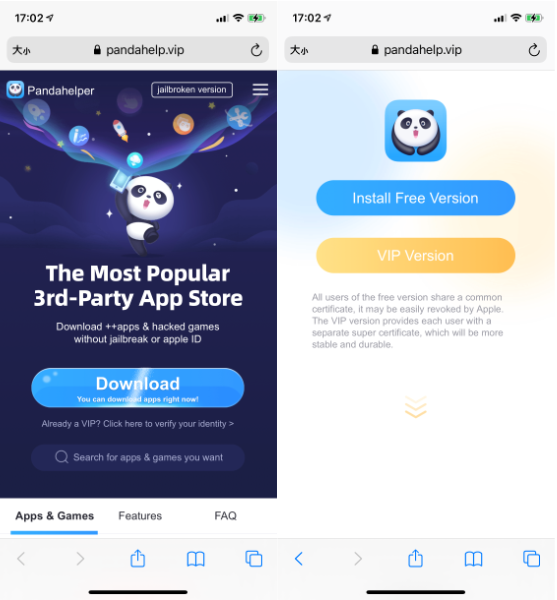
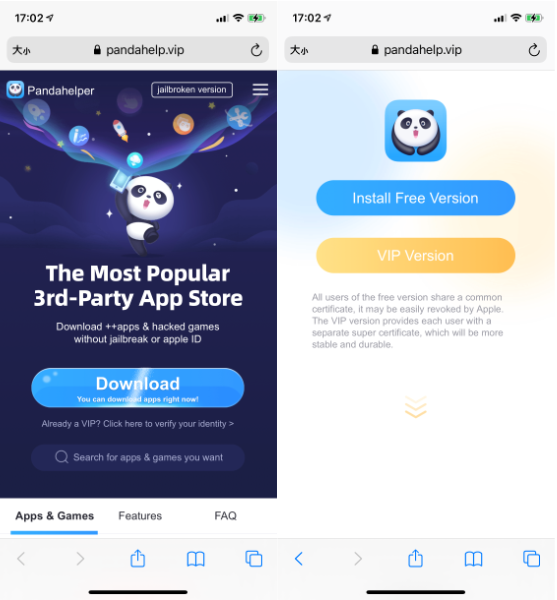
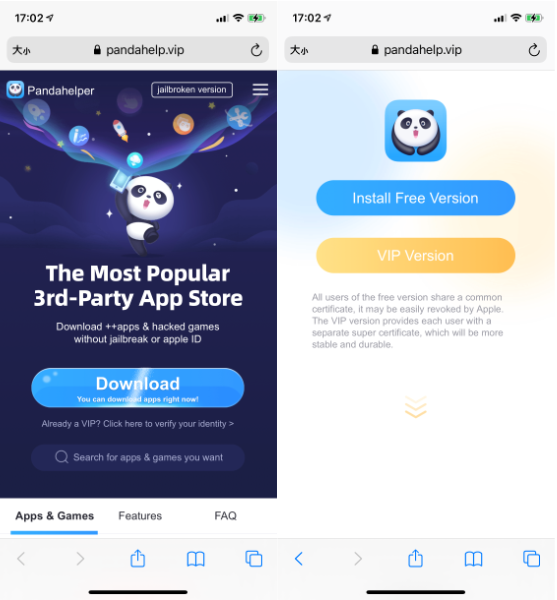
If you are not the VIP member of Panda Helper, you have two choices: to be the VIP member or try Panda Helper Free version.
For a better experience, we recommend that you consider joining the Panda Helper VIP membership.
Step 3: If you are already the Panda Helper VIP user, click the text link below the Download button.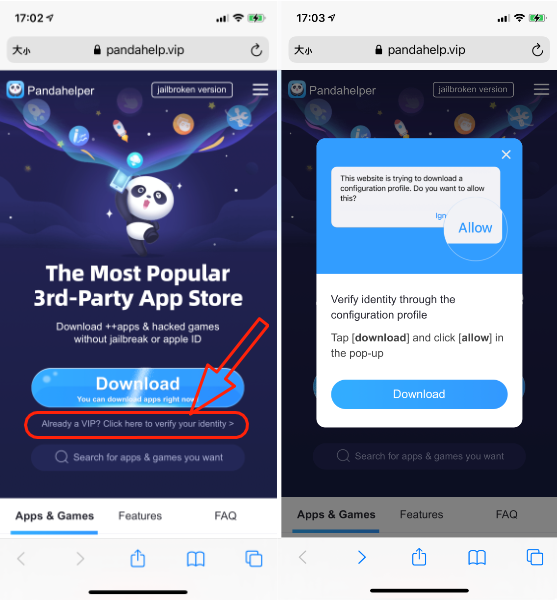
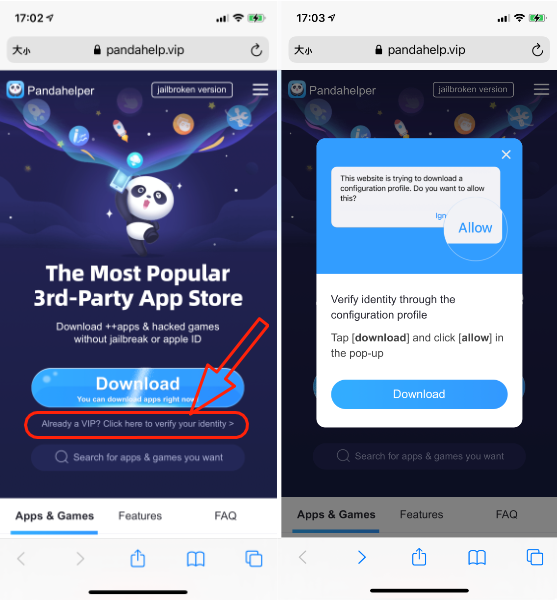
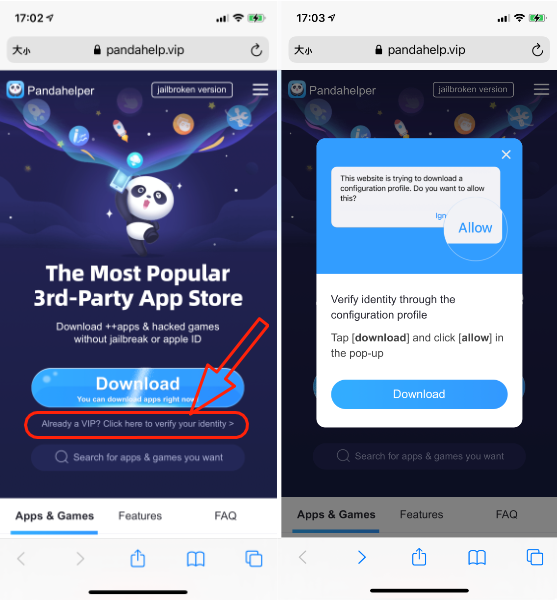
Step 4: Follow the prompts to install the Panda Helper profile so that Panda Helper can successfully obtain your VIP expiration date.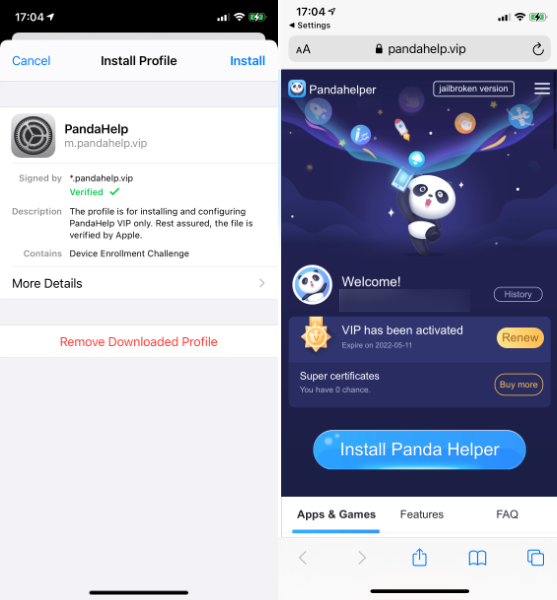
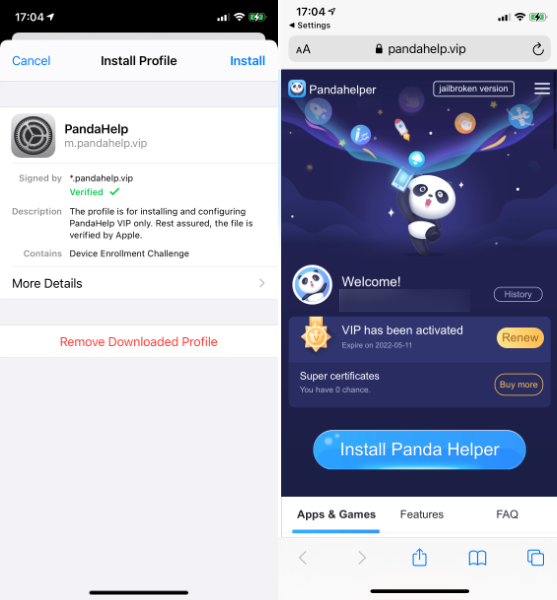
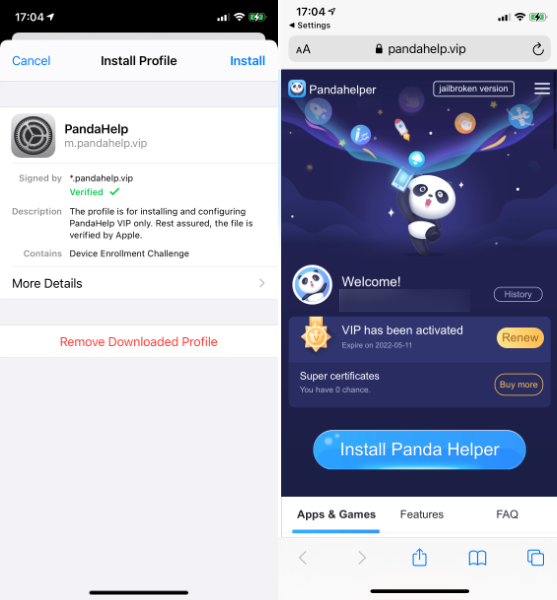
Step 5: Once the profile is installed, go back to the Panda Helper official website to download the Panda Helper VIP app.
Step 6: Now launch Panda Helper, search for Kik++ and install it. When you open Kik++ for the first time, you see the "Untrusted Enterprise Developer" message again. Go to the Settings app and trust the profile belonging to Kik++ as you did with Panda Helper.


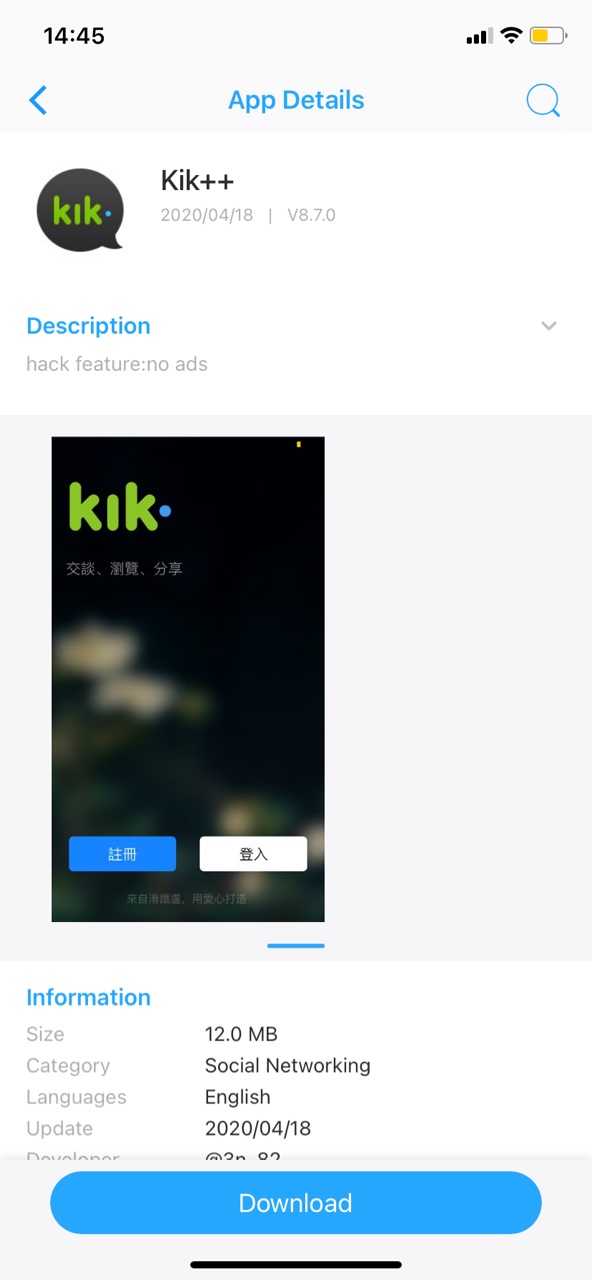
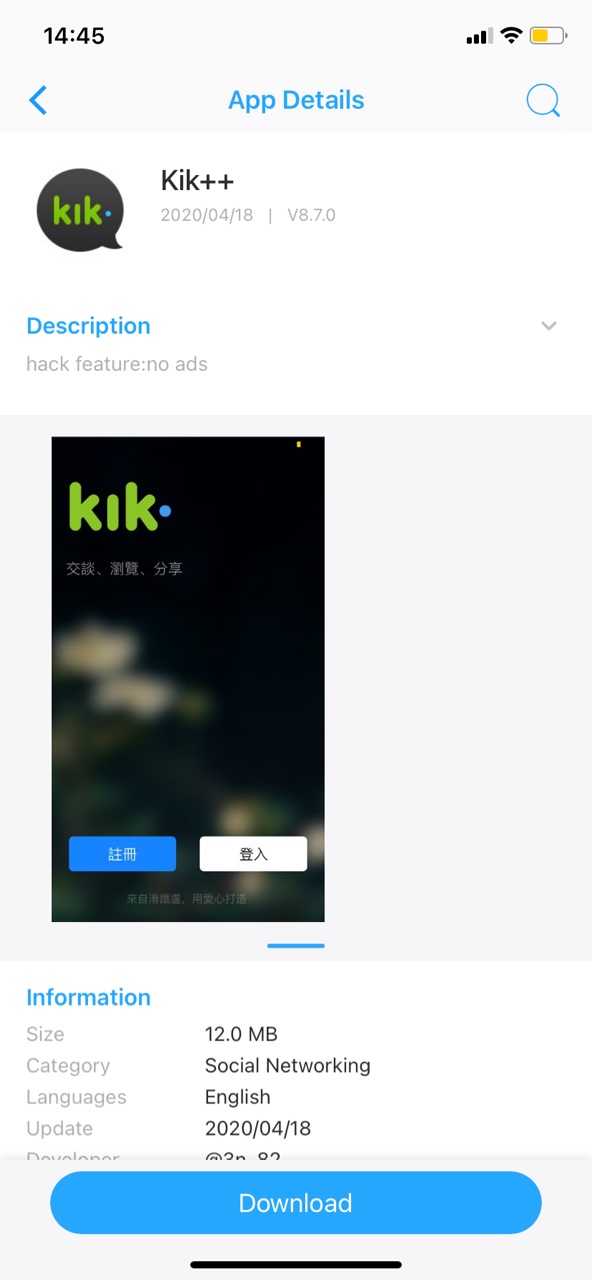
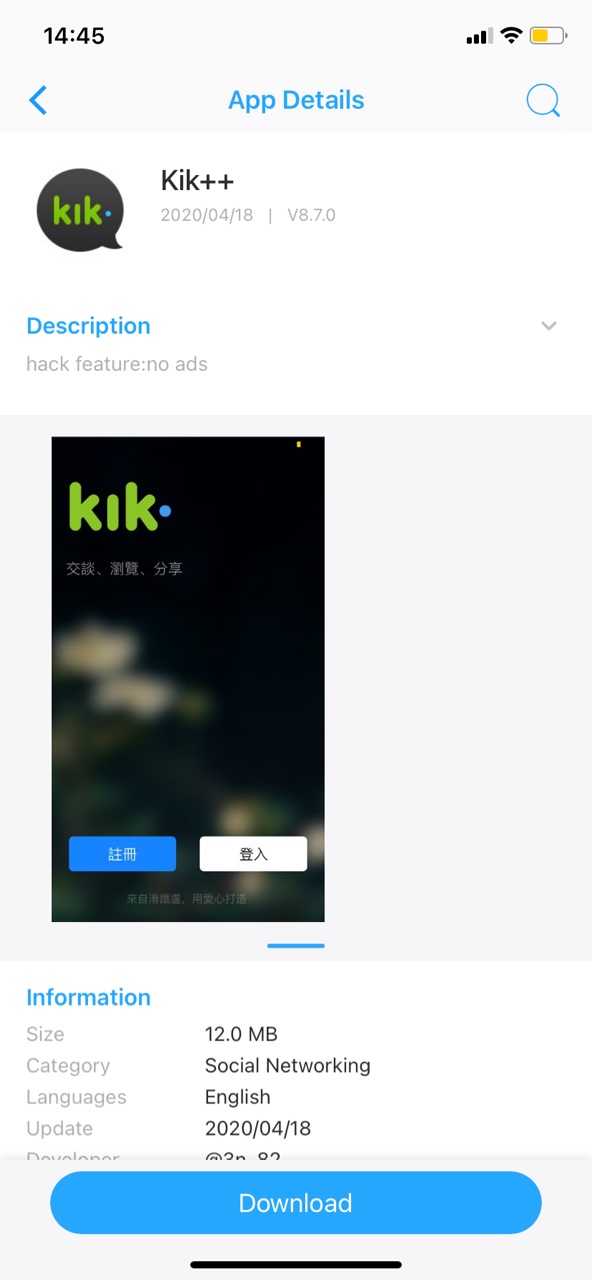
Step 7: Check out Kik++ and enjoy it.
Besides Kik++, you may also be interested in:
Related Apps
Latest News
- How do you get the Mighty Party cheats on your devices?
- What is the fastest way to get money in Kick the Buddy game?
- How to get gems and weapons in the Kick the Buddy online game?
- Effective ways to get kits in Dream League Soccer 2023
- How to get rid of ants on Virtual Families 3 and tips you should know
- Coaching advice for older ladies: how to get balance in business and love







