Get iFile without Jailbreak from Panda Helper
Get iFile without Jailbreak introduction:
IFile is a complete file manager and viewer running under root, iFile gives you full access to your jailbroken device’s files, like Finder does on your desktop Mac.IFile is your tool for advanced management and customization of files on your device.
At the same time, users may inquiry Where can we get iFile without Jailbreak?
Don’t worry , let us know more details about get iFile without Jailbreak first.
Get iFile without Jailbreak features:
Before know more about how to get iFile without Jailbreak, we could know some features about it.
Here are the feature of iFile :
-File management: you can create, delete, copy, cut (move), paste or compress single or multiple files or directories. You can also modify the file (folder) name, owner, group, permissions, and modification date.
-Transfer and share materials: Use Apple MobileMail to send one or more files via email.
-Edit function: edit text files, HTML files and attribute table files. Edit file properties (name, owner, group, permissions, modification date)
Get iFile without Jailbreak and install:
Step 1: Open Safari and go to Panda Helper official website
or Scan QR code


Step 2: Tap on the Download button.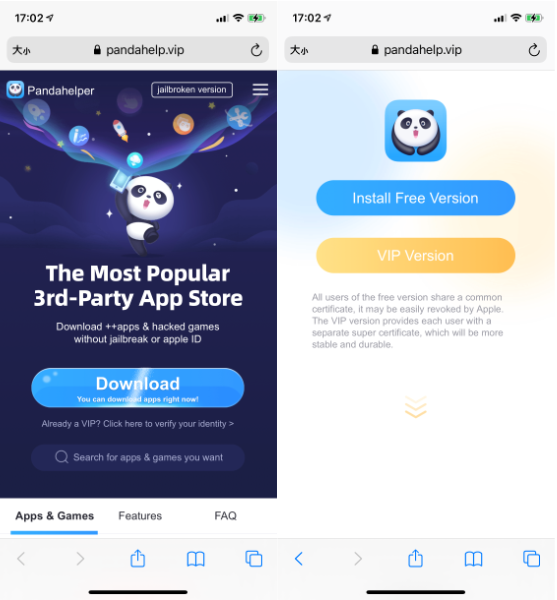
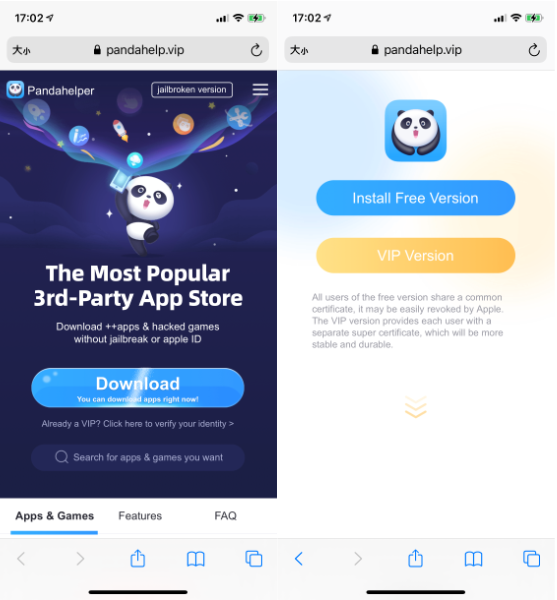
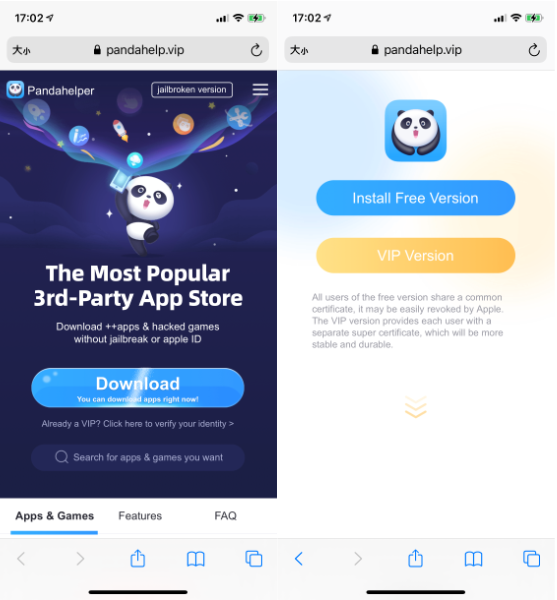
If you are not the VIP member of Panda Helper, you have two choices: to be the VIP member or try Panda Free version.
For a better experience, we recommend that you consider joining the Panda Helper vip membership.
Step 3: If you are already the Panda Helper VIP user, click on the text link below the Download button.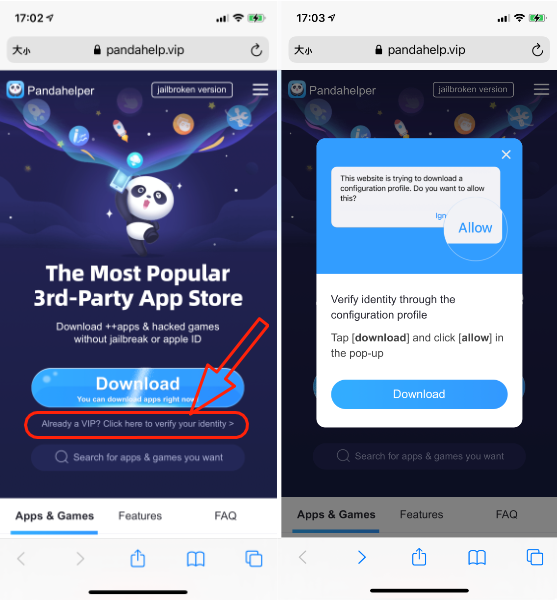
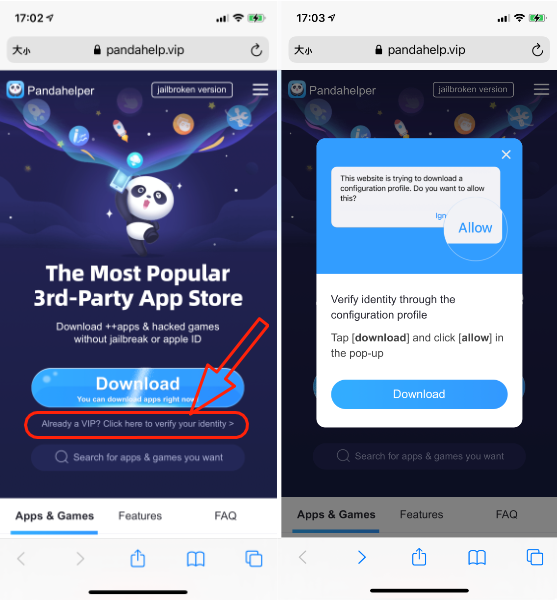
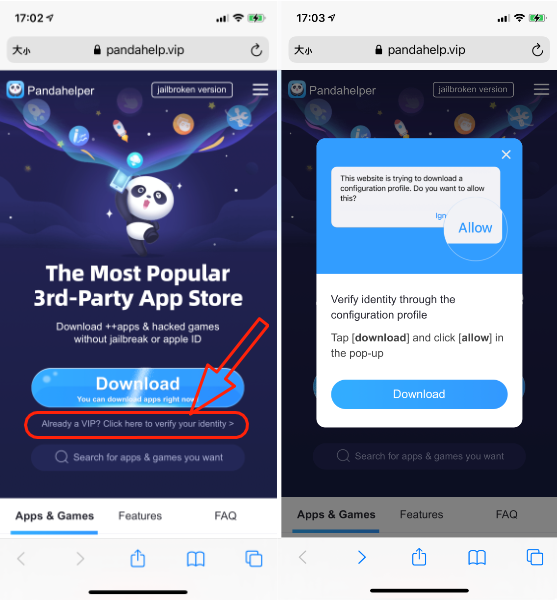
Step 4: Follow the prompts to install the panda helper profile so that panda can successfully obtain your VIP expiration date.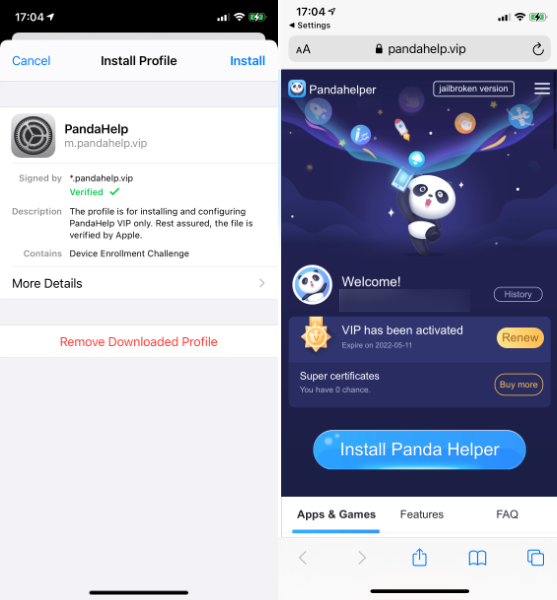
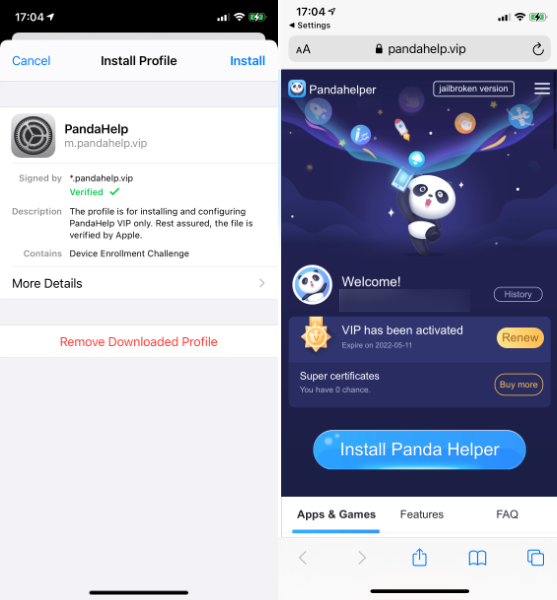
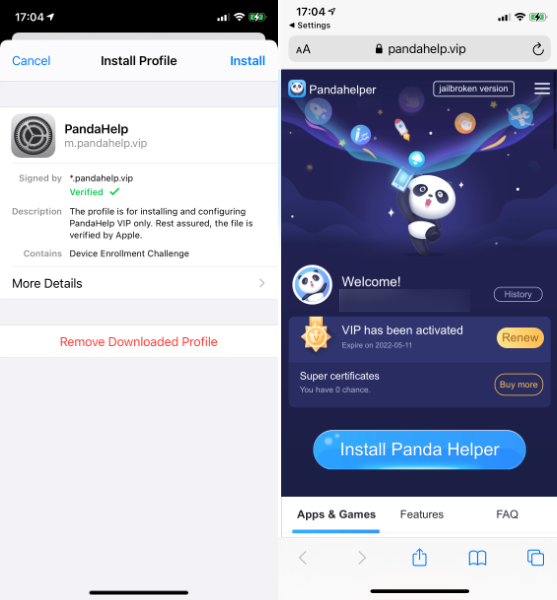
Step 5: Once the profile is installed, go back to the Panda Helper official website to download the Panda Helper VIP app.
Step 6: Now launch Panda Helper, search for iFile and install it.When you open iFile at first time,if you see the “Untrusted Enterprise Developer”message again.Just go to the Settings app and trust the profile belonging to iFile like you did with Panda Helper.


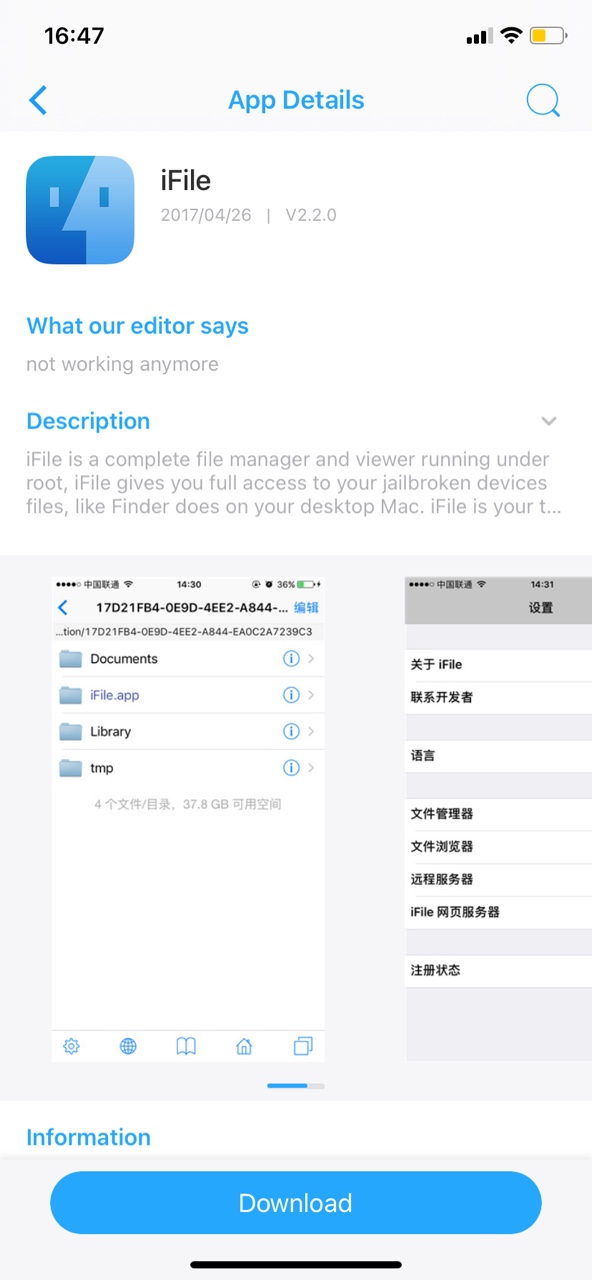
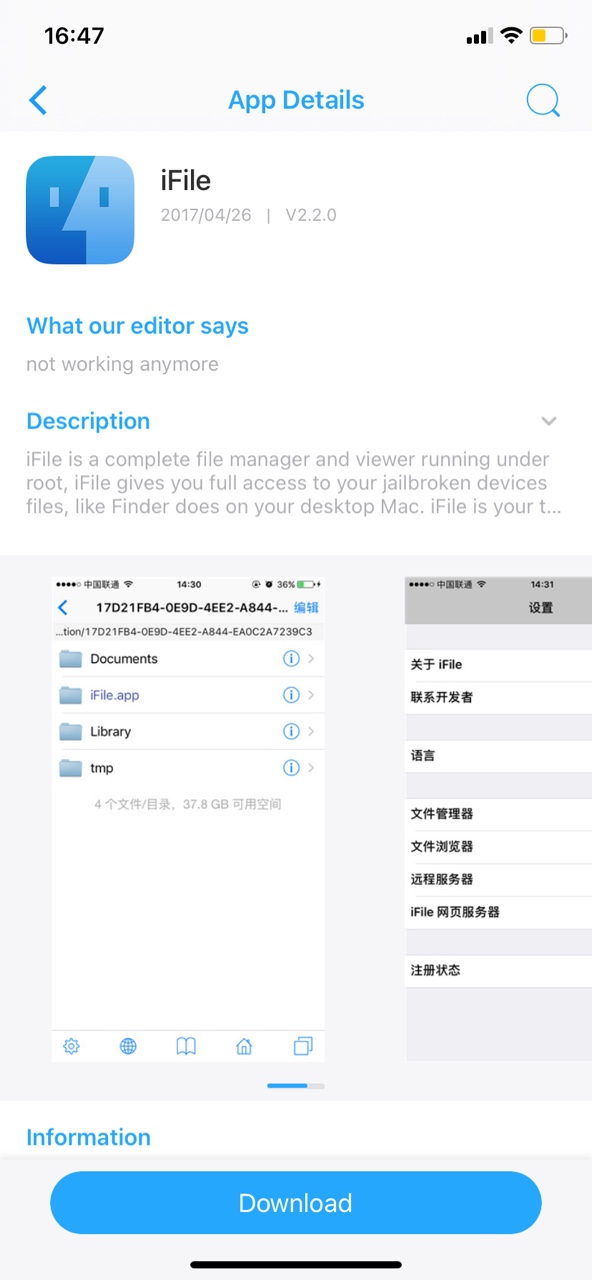
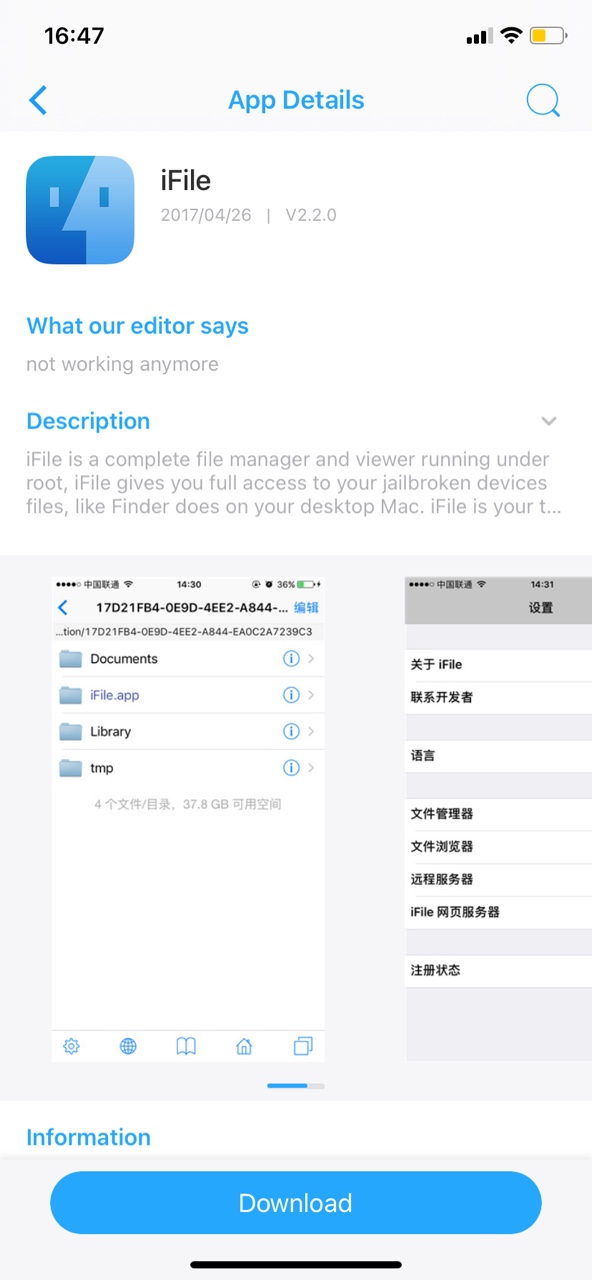
Step 7:Check out iFile and enjoy it.
Besides Get iFile without Jailbreak, you may also be interested in:
- Talking Tom Gold Run Hack
- Rayman Fiesta Run Hack
- Jumanji: Epic Run Hack
- Temple Run 2
- Free Tweaked apps(++apps) For iOS
- [Youtube++](https://www.pandahelp
Related Apps
Latest News
- How do you get the Mighty Party cheats on your devices?
- What is the fastest way to get money in Kick the Buddy game?
- How to get gems and weapons in the Kick the Buddy online game?
- Effective ways to get kits in Dream League Soccer 2023
- How to get rid of ants on Virtual Families 3 and tips you should know
- Coaching advice for older ladies: how to get balance in business and love







