Download LINE App for Free Without Jailbreak
The LINE app is viral in some Asian countries, especially Japan and Thailand, as a lovely social app.
LINE app reshapes communication around the globe, bringing you closer to your family, friends, and loved ones-for free. With voice and video calls, messages, and a limitless variety of exciting stickers, you’ll be able to express yourself in ways you’ve never thought possible. With over 600 million users worldwide, LINE’s constantly expanding platform will provide exciting new experiences and convenience.
Here we will show you how to get the LINE app free without jailbreak. Before that, you would like to know more about the LINE app.
LINE App Features



The LINE app is the most popular instant messaging social software in Japan and one of the top 10 most popular social apps globally, with 675 million registered users and 218 million monthly active users. Distributed in more than 230 countries and using 19 languages, Line has a usage rate of 75.1%, ranking first in the usage rate of Japanese social applications.
The first impression of the app is that it has a variety of cute sticker emojis. In addition to LINE stickers, the app can also implement the following functions:
- Free voice and video calls
- Convenient Free SMS
- Video creation platform: LINE VOOM
- LINE official account provides more information
New Updates of the LINE App
- Make Group Calls with 200 People: Try our group call feature with members in chats.
- Keep Your Things Close with Keep: Store messages, photos, and videos in Keep and share them easily with friends.
LINE App iOS Supports Download Devices and Systems
-iPhone 5 and above
-iOS 10.0 and above
Download LINE App Without Jailbreak
Notice: For a better experience, we recommend you consider joining the Panda Helper VIP membership. Not only download limited to VIP exclusive games, but You can also enjoy more features in the VIP version of Panda Helper, such as Auto Touch, Auto Clicker, Speeder, Cloner, Cheat Engine, etc.
Firstly, go to Panda Helper’s official website with Safari. And tap on “iOS Download.”
If you are not a VIP member of Panda Helper, you have two choices: to be the VIP member or try Panda Free version.



Secondly, you will now see the “Free” and “VIP version.” Select “Free version” and click the “Install” button.
Please install the Free web version if the Free App Version can’t download.



Afterward, follow the prompts to install the panda helper profile so that Panda Helper installs successfully. Please wait for it to install on your home screen.
You can go to Settings > General > Profiles & Device Management > Downloaded Profiles to trust a certificate used by Panda Helper. (Since apps need the certificate from Apple and can operate on iOS devices, we need to trust the certificate to get used.)



Fourthly, open the Panda Helper app and enter “LINE APP” in the search bar.
Lastly, you can get all results in Panda Helper. Tap the app you want, and press “Download” to start downloading. A pop-up will appear after downloading to tell you to install the app when you open it the first time if you see the “Untrusted Enterprise Developer” message. Go to the Settings app,> General > Profiles & Device Management, and trust the app’s profile.
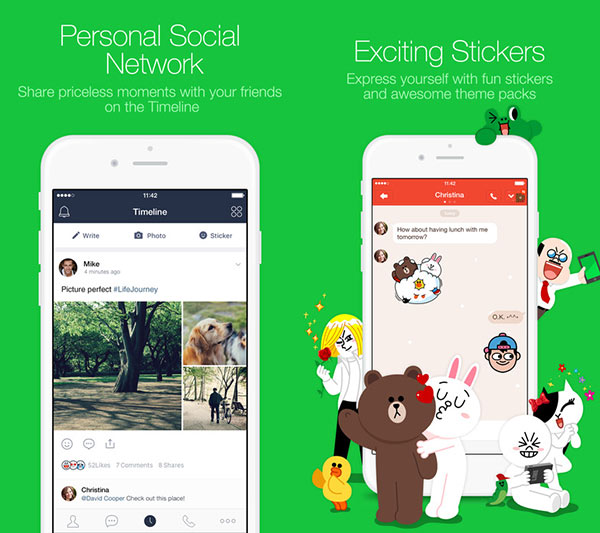
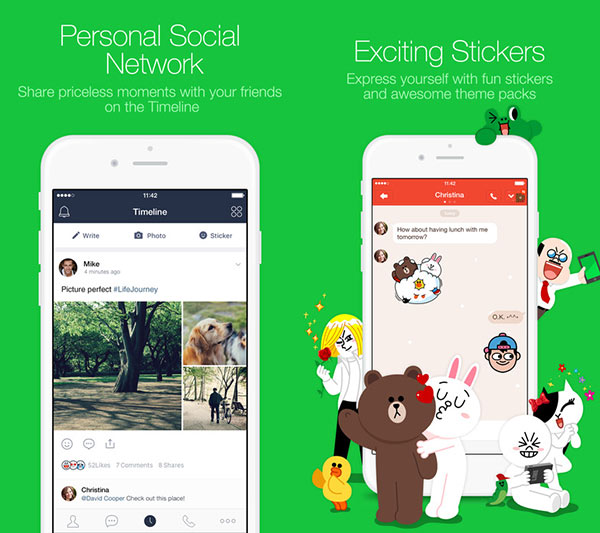
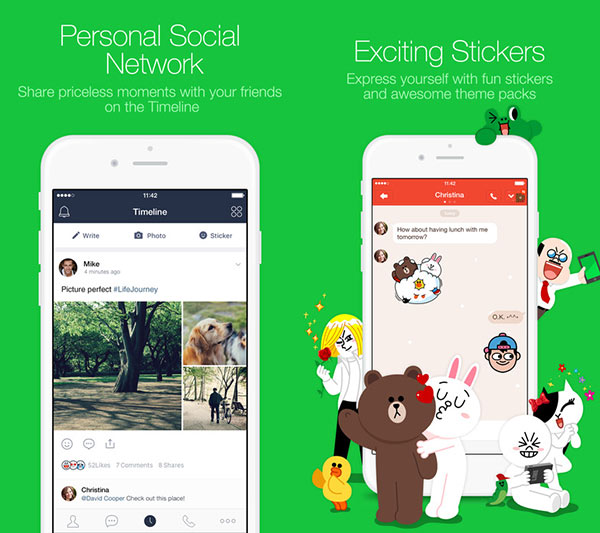
Related Apps
Latest News
- Downloading Beach Buggy Racing 2 Mod APK without jailbreak
- Downloading Zombie Catchers Mod APK without jailbreak
- Tutorial on downloading the Dead by Daylight Mobile Mod APK
- How to download the Incredibox APK free from Panda Helper
- Downloading Burnout Masters Mod APK without jailbreak
- You can free download games like Construction Simulator 3 Lite from Panda Helper




