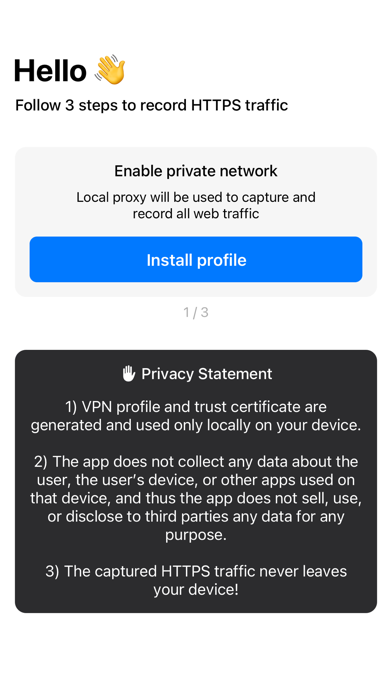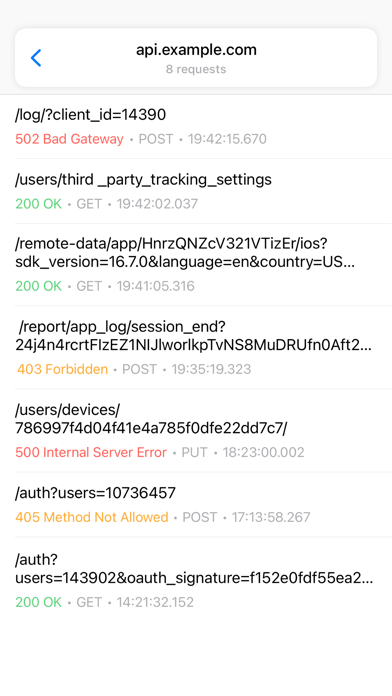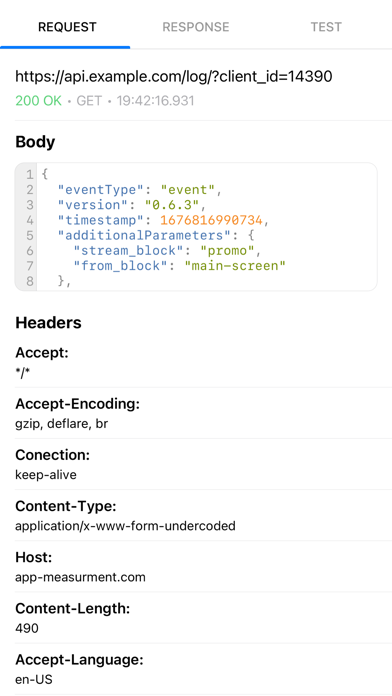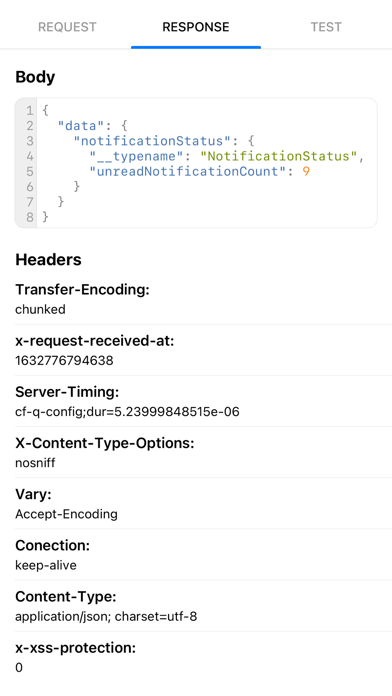Panda Helper iOS
VIP Version Free Version Jailbroken Version- Panda Helper >
- iOS Apps >
- WebProxyTool: Inspect requests
WebProxyTool: Inspect requests Description
Panda Features
WebProxyTool: Inspect requests Information
Name WebProxyTool: Inspect requests
Developer Freely Dating LLC
Version 2.4
Update 2023-05-07
Languages EN
Size 18.48MB
Compatibility Requires iOS 14.0 or later. Compatible with iPhone, iPad, and iPod touch.
Other Original Version
WebProxyTool: Inspect requests Screenshot
Rating
Tap to Rate
Panda Helper
App Market


Popular Apps
Latest News
Avoid Email Headaches: How Splitting Large PDFs Helps You Send Files Without Size Limits Common Issues Caused by Loose Screws for MacBook Pro and How to Fix Them Using AI in eCommerce Modern Car Safety: A Deep Dive Into Technology, Transparency, and Trust The Future is Here: How Artificial Intelligence is Revolutionizing Our World Mastering Car Auctions: Insider Tips and Tricks for Winning Big!