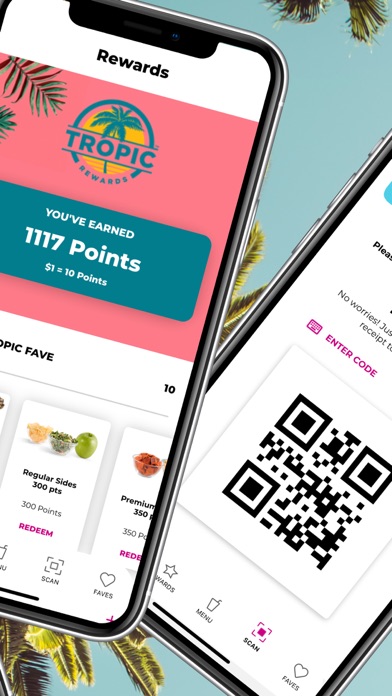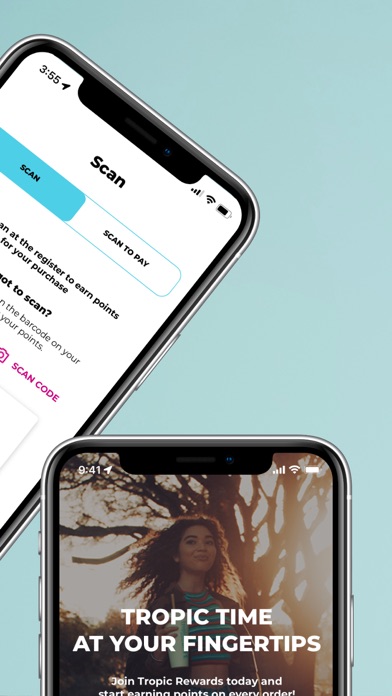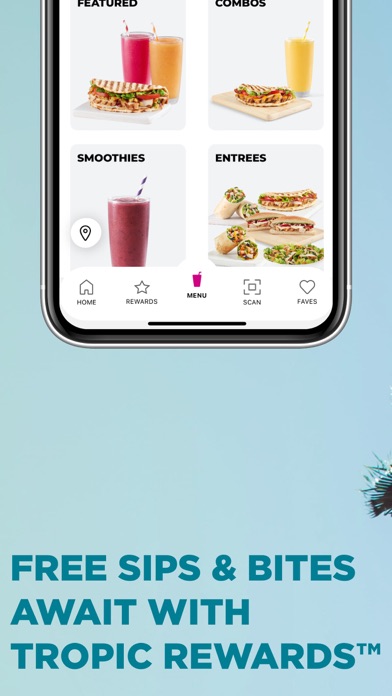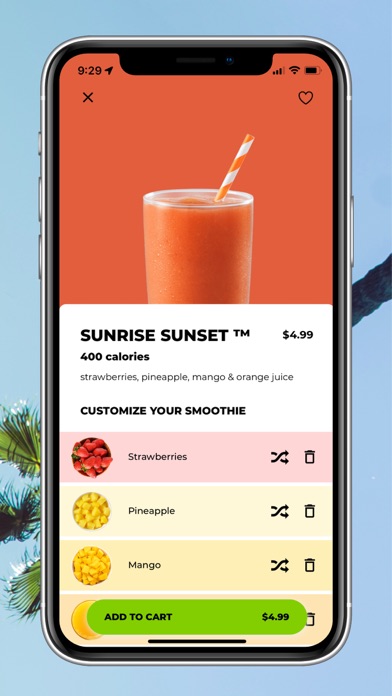Panda Helper iOS
VIP Version Free Version Jailbroken Version- Panda Helper >
- iOS Apps >
- Tropical Smoothie Cafe
Tropical Smoothie Cafe Description
Panda Features
Tropical Smoothie Cafe Information
Name Tropical Smoothie Cafe
Category Food
Developer Tropical Smoothie Cafe, LLC
Version 3.9.1
Update 2023-05-16
Languages EN
Size 62.50MB
Compatibility Requires iOS 12.0 or later. Compatible with iPhone, iPad, and iPod touch.
Other Original Version
Tropical Smoothie Cafe Screenshot
Rating
Tap to Rate
Panda Helper
App Market


Popular Apps
Latest News
Guide to the Beach Buggy Racing 2 island adventure The comprehensive Fallout Shelter guide 2023 Free download Clash of Clans Hack and the ultimate guide to it Family Island tips and tricks: level up fast and master the game Some sharing on Family Island cheats 2023 10 best Pokemon Go locations to spoof [2023]