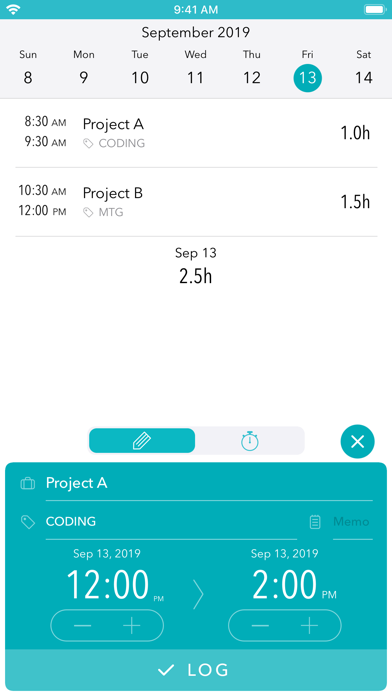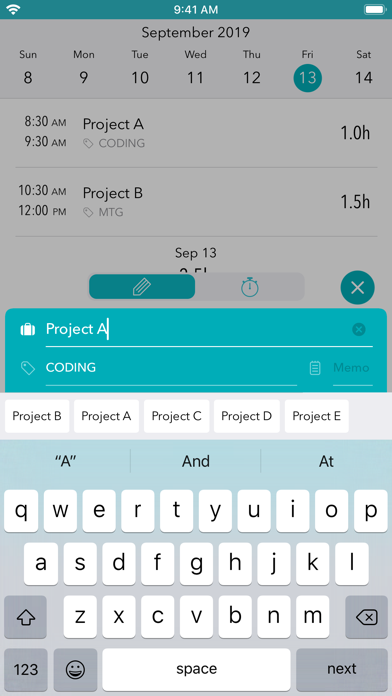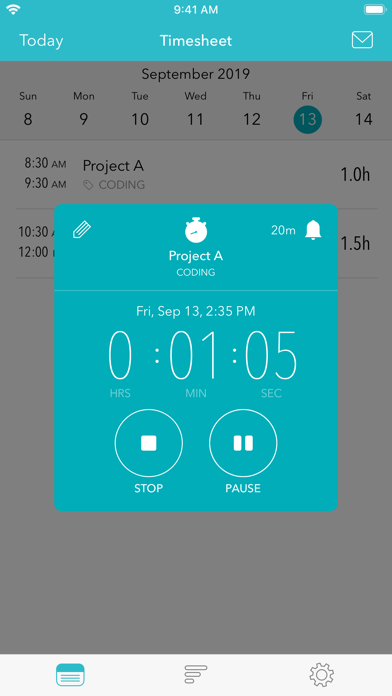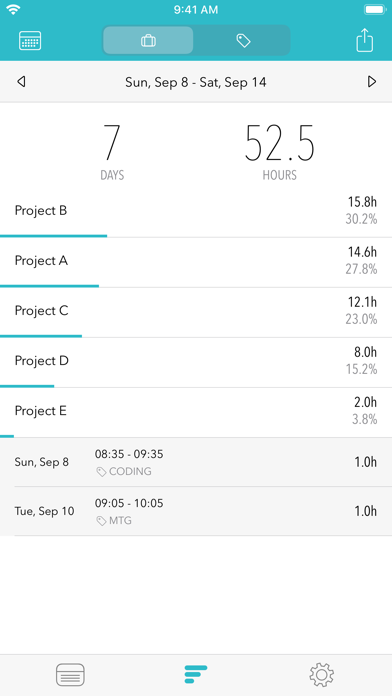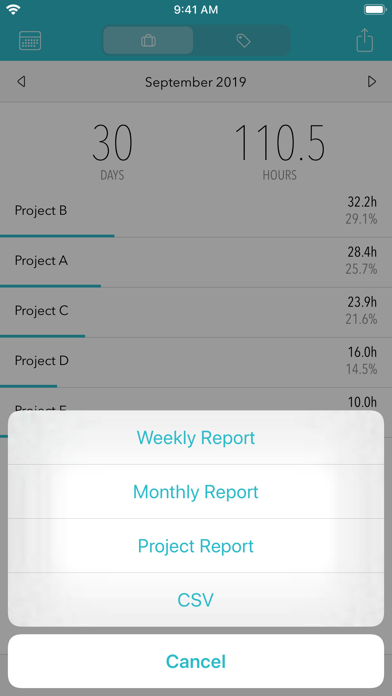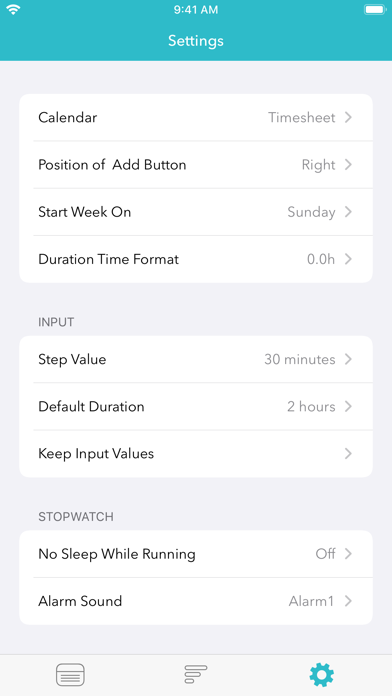Panda Helper iOS
VIP Version Free Version Jailbroken Version- Panda Helper >
- iOS Apps >
- Timesheet - Time Tracker
Timesheet - Time Tracker Description
Panda Features
Timesheet - Time Tracker Information
Name Timesheet - Time Tracker
Category Productivity
Developer Flask LLP
Version 3.0.0
Update 2019-09-17
Languages EN,FR,JA
Size 25.89MB
Compatibility Requires iOS 12.0 or later. Compatible with iPhone, iPad, and iPod touch.
Other Original Version
Timesheet - Time Tracker Screenshot
Rating
Tap to Rate
Panda Helper
App Market


Popular Apps
Latest News
KingEssays Review: Prices, Quality, and Timeliness Assessed TikTok 2023 timeline of events sorted out How to track location in real-time: 8 essential apps you should try Location tracking on Android: 9 essential apps of real-time GPS 5 Great Endless Runner Games to Pass the Time Download ski safari adventure time ios for free