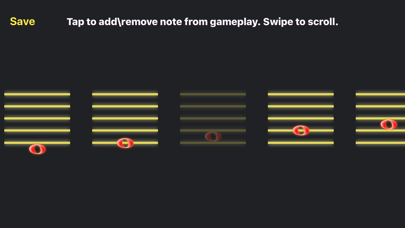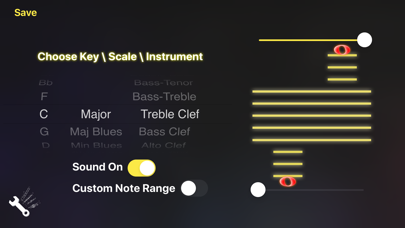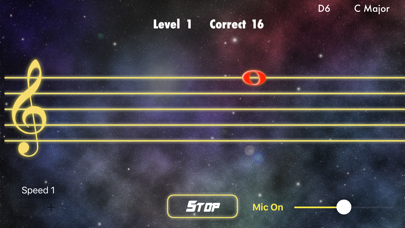Panda Helper iOS
VIP Version Free Version Jailbroken Version- Panda Helper >
- iOS Apps >
- StaffWars Live
StaffWars Live Description
Panda Features
StaffWars Live Information
Name StaffWars Live
Category Education
Developer TMI Media, LLC
Version 1.70
Update 2021-12-30
Languages EN
Size 121.07MB
Compatibility Requires iOS 13.0 or later. Compatible with iPhone, iPad, and iPod touch.
Other Original Version
StaffWars Live Screenshot
Rating
Tap to Rate
Panda Helper
App Market


Popular Apps
Latest News
The Evolution of Car Safety: Innovations That Save Lives Download Fishdom cheats for infinite lives and moves Everything about Jurassic World Alive cheats for Android and iOS Free download Jurassic World Alive spoofing without jailbreak What are Jurassic World Alive dinosaurs hybrids and how to make them Some sharing on the Fortnite live event: when is the next one?