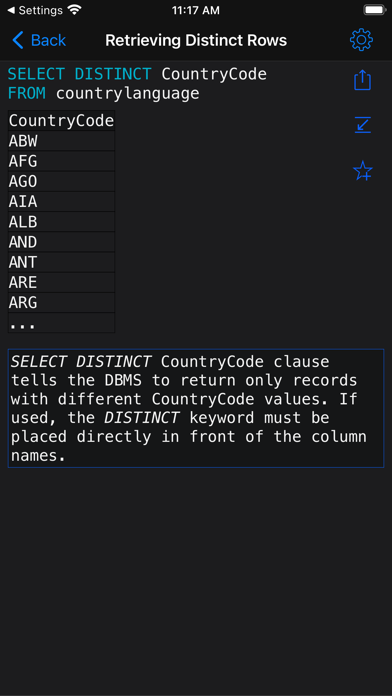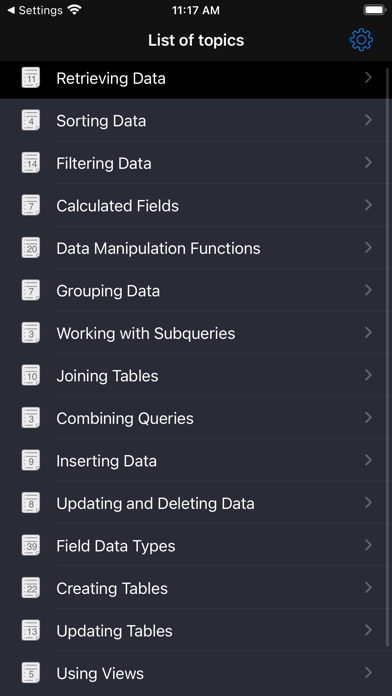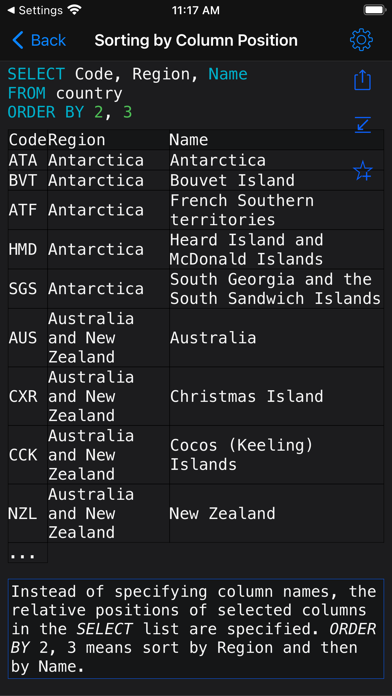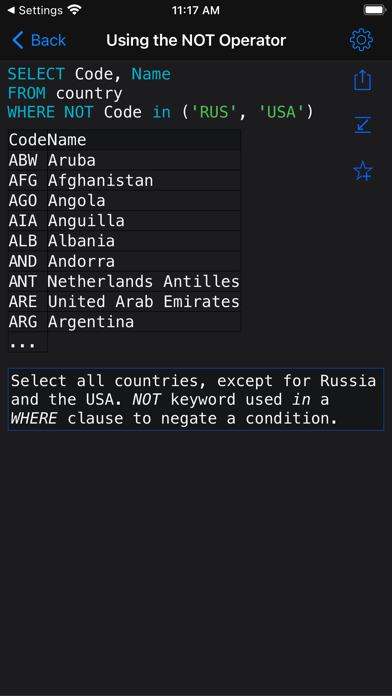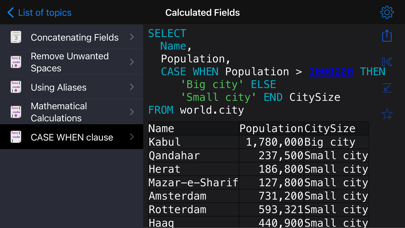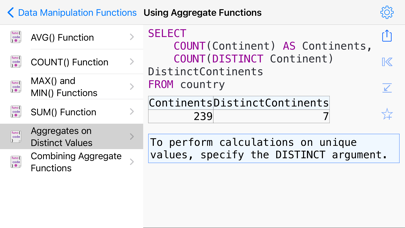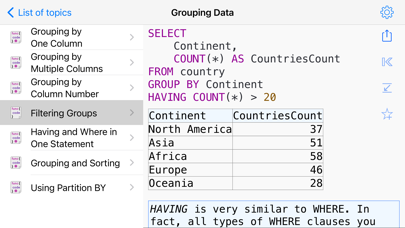Panda Helper iOS
VIP Version Free Version Jailbroken Version- Panda Helper >
- iOS Apps >
- SQL Recipes Pro
SQL Recipes Pro Description
Panda Features
SQL Recipes Pro Information
Name SQL Recipes Pro
Developer Fedor Obraztsov
Version 2.0
Update 2021-08-09
Languages AR,EN,FR,DE,IT,JA,KO,RU,ZH
Size 8.75MB
Compatibility Requires iOS 12.0 or later. Compatible with iPhone, iPad, and iPod touch.
Other Original Version
SQL Recipes Pro Screenshot
Rating
Tap to Rate
Panda Helper
App Market


Popular Apps
Latest News
Hire Python Developers: Powering Your Projects with Versatile and Future-Proof Skills Key Benefits of Laravel for Web Development Optimizing Performance in SQL Server Salesforce Integrations How Much Does it Cost to Build a SaaS Product in 2024 A Comprehensive Guide to Azure Development Minecraft Crafting Guide Recipes for Beginners