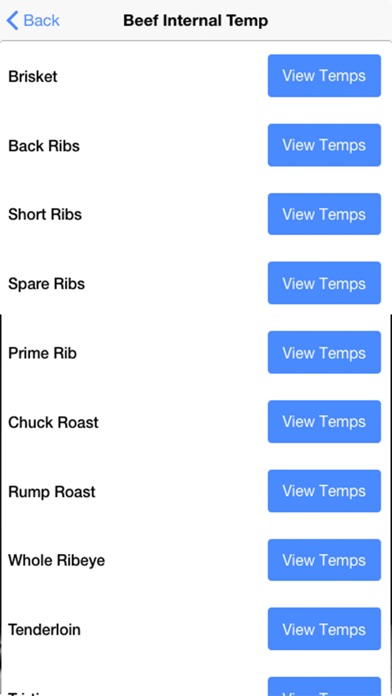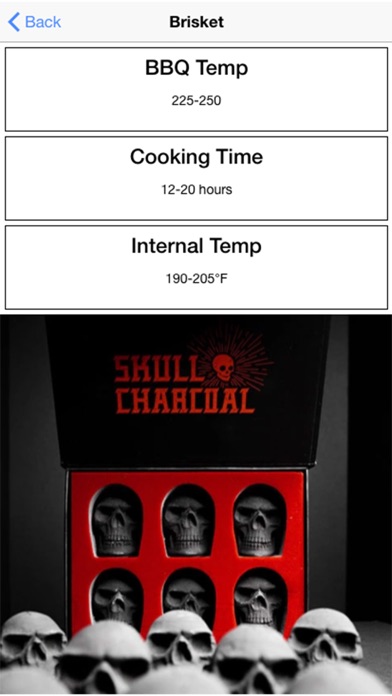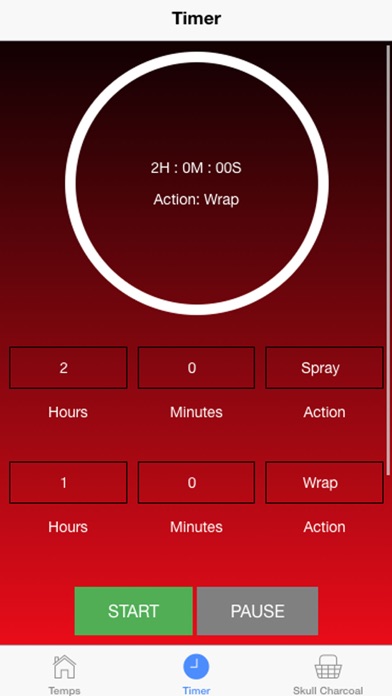Panda Helper iOS
VIP Version Free Version Jailbroken Version- Panda Helper >
- iOS Apps >
- Smoking Buddy: BBQ Temp & Time
Smoking Buddy: BBQ Temp & Time Description
Panda Features
Smoking Buddy: BBQ Temp & Time Information
Name Smoking Buddy: BBQ Temp & Time
Category Food
Developer Phenomenal Enterprises Limited
Version 1.3
Update 2021-07-06
Languages EN
Size 16.63MB
Compatibility Requires iOS 12.1 or later. Compatible with iPhone, iPad, and iPod touch.
Other Original Version
Smoking Buddy: BBQ Temp & Time Screenshot
Rating
Tap to Rate
Panda Helper
App Market


Popular Apps
Latest News
Best Apps That Bring People Closer Together Crafting the Ultimate Holistic Fitness App in the Market What is the fastest way to get money in Kick the Buddy game? How to get gems and weapons in the Kick the Buddy online game? Navigating the Choices in Cloud Service Providers 10 best Pokemon Go locations to spoof [2023]