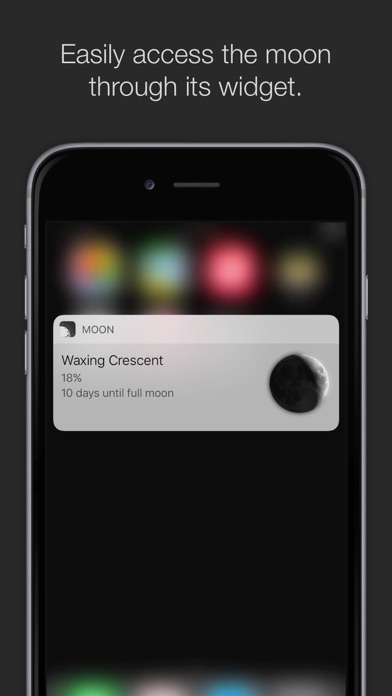Panda Helper iOS
VIP Version Free Version Jailbroken Version- Panda Helper >
- iOS Apps >
- MOON - Current Moon Phase
MOON - Current Moon Phase Description
Panda Features
MOON - Current Moon Phase Information
Name MOON - Current Moon Phase
Category Weather
Developer Charlie Deets
Version 16.0
Update 2022-12-19
Languages EN
Size 148.28MB
Compatibility Requires iOS 12.0 or later. Compatible with iPhone, iPad, and iPod touch.
Other Original Version
MOON - Current Moon Phase Screenshot
Rating
Tap to Rate
Panda Helper
App Market


Popular Apps
Latest News
How to download My Little Universe Mod APK without jailbreak? 3 Facts About Dogecoin and Tron Mastering Idle Miner Tycoon: gameplay walkthrough 5 top Korean idle mobile games with high monthly earnings in 2023 What is the best vehicle in Hill Climb Racing? Pocket Mortys Hack Cheats for Unlimited Schmeckles and Coupons