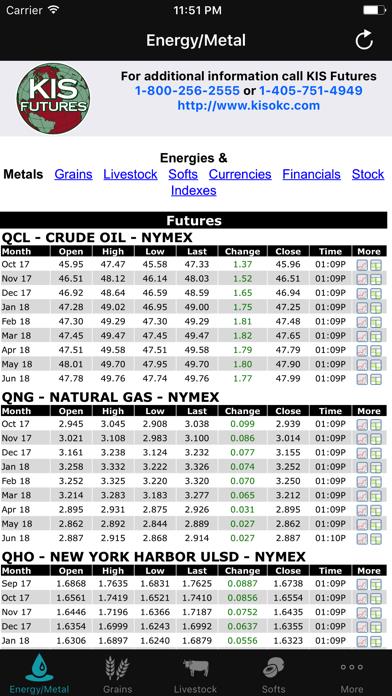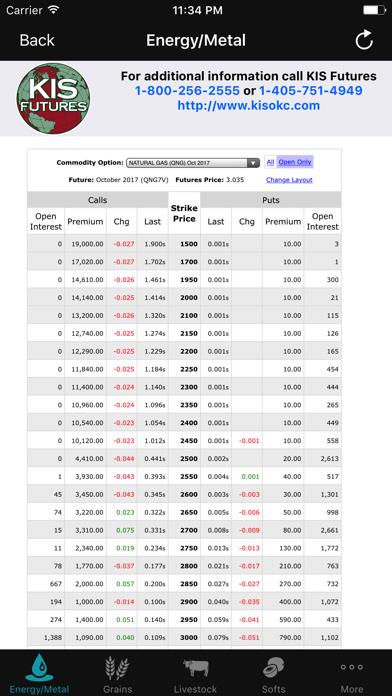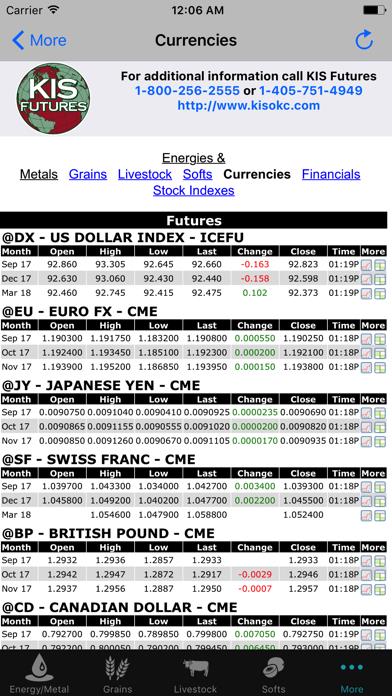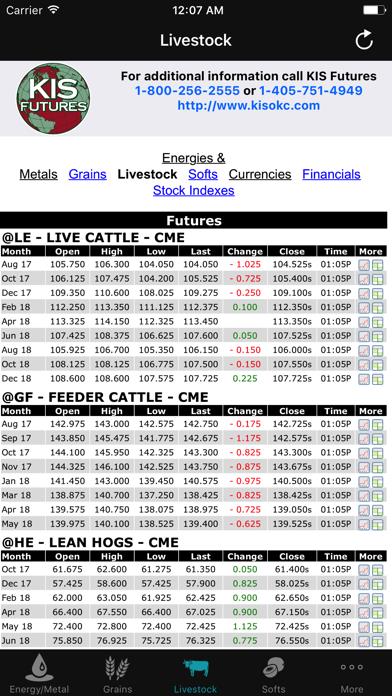Panda Helper iOS
VIP Version Free Version Jailbroken Version- Panda Helper >
- iOS Apps >
- KIS Futures
KIS Futures Description
Panda Features
KIS Futures Information
Name KIS Futures
Category Finance
Developer KIS Futures Inc
Version 1.2.5
Update 2020-10-04
Languages EN
Size 11.68MB
Compatibility Requires iOS 12.0 or later. Compatible with iPhone, iPad, and iPod touch.
Other Original Version
KIS Futures Screenshot
Rating
Tap to Rate
Panda Helper
App Market


Popular Apps
Latest News
Best Skins For AK-47 in CS2 6 Best Language Learning Apps for Every Learning Style in 2024 Best 13 tracking apps for couples on iPhone and Android How to download TikTok video for free after it has been banned in some regions? How to track location in real-time: 8 essential apps you should try 10 best Pokemon Go locations to spoof [2023]