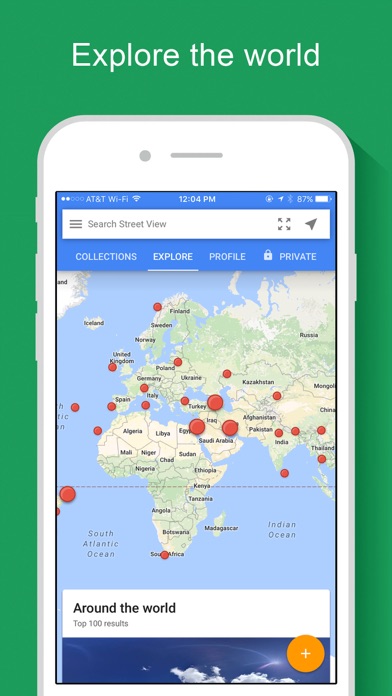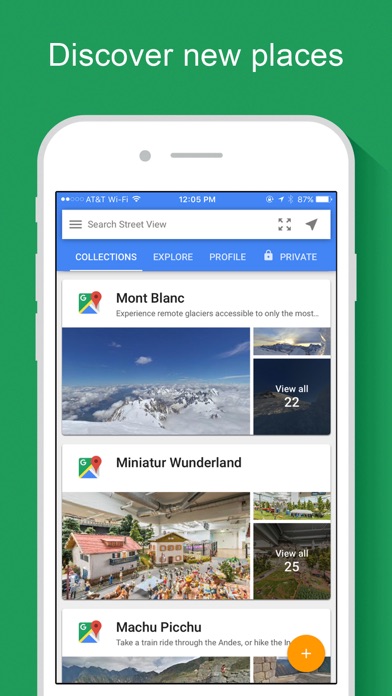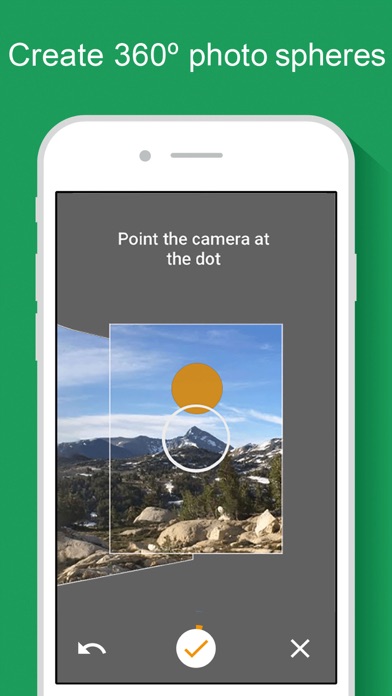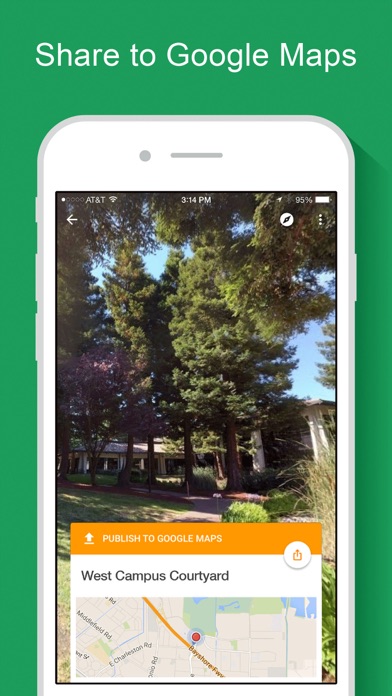Panda Helper iOS
VIP Version Free Version Jailbroken Version- Panda Helper >
- iOS Apps >
- Google Street View
Google Street View Description
Panda Features
Google Street View Information
Name Google Street View
Category Travel
Developer Google LLC
Version 2.17.4
Update 2022-11-01
Languages AR,CA,HR,CS,DA,NL,EN,FI,FR,DE,EL,HE,HU,ID,IT,JA,KO,MS,NB,PL,PT,RO,RU,ZH,SK,ES,SV,TH,ZH,TR,UK,VI
Size 100.67MB
Compatibility Requires iOS 13.0 or later. Compatible with iPhone, iPad, and iPod touch.
Other Original Version
Google Street View Screenshot
Rating
Tap to Rate
Panda Helper
App Market


Popular Apps
Latest News
How to Identify and Recover from Google Penalties: A Step-by-Step Guide How to Install Fortnite After Apple and Google Play Removed It Pokemon Cafe Mix is available on Nintendo Switch,App Store and Google Play! Call of Duty: Mobile Season 7 is available on Google Play Store and Apple App Store Dead Cells is on Google Play one day earlier at a 10% off launch price! Social Isolation Accelerated TikTok is Gaining Popularity on Google Play