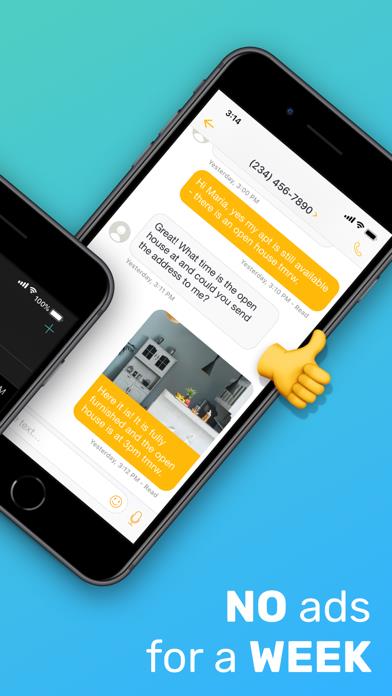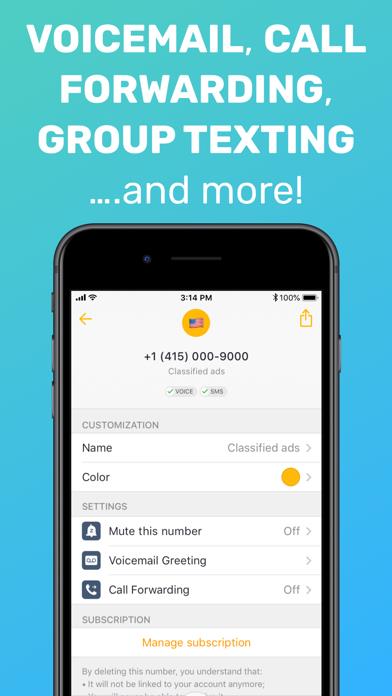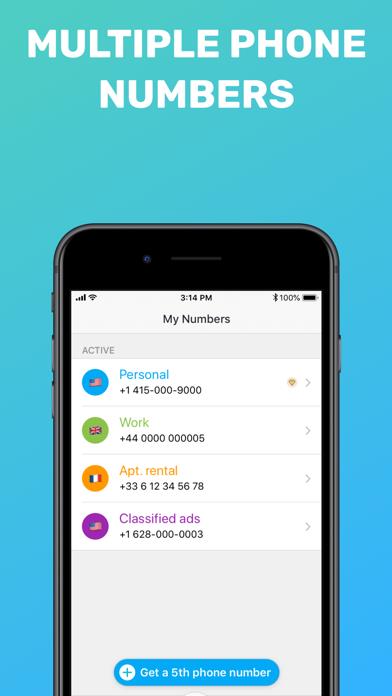Panda Helper iOS
VIP Version Free Version Jailbroken Version- Panda Helper >
- iOS Apps >
- Free Tone - Calling & Texting
Free Tone - Calling & Texting
- Sizes: 107.73MB
- Version: 3.35.10
- Update: 2023-05-12
Free Tone - Calling & Texting Description
Panda Features
Free Tone - Calling & Texting Information
Name Free Tone - Calling & Texting
Category Social Networking
Developer TextMe, Inc.
Version 3.35.10
Update 2023-05-12
Languages EN,FR,DE,IT,ES
Size 107.73MB
Compatibility Requires iOS 14.0 or later. Compatible with iPhone, iPad, and iPod touch.
Other Original Version
Free Tone - Calling & Texting Screenshot
Rating
Tap to Rate
Panda Helper
App Market


Popular Apps
Latest News
How to Find Educational & Study Apps for Free - Even If They're Paid on App Store Create Free QR Codes Easily - Learn How to in Minutes Which Are the Best Free GPS Trackers by Phone Number? Download Super Stylist cheats for IAP free with Panda Helper Download Bowmasters game on Android and iOS for free Free download My Talking Angela 2 Hack for unlimited money