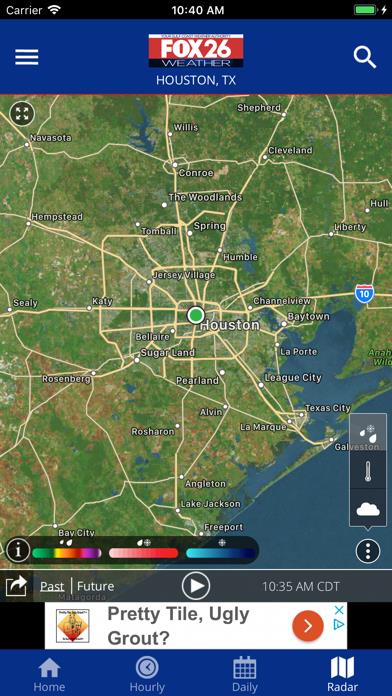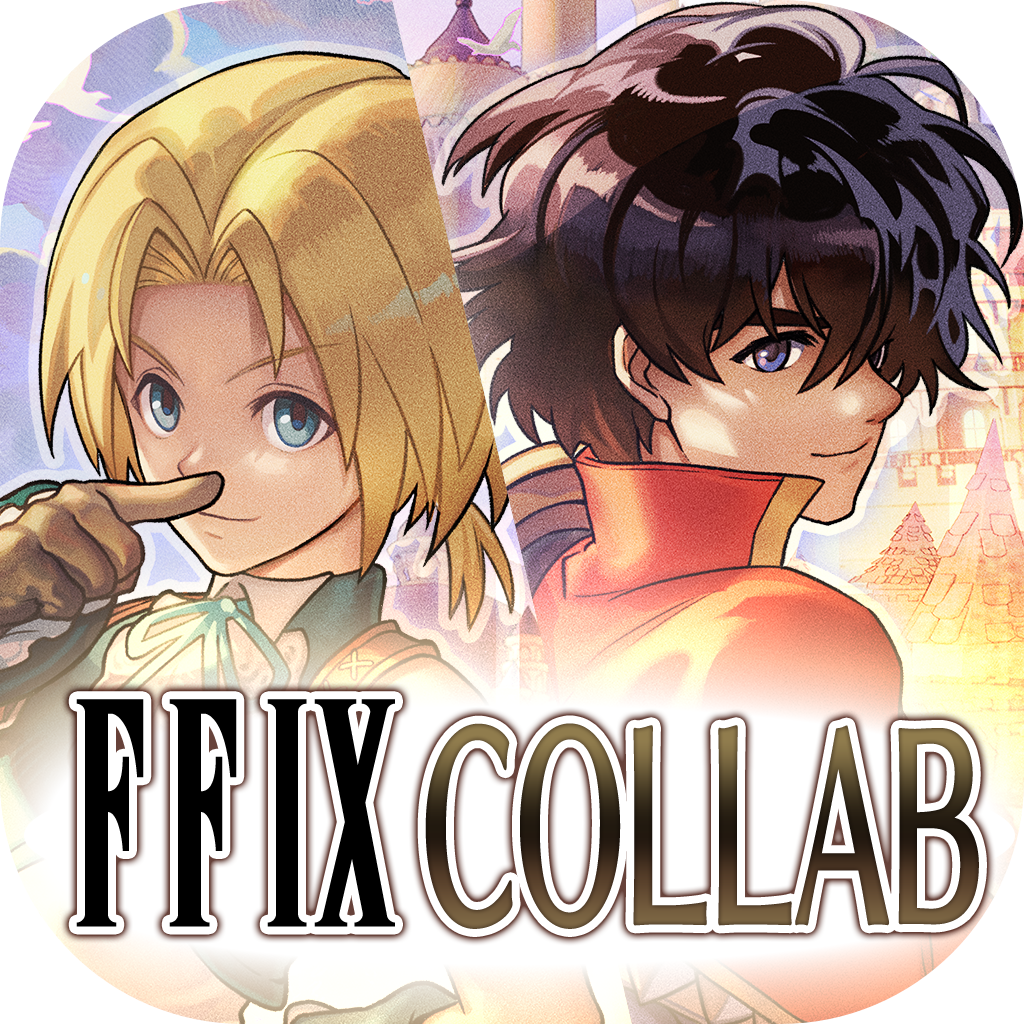Panda Helper iOS
VIP Version Free Version Jailbroken Version- Panda Helper >
- iOS Apps >
- Fox 26 Houston Weather – Radar
Fox 26 Houston Weather – Radar
- Sizes: 96.36MB
- Version: 5.5.702
- Update: 2022-03-29
Fox 26 Houston Weather – Radar Description
Panda Features
Fox 26 Houston Weather – Radar Information
Name Fox 26 Houston Weather – Radar
Category Weather
Developer KRIV FOX 26
Version 5.5.702
Update 2022-03-29
Languages EN,ES
Size 96.36MB
Compatibility Requires iOS 13.0 or later. Compatible with iPhone, iPad, and iPod touch.
Other Original Version
Fox 26 Houston Weather – Radar Screenshot
Rating
Tap to Rate
Panda Helper
App Market


Popular Apps
Latest News
10 Fun Online Games to Play with Friends During Easter in 2025 What Is Browser Fingerprinting Tracking About You? Revolutionizing Web Services: Power of Selenium for Automation Testing 5 top Korean idle mobile games with high monthly earnings in 2023 Five Nights at Freddy's 4 characters walkthrough, more tips and tricks Beginners' survival guide in Five Nights at Freddy's 4