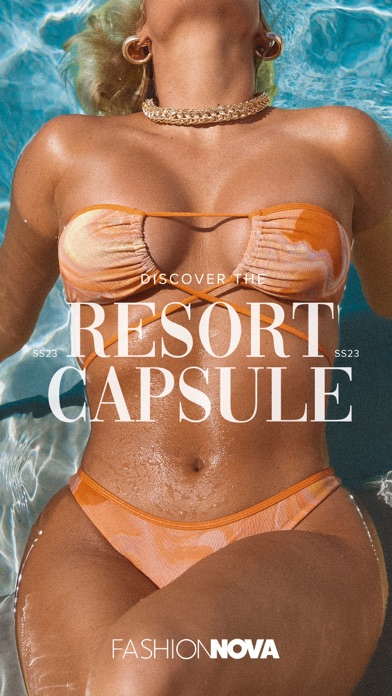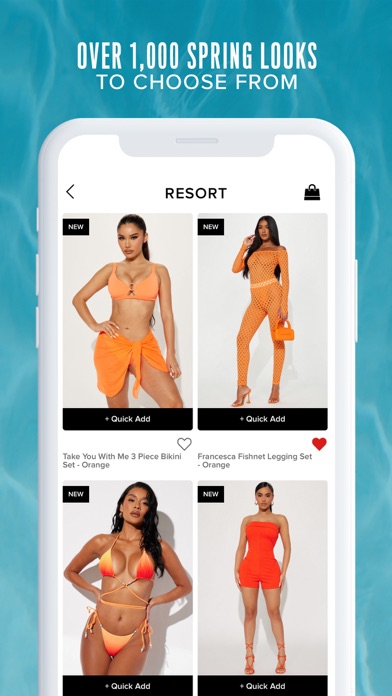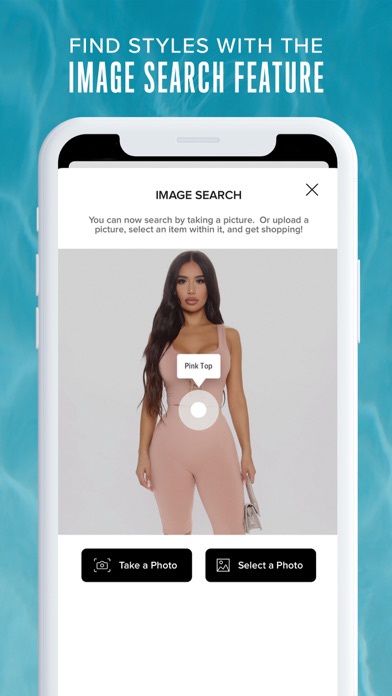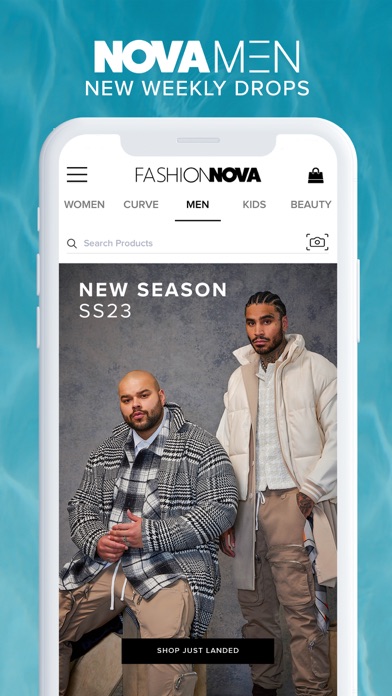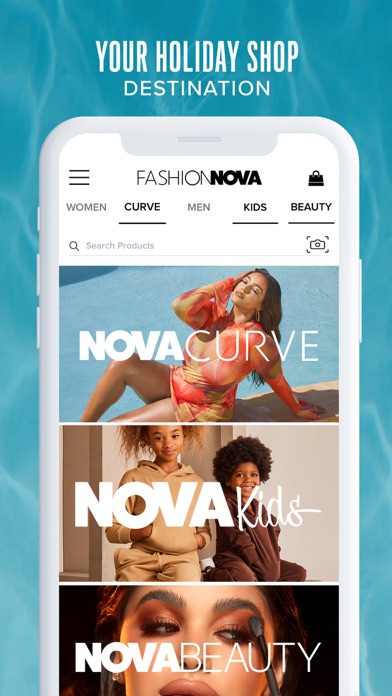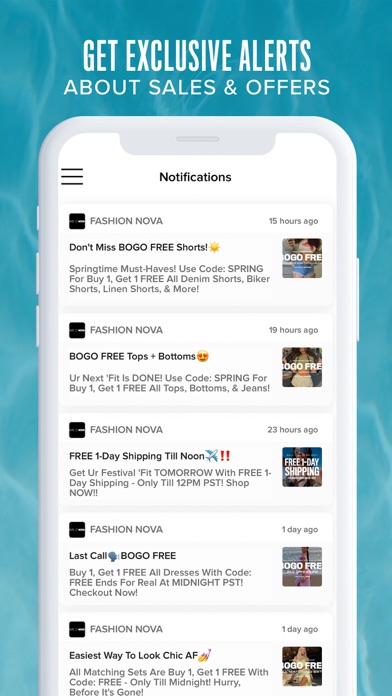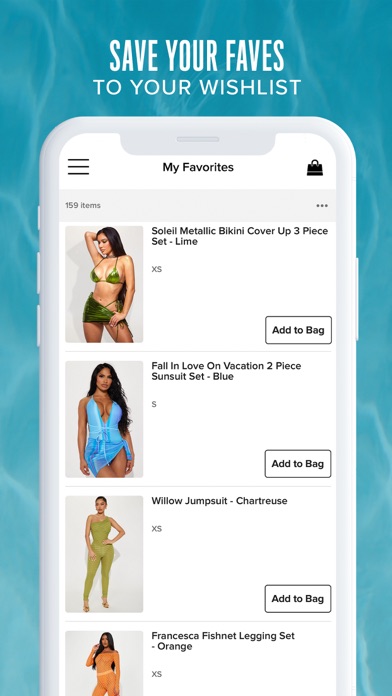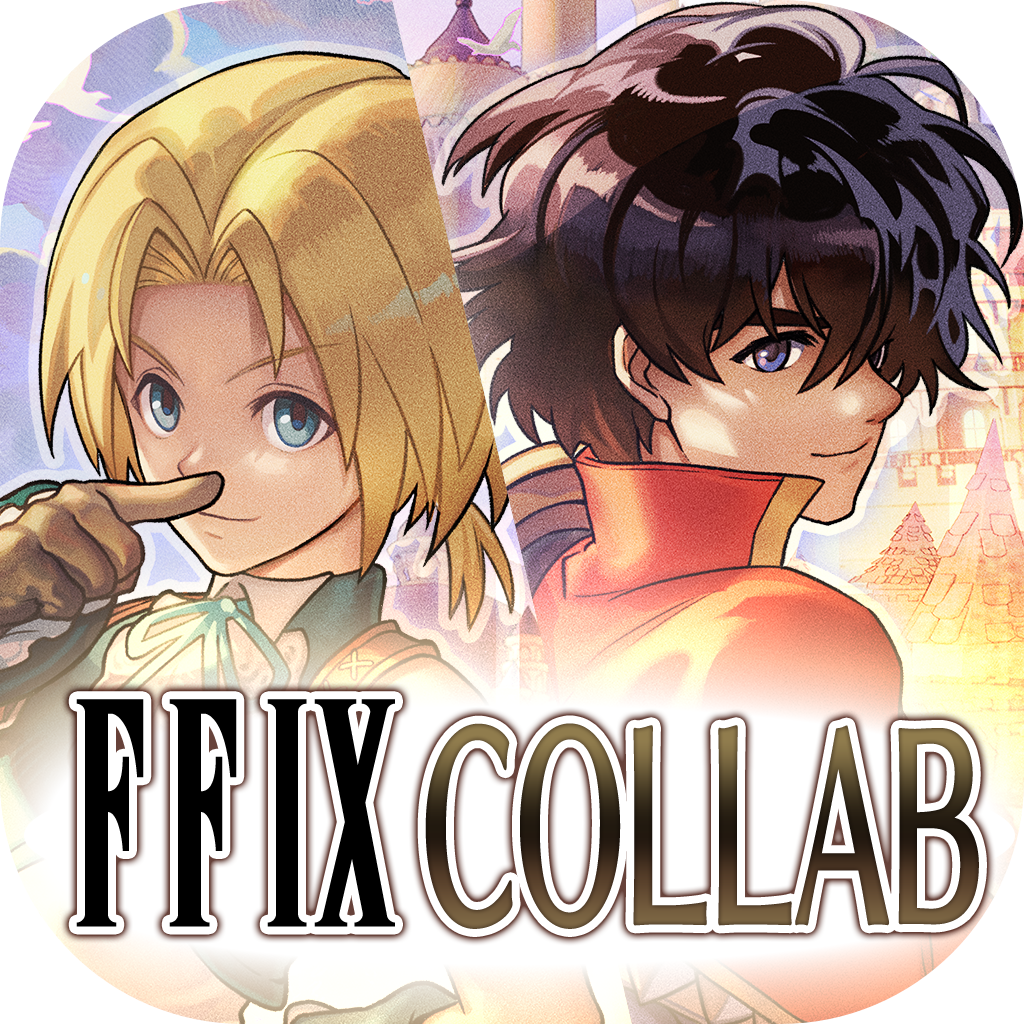Panda Helper iOS
VIP Version Free Version Jailbroken Version- Panda Helper >
- iOS Apps >
- Fashion Nova
Fashion Nova Description
Panda Features
Fashion Nova Information
Name Fashion Nova
Developer Fashion Nova Inc.
Version 13.9.48
Update 2023-05-11
Languages AR,HR,NL,EN,FI,FR,DE,HE,HI,ID,IT,JA,MS,NB,PL,PT,RO,ZH,ES,SV,TH,ZH
Size 105.92MB
Compatibility Requires iOS 14.0 or later. Compatible with iPhone, iPad, and iPod touch.
Other Original Version
Fashion Nova Screenshot
Rating
Tap to Rate
Panda Helper
App Market


Popular Apps
Latest News
Best Practices to Develop AI Chatbots: How to Make Your Bot User-Friendly Play the Super Stylist game and do Fashion Makeover on characters Top 10 games like Super Stylist App for iOS 2024 Trends in Digital Advertising: How is Header Bidding changing the game? Download My Talking Angela 2 and gameplay introduction Free download My Talking Angela 2 Hack for unlimited money