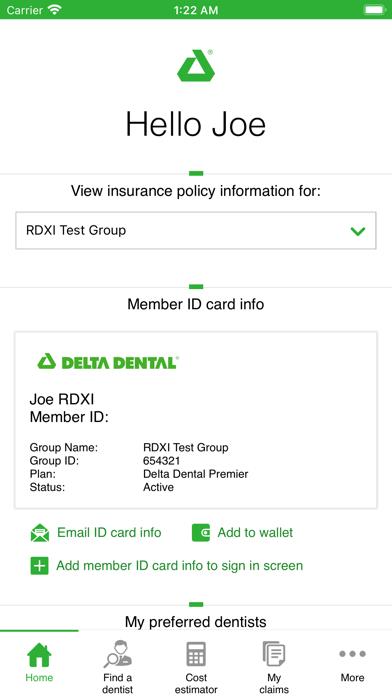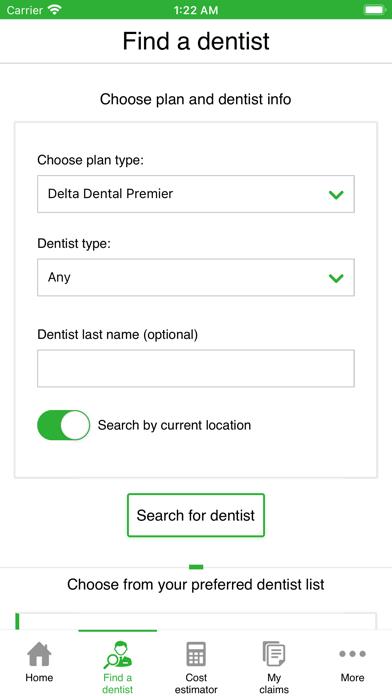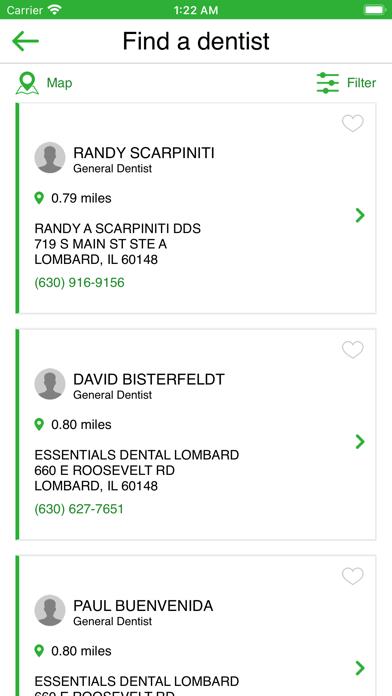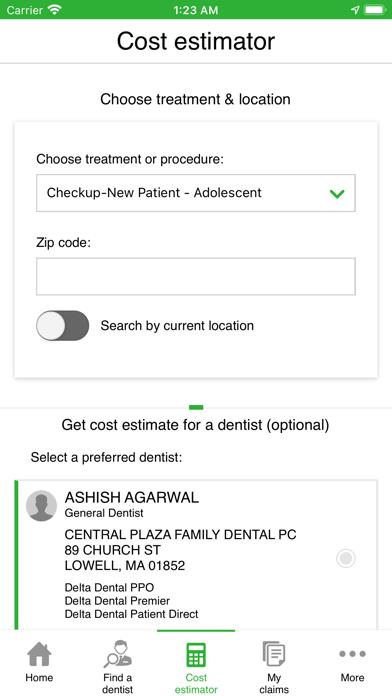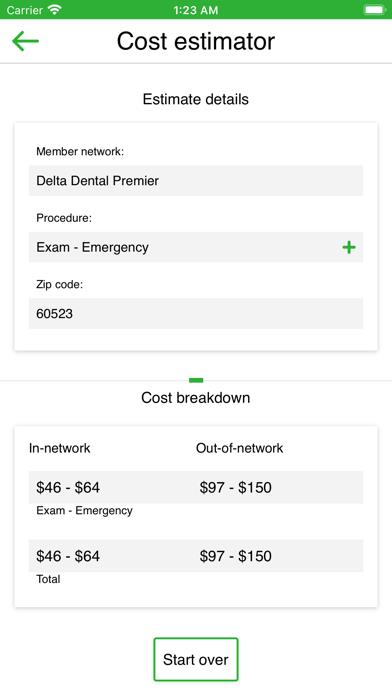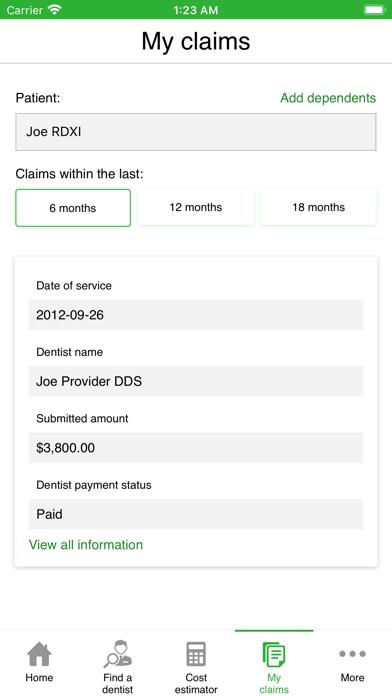Panda Helper iOS
VIP Version Free Version Jailbroken Version- Panda Helper >
- iOS Apps >
- Delta Dental Mobile App
Delta Dental Mobile App Description
Panda Features
Delta Dental Mobile App Information
Name Delta Dental Mobile App
Category Healthcare & Fitness
Developer Delta Dental Plans Association
Version 1.22.0
Update 2023-05-10
Languages EN
Size 25.58MB
Compatibility Requires iOS 12.0 or later. Compatible with iPhone, iPad, and iPod touch.
Other Original Version
Delta Dental Mobile App Screenshot
Rating
Tap to Rate
Panda Helper
App Market