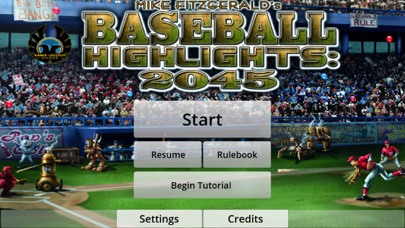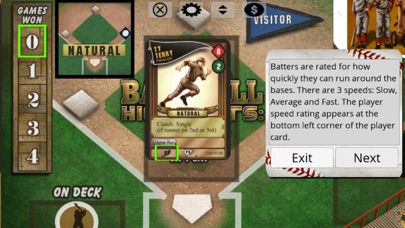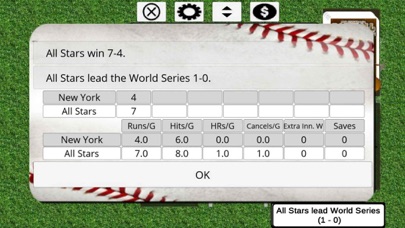Panda Helper iOS
VIP Version Free Version Jailbroken Version- Panda Helper >
- iOS Apps >
- Baseball Highlights 2045
Baseball Highlights 2045 Description
Panda Features
Baseball Highlights 2045 Information
Name Baseball Highlights 2045
Category Games
Developer Peter Kossits
Version 1.12.2
Update 2018-11-28
Languages EN
Size 132.90MB
Compatibility Requires iOS 7.0 or later. Compatible with iPhone, iPad, and iPod touch.
Other Original Version
Baseball Highlights 2045 Screenshot
Rating
Tap to Rate
Panda Helper
App Market


Popular Apps
Latest News
Download games like Cricket League Mod Apk from Panda Helper Survivor.io cheats and tips How to hack Baseball 9 2023 on iOS and Android? Playing Baseball 9 online: The ultimate guide for beginners Baseball 9 in-depth review: gameplay, strategy and downloads Missions in Grand Theft Auto San Andreas: the 12th mission - Running Dog