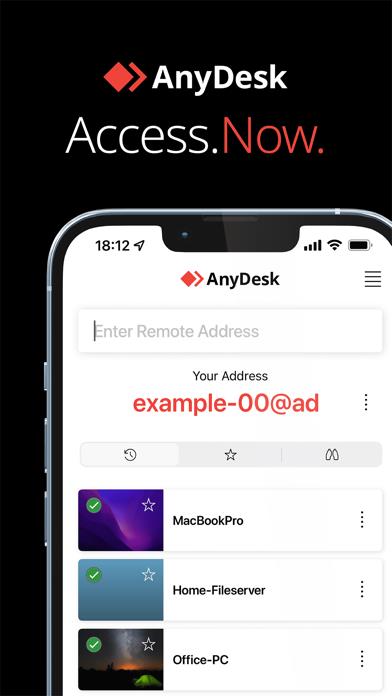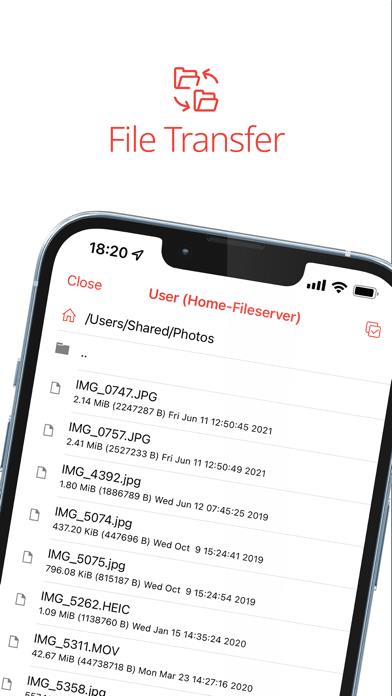Panda Helper iOS
VIP Version Free Version Jailbroken Version- Panda Helper >
- iOS Apps >
- AnyDesk Remote Desktop
AnyDesk Remote Desktop Description
Panda Features
AnyDesk Remote Desktop Information
Name AnyDesk Remote Desktop
Category Utilities
Developer AnyDesk Software GmbH
Version 7.0.3
Update 2023-04-03
Languages BG,HR,CS,DA,NL,EN,ET,FI,FR,DE,EL,HU,IT,JA,KO,LT,NB,PL,PT,RO,RU,ZH,SK,ES,SV,ZH,TR,UK
Size 36.53MB
Compatibility Requires iOS 11.0 or later. Compatible with iPhone, iPad, and iPod touch.
Other Original Version
AnyDesk Remote Desktop Screenshot
Rating
Tap to Rate
Panda Helper
App Market


Popular Apps
Latest News
How to Control Your TV With Phone Without Remote in 2024 Thriving in the Virtual Office: Secrets to Remote Work Success How to screen mirror to TV | 2023 Guide Top 10 screen mirroring app for iPhone, iPad, Android How to use screen mirroring on mobie to PC? "Pokémon GO" Modifies Battle Requirements Help Players Remotely Meet Friends