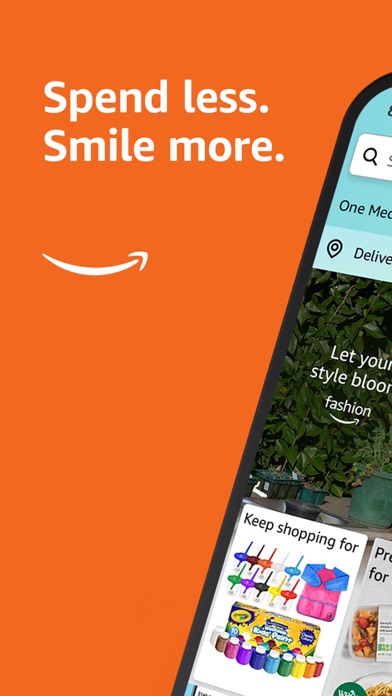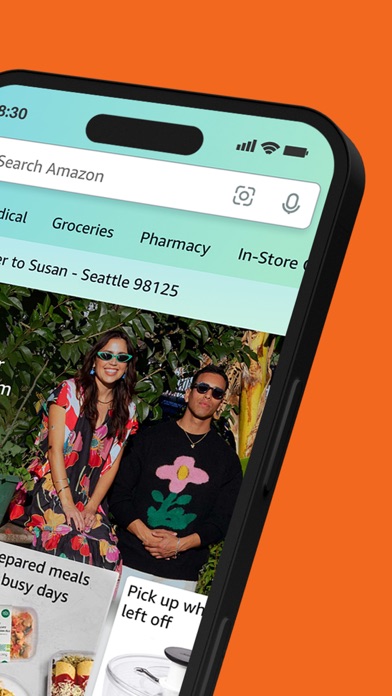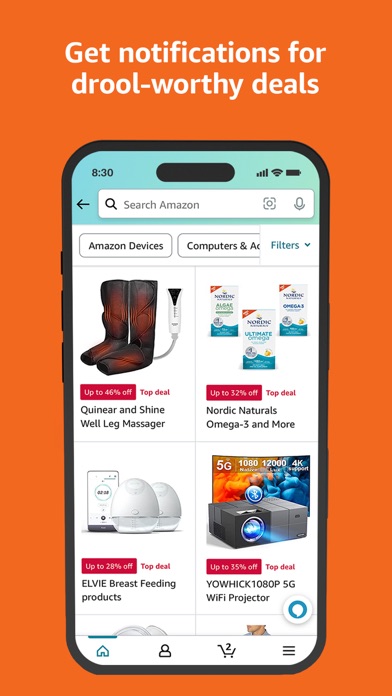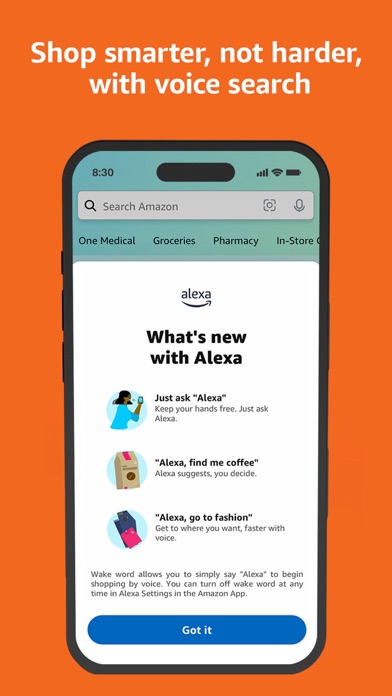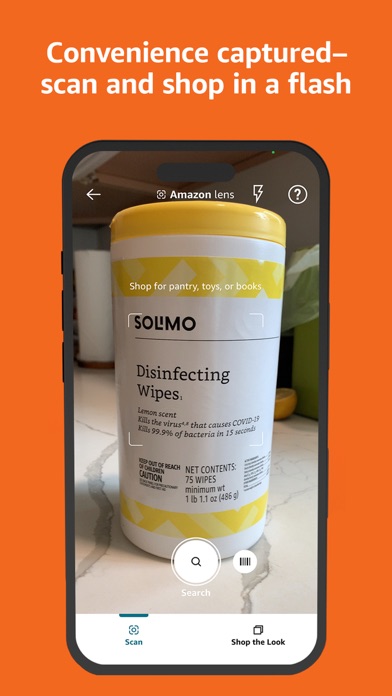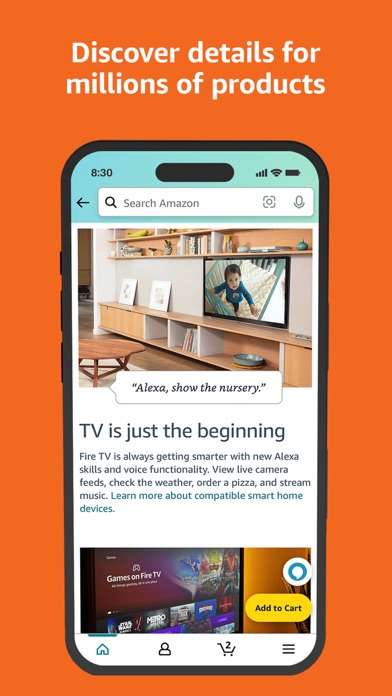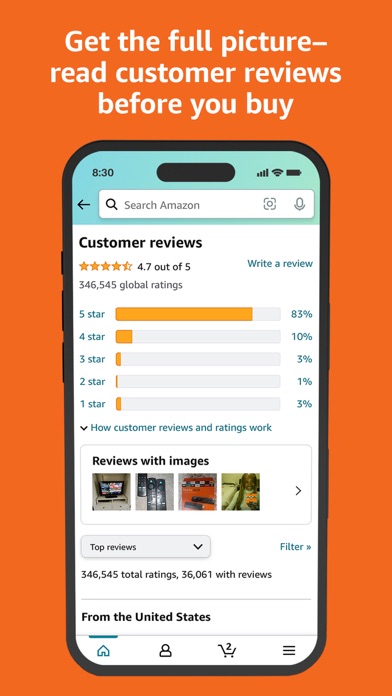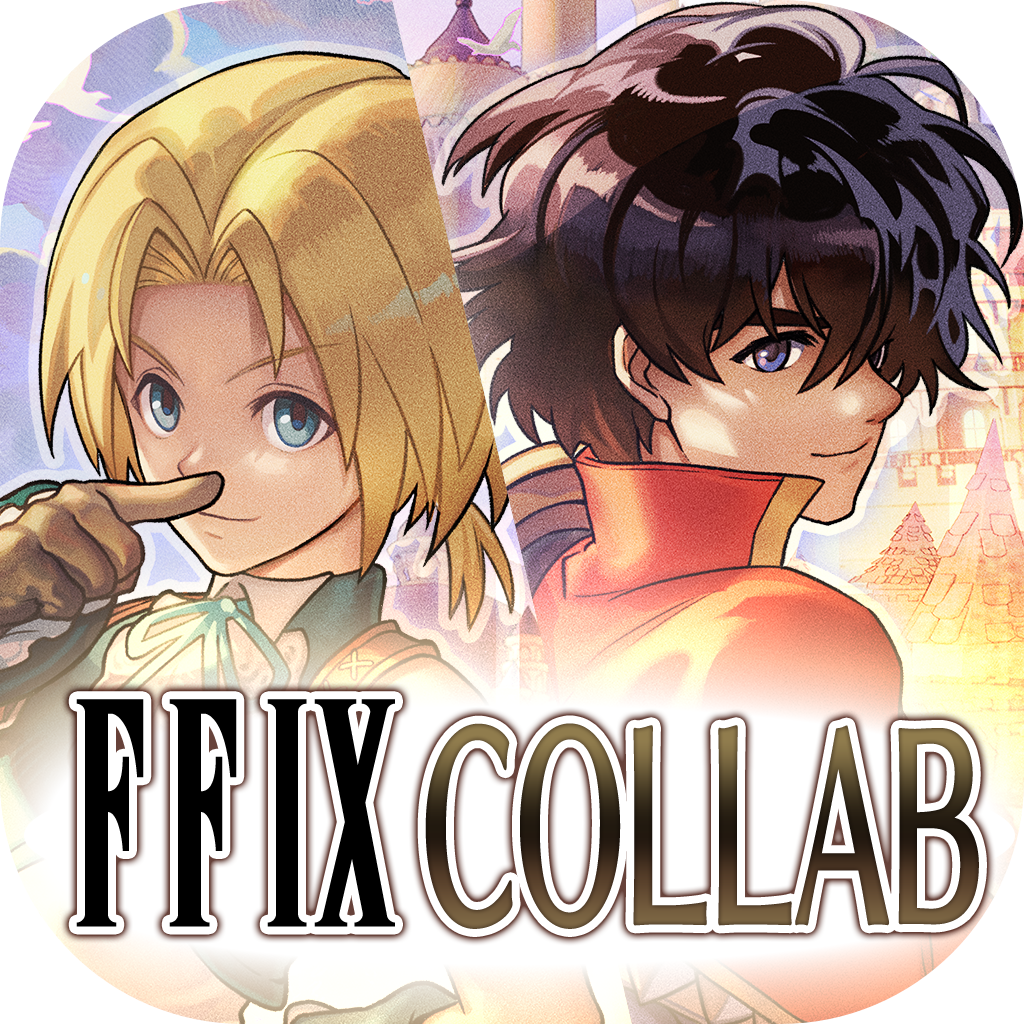Panda Helper iOS
VIP Version Free Version Jailbroken Version- Panda Helper >
- iOS Apps >
- Amazon Shopping
Amazon Shopping Description
Panda Features
Amazon Shopping Information
Name Amazon Shopping
Developer AMZN Mobile LLC
Version 21.10.0
Update 2023-05-15
Languages AR,CS,NL,EN,FR,DE,HE,IT,JA,KO,PL,PT,ZH,ES,SV,TR
Size 189.71MB
Compatibility Requires iOS 14.0 or later. Compatible with iPhone, iPad, and iPod touch.
Other Original Version
Amazon Shopping Screenshot
Rating
Tap to Rate
Panda Helper
App Market


Popular Apps
Latest News
2025 App Monetization Trends: Smarter Ways for Developers to Earn More How to Use Proxy for Third-Party Marketplaces Improving User Experience in Mobile App Development Data Warehouse Modernization How to Control Your TV With Phone Without Remote in 2024 Innovation in AdTech: White Label Ad Exchanges & Their Role in Shaping the Future of Advertising