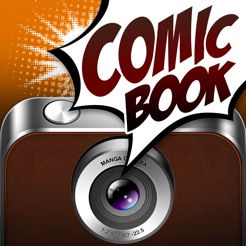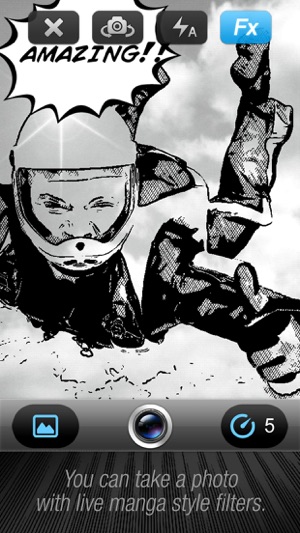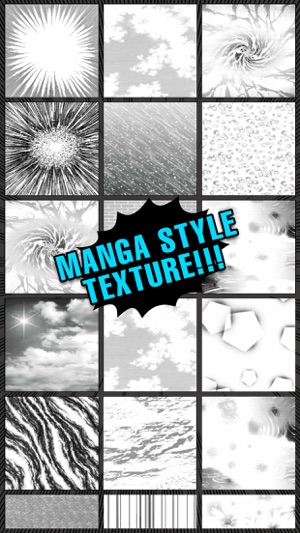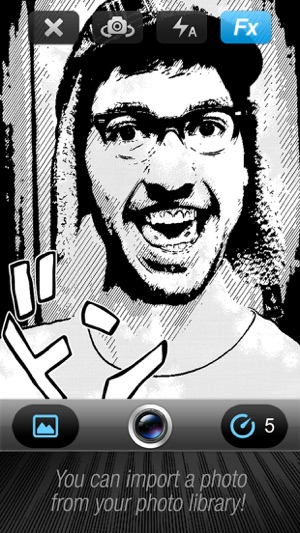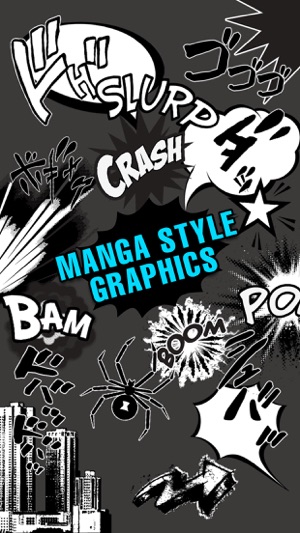- Panda Helper >
- iOS Apps >
- Comic Book Camera
What our editor says
https://www.pandahelp.vip
Comic Book Camera Description
In just seconds turn everything into manga style!
Realistic manga styling with a wide selection of manga filters, comic fonts, customizable caption, a library of manga graphics and lots of manga tones (manga style texture).
You can take a photo with live manga style filters.
You can also import a photo from your photo library, of course!
---------------------------------
1.Shooting
---------------------------------
- Stay still to take clear manga picture.
- You can select manga filters in live camera view.
- Take a photo. (or select photo from your camera roll)
That's it!
---------------------------------
2. Editing
---------------------------------
- If you like to apply manga tones (manga style texture) you can select from texture library.
- Add manga graphics from library or add your own caption.
- You can place graphic object precisely with zoom and drag feature.
- Save photo to your camera roll, posting on facebook, you can post to twitter or instagram.
* You must have an account to post separately facebook, to twitter
Comic Book Camera Information
Name Comic Book Camera
Category Entertainment
Developer ih ko
Version 2.8
Update 2016-05-30
Languages English, Dutch, French, German, Italian, Japanese, Korean, Portuguese, Russian, Simplified Chinese, Spanish, Swedish, Traditional Chinese
Size 43.4 MB
Compatibility Requires iOS 8.4 or later. Compatible with iPhone, iPad, and iPod touch.
Other Original Version
Comic Book Camera Screenshot
Rating
Tap to Rate
Panda Helper
App Market


Popular Apps
Latest News
The comprehensive Punch Club guide sharing 5 top Korean idle mobile games with high monthly earnings in 2023 Industry review: Why Legend of Slime Idle RPG can stand out Injustice 2 Scarecrow: A master of fear and destruction Coin Master cheats for free spins and gifted card unlocking Download KakaManga without Jailbreak