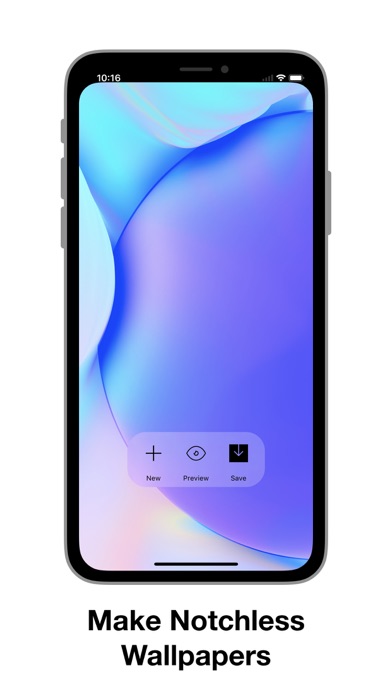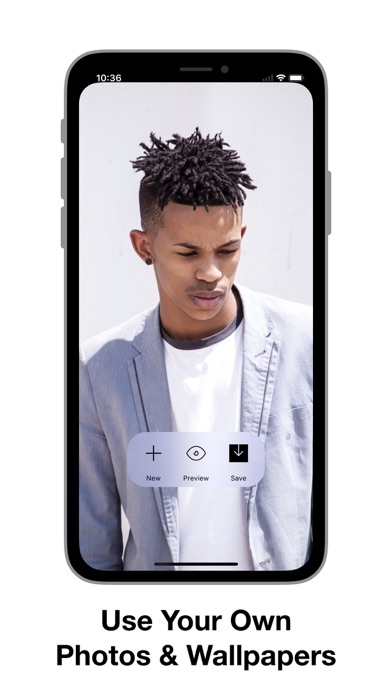- Panda Helper >
- iOS Apps >
- Notchless Wallpaper Maker
Notchless Wallpaper Maker Description
Create your own notchless wallpapers.
Choose your photo.
Adjust it.
Preview it.
Save it.
Go to photos app.
Use it as Wallpaper.
Notchless Wallpaper Maker Guide
Customise your notches on your iPhone X, iPhone XS, iPhone XS Max etc. with Custom Notch Wallpapers.
Create your own custom notch wallpapers.
- 150+ Notch Styles.
- Use your own Wallpapers or Photos.
- Allows to pinch and zoom
+ Choose your photo
+ Choose a notch style
+ Preview
+ Save
+ Set as Wallpaper
+ Share with your friends
+ Show your new iPhone X Notch to your friends.
From the makers of Wallax app.
Notchless Wallpaper Maker Information
Name Notchless Wallpaper Maker
Category Utilities
Developer BRIJIT SHEELIA
Version 1.0
Update 2017-11-16
Languages English
Size 27.50MB
Compatibility Requires iOS 9.0 or later. Compatible with iPhone, iPad, and iPod touch.
Other Original Version
Notchless Wallpaper Maker Screenshot
Rating
Tap to Rate
Panda Helper
App Market