If you are an ios16 user, you may find that when launching Panda Helper, it will prompt "Development mode required". Panda Helper works on iOS 16, but you need to turn on Dev mode first. Here is the tutorial that shows you how to turn on Dev mode.
Step 1: Please click "ok" for now, and proceed to the next step.
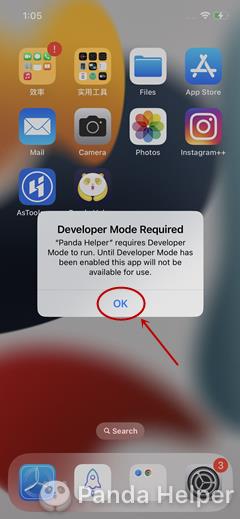
Step 2: Go to Settings > Privacy & Security > Developer Mode to turn on Dev mode.
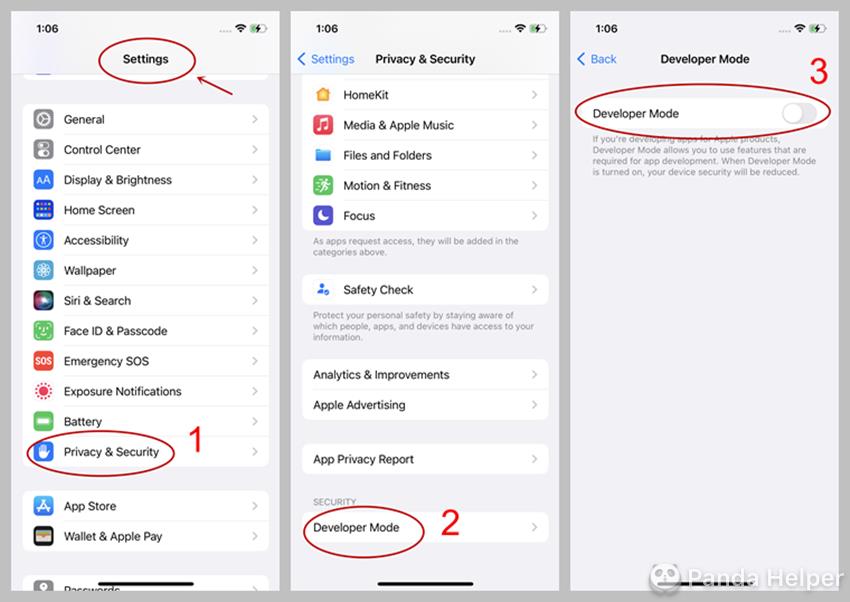
Step 3: Launch the button on the right and click on "Restart" in the prompt box. Mobile device restarting.
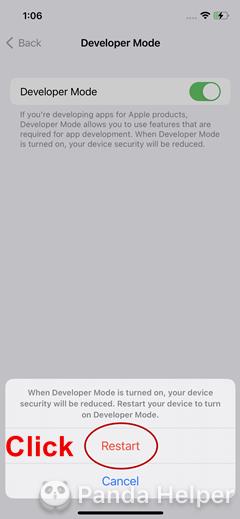
Step 4: The system will automatically pop up a new prompt box after device restart. All you need to do is click "turn on" in the lower-left corner to complete the Dev mode settings.
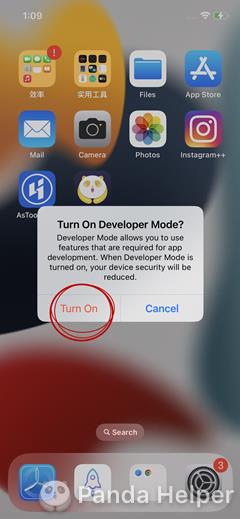
Step 5: Now, you can start Panda helper smoothly. If you have any other questions, you can contact us via Panda official Twitter or email: [email protected].
