The Leading Document Scanners of 2024
Any business, including a paper writing service one, must manage its written records. You will need a document scanning program to automate the process and organize your digital data. Choosing the best software might be challenging because there are so many options available, and new ones are always unveiled. Here are the most recommended in this category.



Adobe
I don’t need to be a tech guru to know that if I need to scan things like business cards and receipts, Adobe Scan (available for iOS and Android) is often the most recommended tool. That’s because this app is easy to use, free, and provides customization possibilities to improve scans.
Easily accessible from any device, the app instantly saves scans to Adobe Document Cloud. It also works with Adobe Reader to turn scans into PDFs, a popular file-sharing and viewing format. It can also store scans as JPEG files. You can pay to access additional features; however, the free version usually suffices.
Nanonets
Nanonets is a user-friendly software that scans pages and extracts data from PDFs, emails, pictures, and more. It holds the power of handwriting recognition and full document management and can be integrated with your existing apps via APIs. It won’t provide you with e-signing or document generation, though.
Microsoft Lens
If you work a lot with Microsoft Office, Microsoft Lens (for Android and iOS) might be a better choice. It offers output options like Word documents, OneNote notes, and PowerPoint slides, besides PDFs and JPEGs. Although it doesn’t automatically scan or arrange documents, Microsoft Lens is useful for collecting and digitizing them. Rather, it depends on consumers initiating the scanning procedure manually. But it shines in text recognition-reliably extracting and converting text from digitized photos-which is helpful when making customizable and searchable documents.
Genius Scan Ultra
This program stands out for its swiftness and good text detection. It makes correct tag recommendations based on geography, calendar events, and document contents. Even if a page is misaligned, the software can automatically identify and adjust it.
Pages scanned individually can be saved as Word or plain text documents, while multi-page scans can be saved as PDFs. It is perfect for quickly digitizing and saving documents because it allows exporting to several cloud services and sharing possibilities.
Abbyy FineReader PDF
For more sophisticated scanning, try out this software, which reads text in multiple languages using optical character recognition (OCR). It can scan handwritten and printed text and is compatible with several file types, such as PDF and DOCX.
The program allows adding signatures and notes while maintaining the original document format. It also has a BookScan iOS tool that allows you to digitize texts by distinguishing pages and correcting any errors. Email-sharing and cloud storage options for scanned data are also possible with this app.
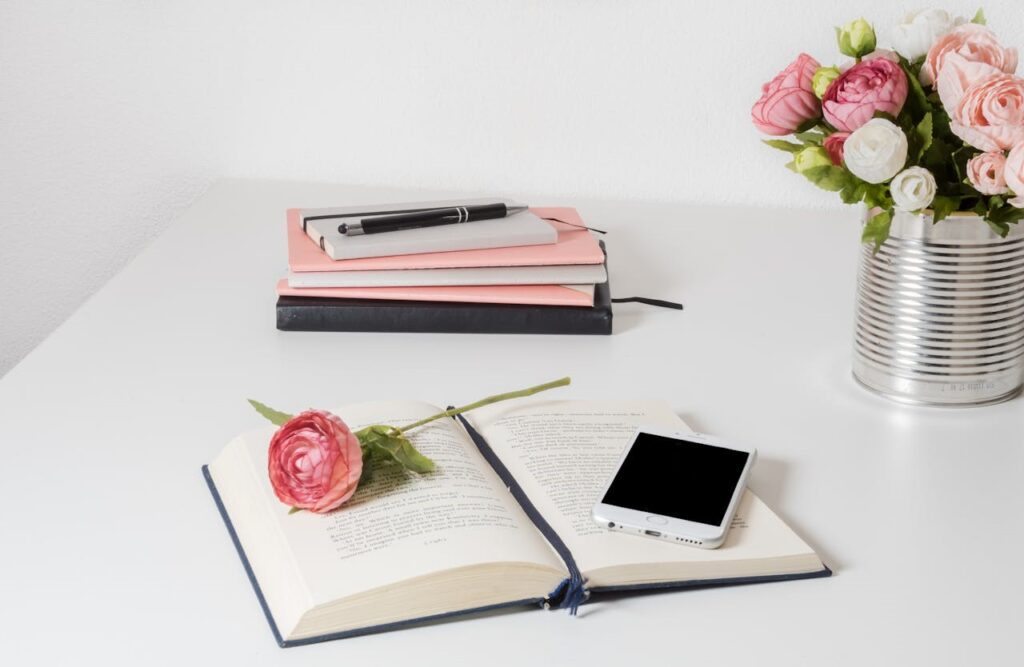
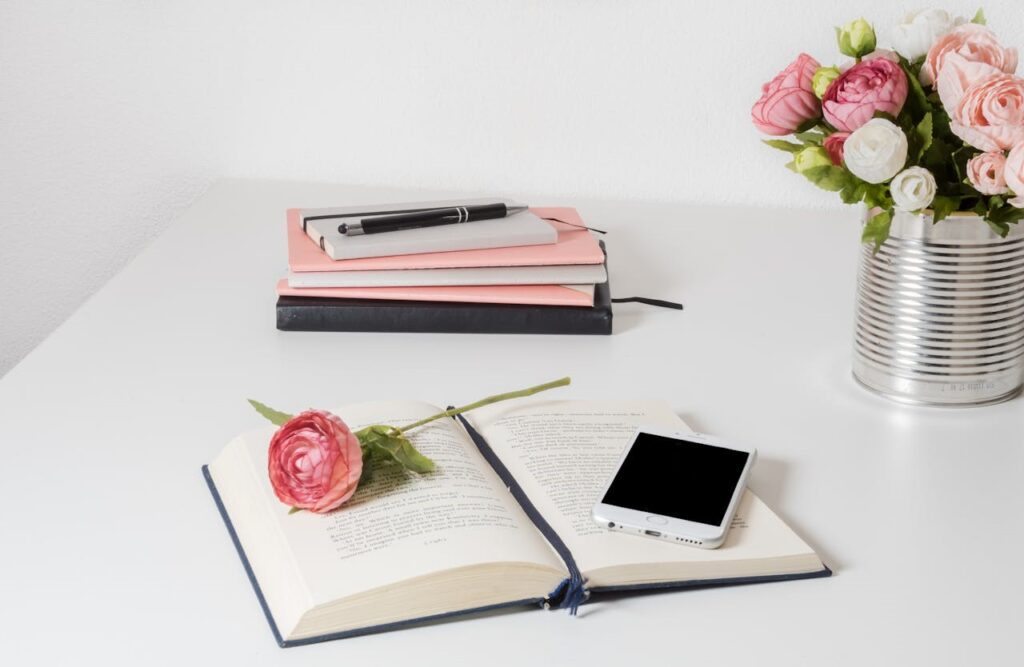
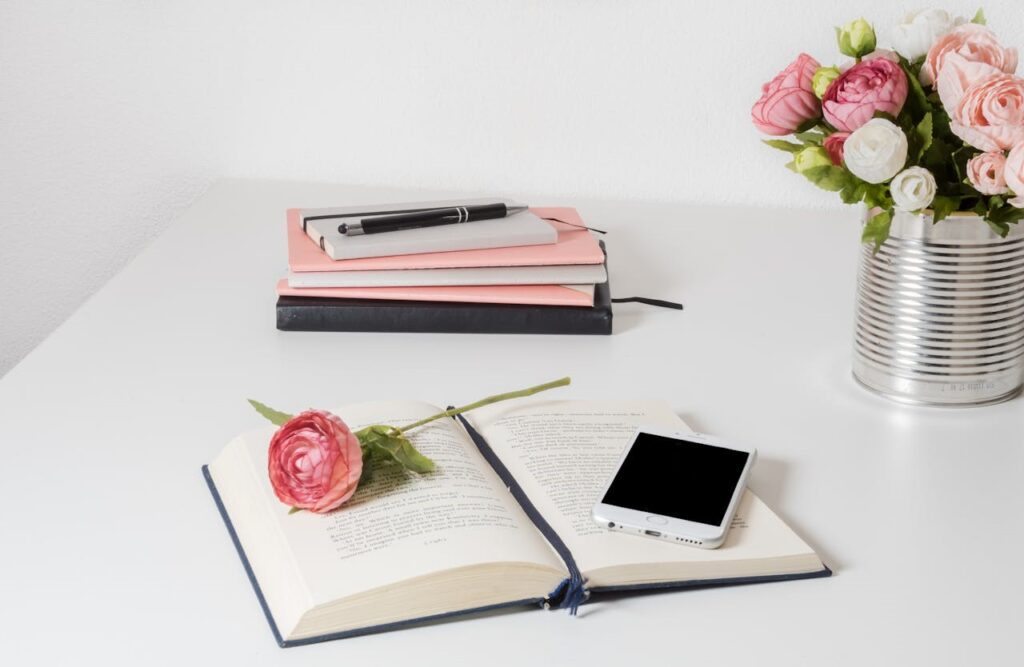
Clear Scan
With the help of this Android software, you can easily scan files or photos from your phone. It is a small, lightweight tool with quick scan and conversion capabilities. Once images are saved, it provides several editing options, such as OCR capability for turning images into editable and searchable text. With PDFs, you can reorganize, store several pages in a single file, and change the page size. Although you can get the app for free, it does have some annoying ads.
CamScanner
Using this software, you may scan various documents, including receipts and invoices, using your phone’s camera as a document scanner. It seamlessly transfers scanned PDF files to cloud storage services after converting them into those formats.
Intended for business customers, it allows you to invite colleagues-who must have their accounts-to examine and comment on scans. For protection, you can include passcodes, watermarks, and notes. Although the software is free, purchasing a premium plan unlocks more things, including batch downloads and extra storage.
AI Scanner
This software, which has an intuitive UI for iOS and Android, is notable for its efficient OCR (Optical Character Recognition) feature, which maintains the original layout of scanned files like invoices and receipts. It has multilingual OCR and allows conversion to PDF.
Even though scanning is easy, sometimes manual changes are required. The program has easy-to-use shadow removal and edge recognition features. Users can count identical objects in an image thanks to a unique feature useful in architecture and inventory management industries.
SwiftScan
With the help of this app, creating flawless scans on portable gadgets is quick and easy. Paperwork, invoices, and business cards are just a few things you can scan. Once you’ve scanned the document, you can utilize tools to improve and edit your files.
Your scans can be uploaded to well-known cloud services and saved as PDF or JPG files. Users in an organization can fax papers to different countries straight from their devices using this software.
Simple Scan
This tool provides useful capabilities for leisure scanning and is accessible for both Apple and Android devices. One feature that many free versions of other programs lack is the ability to export scans as PDFs. The software’s strong OCR (Optical Character Recognition) capabilities allow you to save text as a .txt file for subsequent use.
Although the free edition has advertisements, comparable apps frequently do. There is a commercial version with more capabilities, such as cloud connectivity with Dropbox or Google Drive. The cropping tool could require manual tweaks, but it’s usually fixable. Its free version offers OCR and PDF export, making it a superb, inexpensive tool.
Tungsten Automation
Tungsten Automation software helps businesses manage papers quickly and correctly by simplifying document processing. It comes with a dependable approach for record verification and is straightforward to set up. Before retrieving statistics, the software program straightens and plants pictures to improve their readability. This customization function enables the product to reach the precise wishes of an enterprise.
However, some of its disadvantages are that the accuracy of text acceptance is relatively low, and it doesn’t recognize handwritten files. It could, however, be designed to perform better despite these two major drawbacks.
Related Apps
Latest News
- The Leading Document Scanners of 2024
- How to select the best METAL SLUG 3 characters
- Pixel Perfect: Converting PDF to JPG for Visual Impact
- MARVEL Contest of Champions Hack beginners guide
- In-depth comparison: Photoshop Express Photo Editor and Snapseed for iPhone
- The Comprehensive Comparison of SoundCloud vs Spotify






