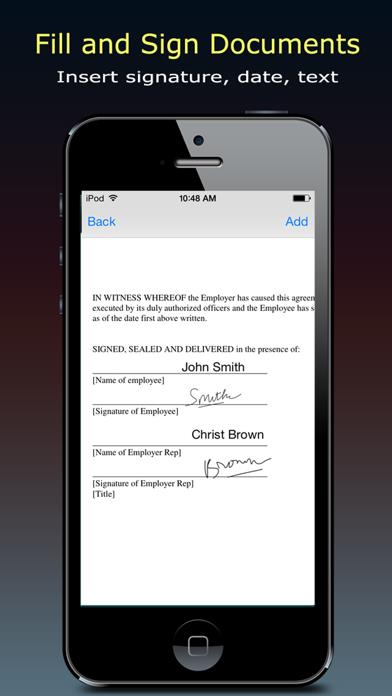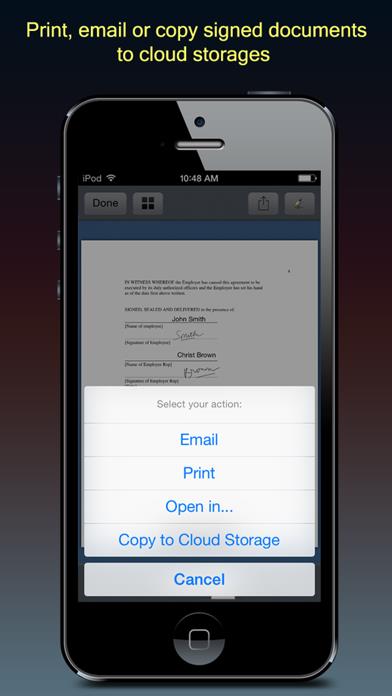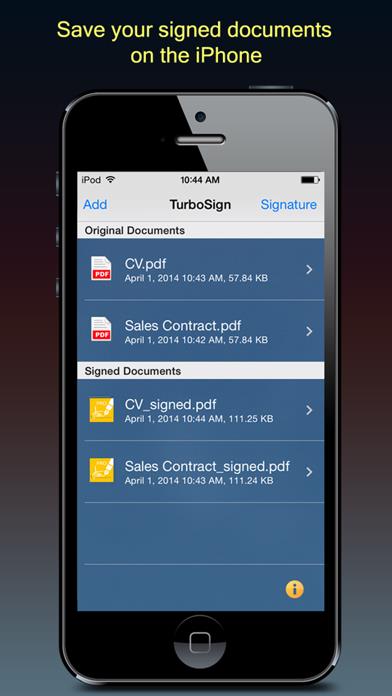Panda Helper iOS
VIP Version Free Version Jailbroken Version- Panda Helper >
- iOS Apps >
- TurboSign Pro - Quickly Sign and Fill PDF Documents
TurboSign Pro - Quickly Sign and Fill PDF Documents
- Sizes: 11.77MB
- Version: 1.3
- Update: 2014-10-28
TurboSign Pro - Quickly Sign and Fill PDF Documents Description
Panda Features
TurboSign Pro - Quickly Sign and Fill PDF Documents Information
Name TurboSign Pro - Quickly Sign and Fill PDF Documents
Category Bussiness
Developer Hang Nguyen
Version 1.3
Update 2014-10-28
Languages EN
Size 11.77MB
Compatibility Requires iOS 6.0 or later. Compatible with iPhone, iPad, and iPod touch.
Other Original Version
TurboSign Pro - Quickly Sign and Fill PDF Documents Screenshot
Rating
Tap to Rate
Panda Helper
App Market


Popular Apps
Latest News
How to Configure a Proxy for Telegram to Bypass Blocks Using IP Risk Signals to Improve Cybersecurity How to Safely and Profitably Sell Your Xbox Gift Card (Without Getting Scammed) IT Staff Augmentation vs. Managed Services: Which Model Fits Your Project? 7 Best Artificial Intelligence Programs for Future Innovators Future of Managing Multiple Reddit Accounts: AI Detection, Proxy Evolution, and Ethics