How to install iTunes for Windows?
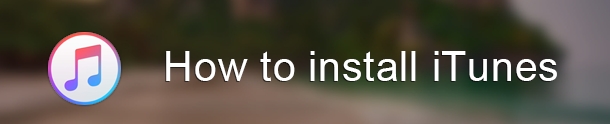
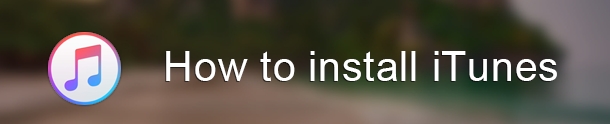
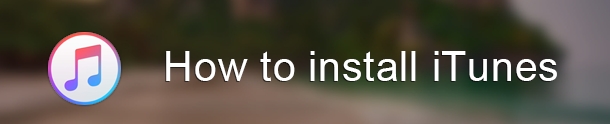
Step 1
Go to the Download iTunes page on your desktop computer.
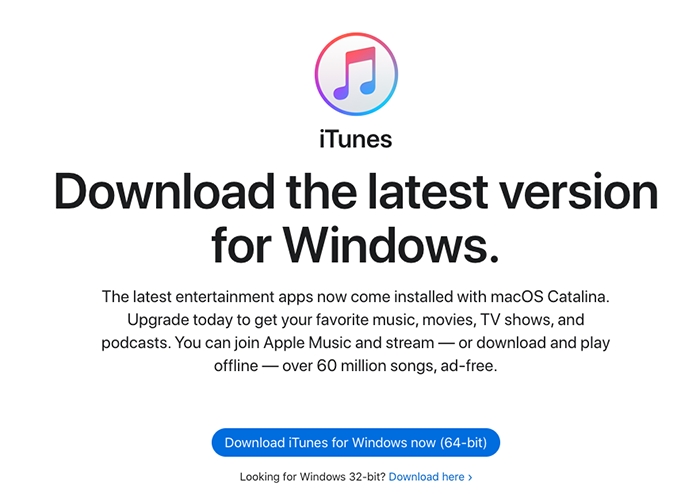
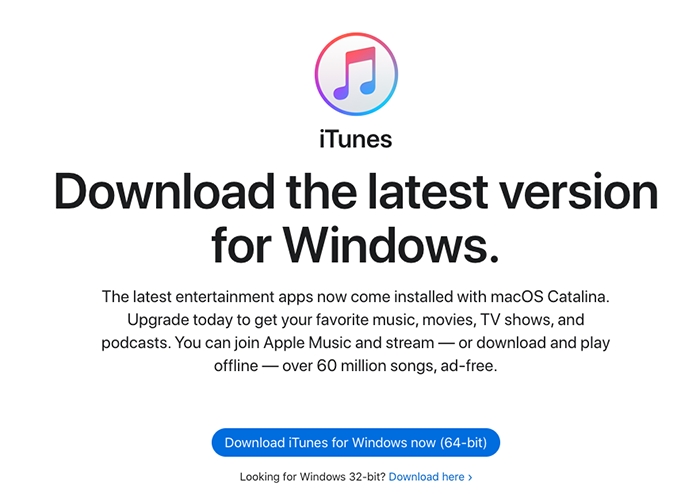
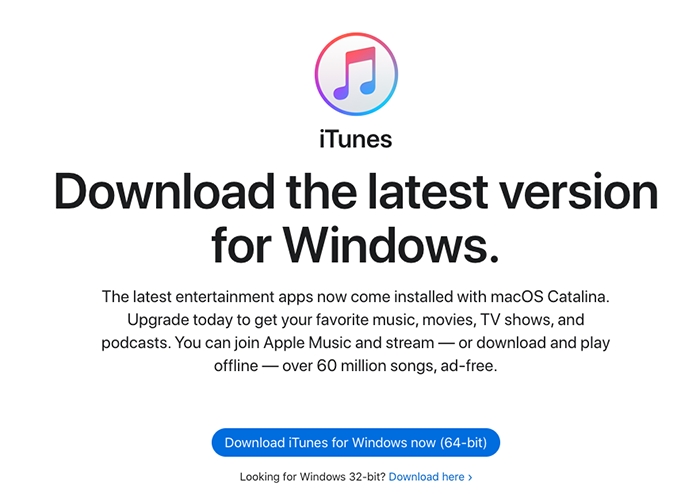
Step 2
Click Save File on the screen that appears.
Step 3
Locate and click the iTunes setup file from your downloads folder.
Step 4
Click Run followed by Next. And click Install after choosing your iTunes preferences.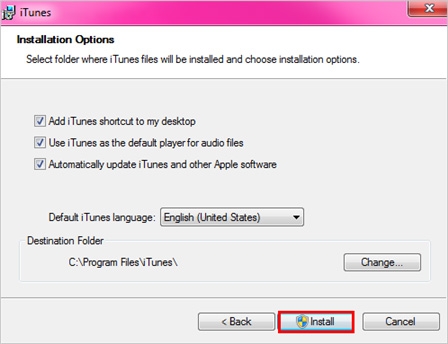
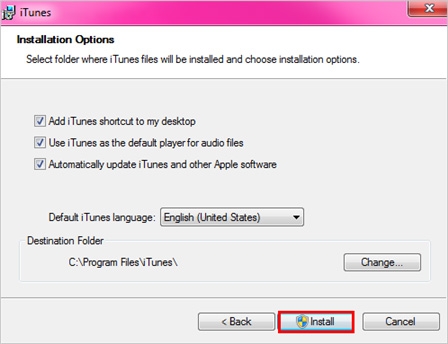
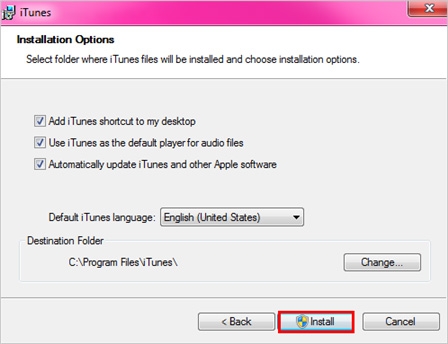
Step 5
Click Finish once the installation is complete.
Notes:
If you encounter errors during the installation process, first try to completely uninstall iTunes and remove its related components,then try again.
Tutorial: How To Uninstall iTunes and Its Related Components
If that doesn’t resolve the issue, please go to Apple Support for help.
Source:
https://cydiaimpactpro.com/faq/How-to-install-iTunes-for-windows
Related Apps
Latest News
- How to Install FL Studio Mobile Free iOS without Jailbreak
- How to Install and Sign unc0ver by Sideload Tool AltStore on iOS?
- How To Install Odyssey Jailbreak No Computer?
- How to Install Football Manager 2018 Free iPhone Without Jailbreak
- Where to download and how to install Taurine jailbreak for iOS 14.3?
- How to install Construction Simulator 3 APK using Panda Helper




