Download Torngat for Free Without Jailbreak
If you are looking for an iOS App that can help prevent app revokes on the latest iOS versions, Torngat is a perfect choice. This app is not only easy to install but pretty easy to use. With just a press of a couple of buttons, you can block revokes. It also lets you stop the OTA updates so that your device doesn’t end up installing new firmware on its own. This article teaches how to install this app on compatible iOS devices for free without jailbreak.
Features of Torngat
Torngat is made by 1GamerDev that allows you to:
- Change the stock iOS resolution to “NOT RECOMMENDED.”
- Stop app revokes
- Block OTA firmware updates by disabling the daemon
- Tweak the Control Center
- Change devises icon Mask
- Reboot option
Compatibility of Torngat
This App is available only on the iOS versions from 11 to 11.1.2. It will not work with any other older versions.
Download Torngat for Free
First, you need to install Panda Helper to get Torngat because Panda Helper provides free tweaked apps & hacked games & paid games for free, even without jailbreak.
Open Safari and go to Panda Helper’s official website and download Panda Helper.
Now launch Panda Helper, search for Torngat and install it.
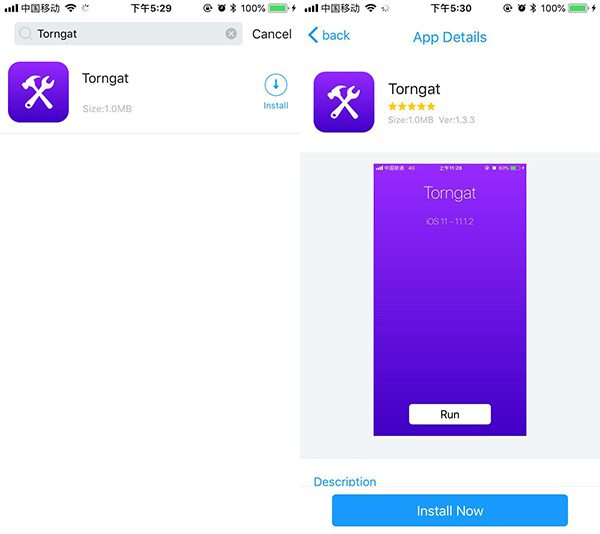
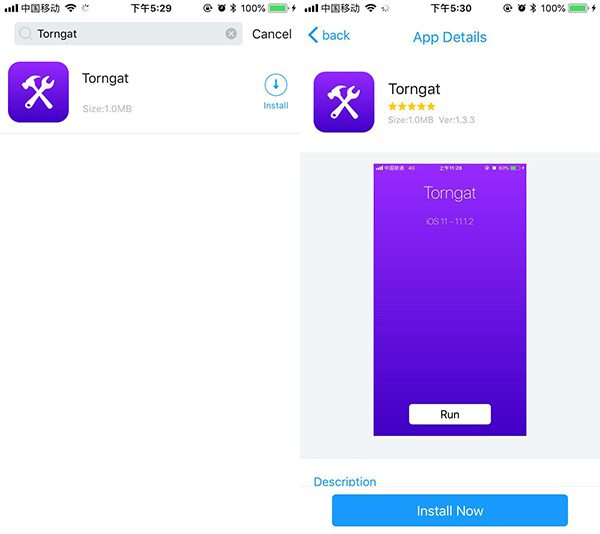
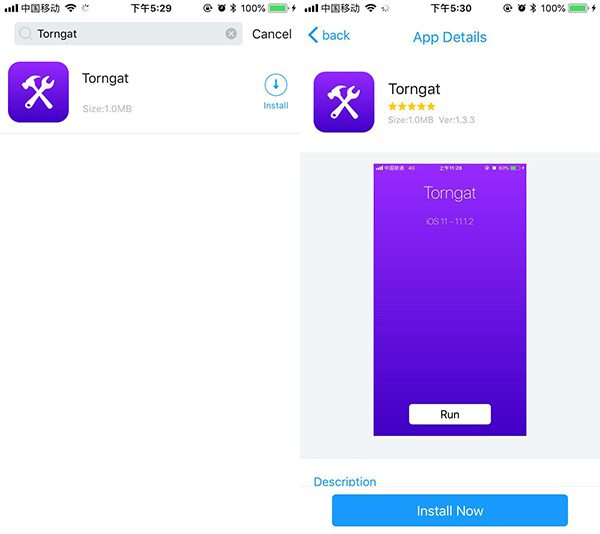
Now check out Torngat and enjoy it.



How to Use Torngat App on iOS
The home screen of the app will show four buttons:
- Change Resolution.
- Block Revokes.
- Block Updates.
- Control Center.
We will only deal with Block Revokes and Block Updates using the Torngat iOS app. Do not use ‘Change Resolution’ as it may cause harm to your device.
Tap the ‘Block Revokes’ button, and on the next screen at the bottom, press ‘Block’ again to prevent the app revokes. You can press the ‘Block Revokes’ button and ‘Unblock’ to reinstate revokes.
Tap ‘Block Updates’ and then ‘Block’ on the next screen to prevent OTA updates. You can confirm this by navigating to Settings > General > Software Update. You will see the error message ‘Unable to Check for Update.’ This means your device will not automatically update to the new firmware until you Unblock the updates from the Torngat app right from your iPhone/iPad.
One can also go to Control Center and enable the feature. This will allow you to customize those control center modules that otherwise cannot be customized.
Related Apps
Latest News
- Downloading Beach Buggy Racing 2 Mod APK without jailbreak
- Downloading Zombie Catchers Mod APK without jailbreak
- Tutorial on downloading the Dead by Daylight Mobile Mod APK
- How to download the Incredibox APK free from Panda Helper
- Downloading Burnout Masters Mod APK without jailbreak
- You can free download games like Construction Simulator 3 Lite from Panda Helper



