Download Pokemon Quest Mod To Get Unlimited Coins
Hi guys!Today we will show you how to get unlimited coins in Pokemon Quest.At first,you need to download Pokemon Quest Mod which supports to modifyi the number of gold coins.
1.Download Pokemon Quest Mod
Now you can download Pokemon Quest Mod from Panda Helper,which is a free third party iOS App Store you can download paid apps and tweaked apps without jailbreak.
Step 1: Open Safari and go to Panda Helper official website
http://m.pandahelp.vip/?s=gg or Scan QR code


Step 2: When the website is loaded, tap on the “Regular” option, There you can see “Download Free Version” button, tap on it.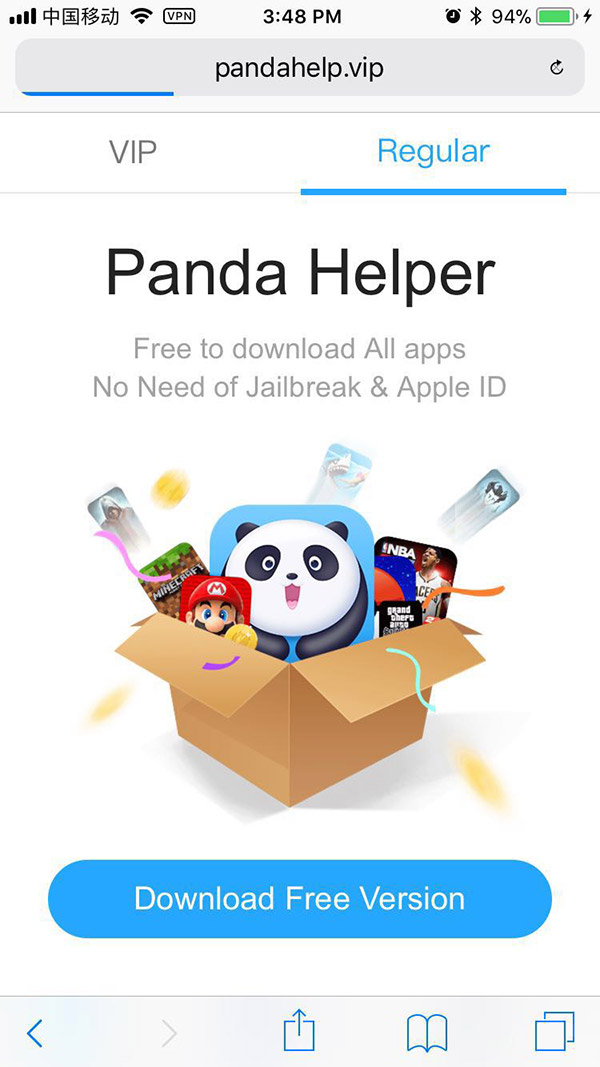
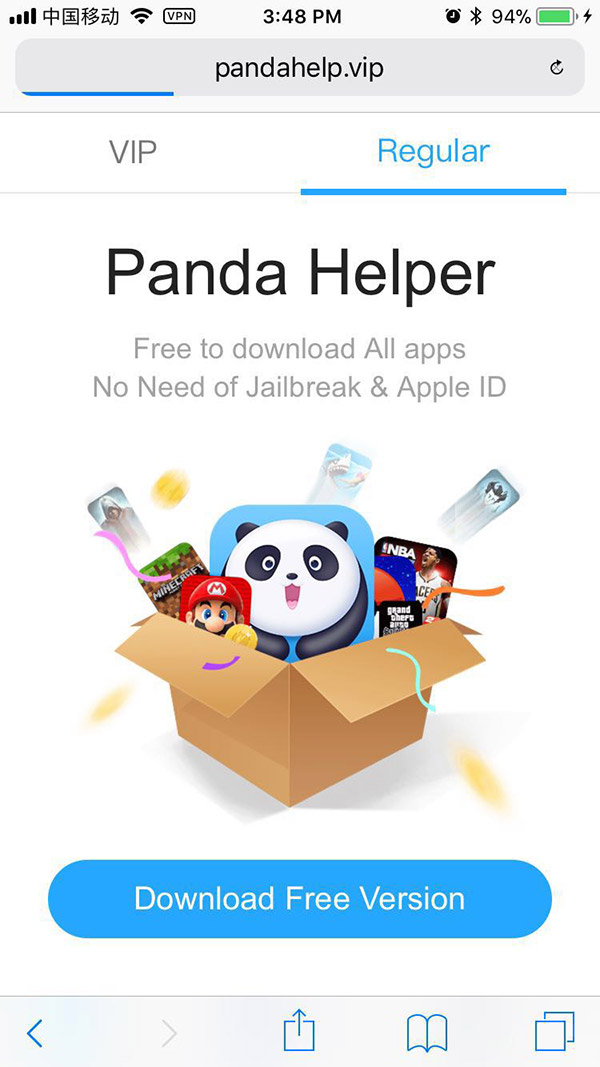
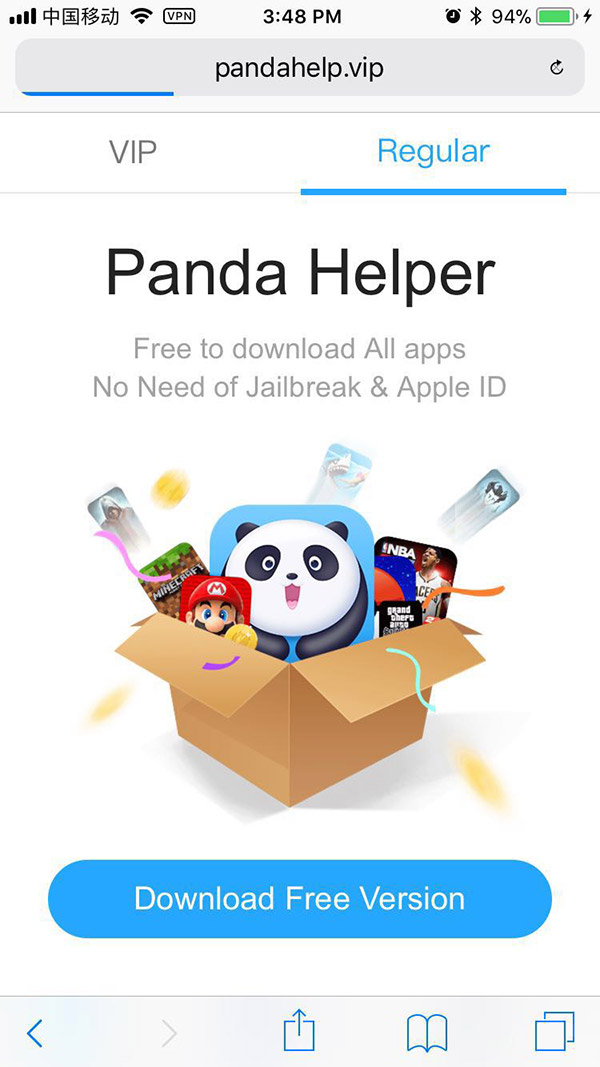
Step 3: When prompted, tap Install to confirm.Wait for a few seconds to download the app.
Step 4: Once done, go to your device’s main Settings > General > Profiles & Device Management and trust the profile that belongs to the Panda Helper app.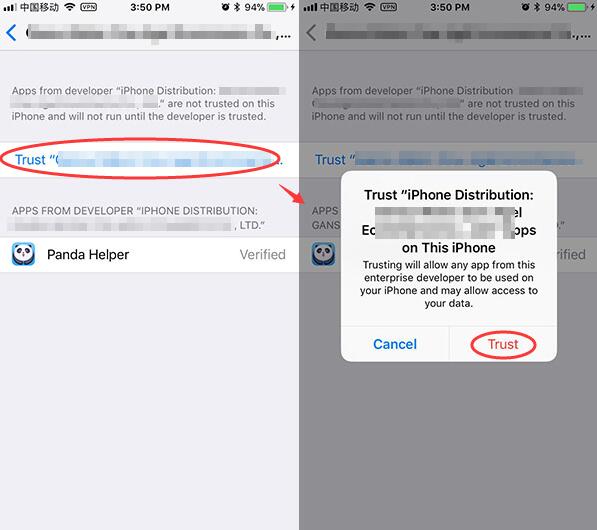
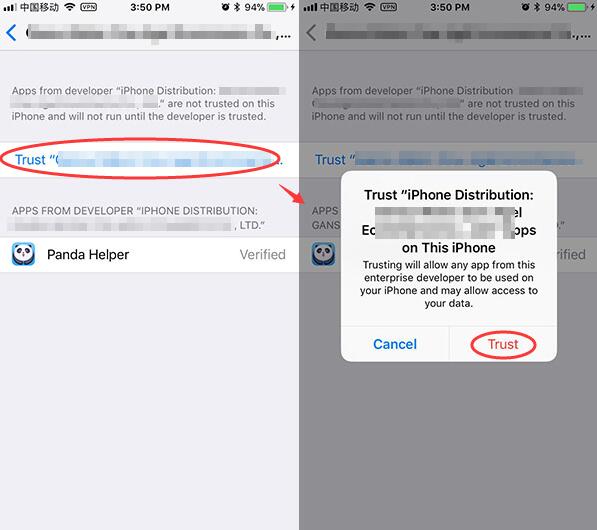
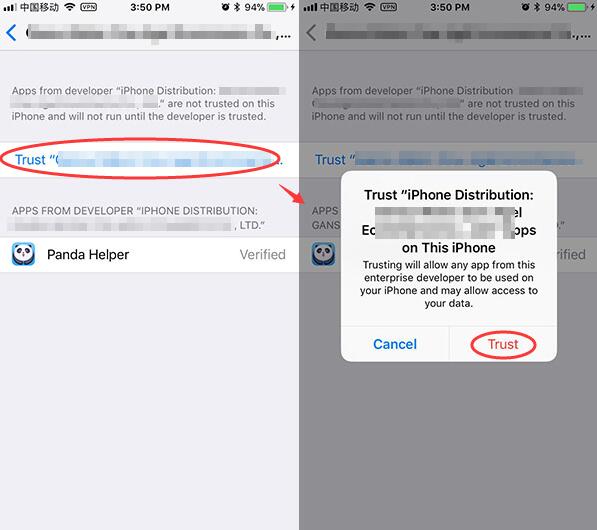
Step 5: Now launch Panda Helper, search for Pokemon Quest Mod and install it.When you open it at first time,if you see the “Untrusted Enterprise Developer”message again.Just go to the Settings app and trust the profile belonging to Pokemon Quest Mod like you did with Panda Helper.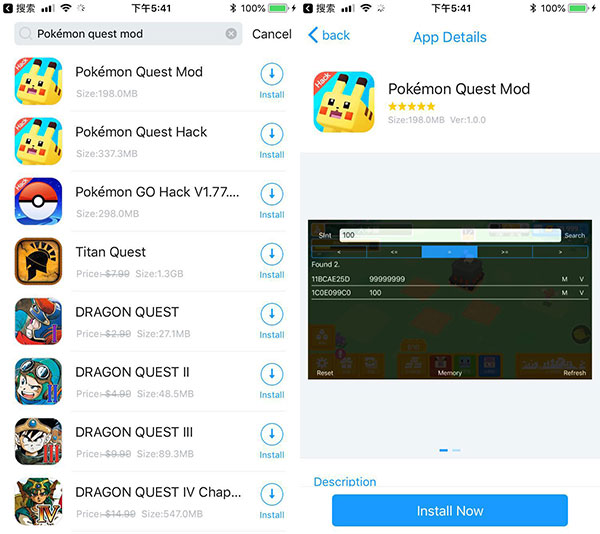
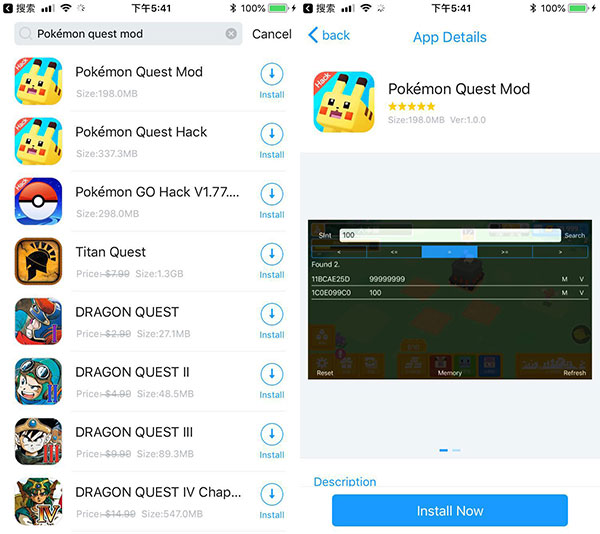
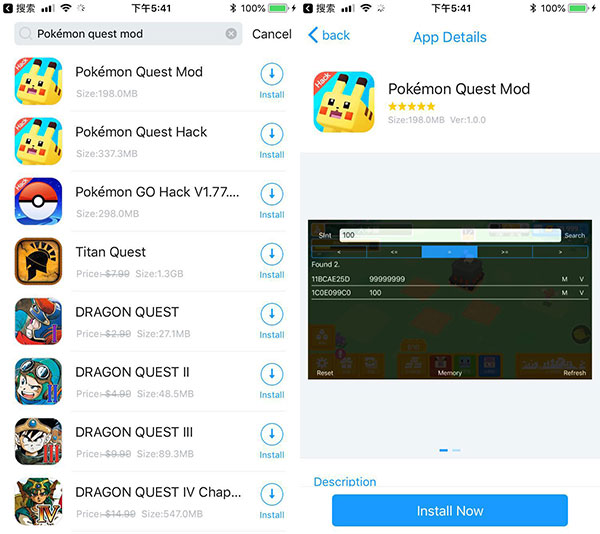
Step 6: Check out Pokemon Quest Mod.


2.Modifiers Use Teaching
Step 7: Click modifiers,Search your current gold coins;(choose"="and"UInt")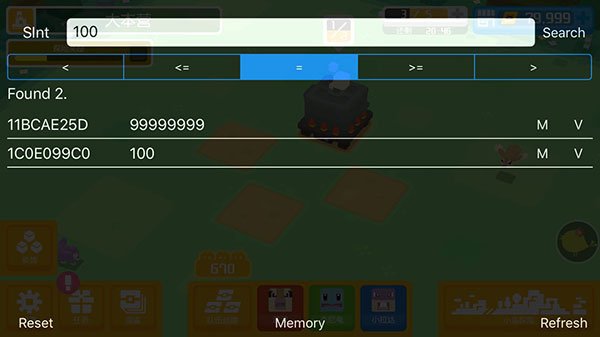
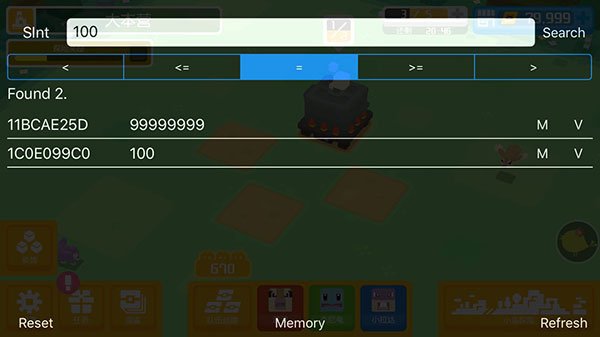
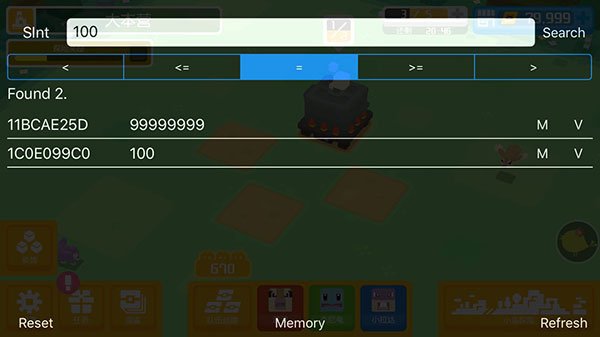
Step 8: Go to the store to consume gold coins, search for consumed coins;


Step 9: Consuming gold coins again, searching for the number of gold coins consumed again;
Step 10: Modify the search for the first value is 99999, back to the main interface;
You may be interested in:
Related Apps
Latest News
- How to download Pokemon Go hacks on iOS/Android?
- Alternative to iSpoofer, Free Download Pokemon Go++ by ipogo on iOS15
- Download Pokemon Quest Hack With Infinite PM Tickets on iOS 15
- Download Pokemon Quest Hack free from panda helper
- How To Download Pokemon Go When Tweakbox Pokemon Go Not Working?
- Download Pokemon Quest With Cheat Engine DLG on iOS 15




