Download CotoMovies To Watch Free Movies & TV shows
CotoMovies is one of the most popular apps to watch movies, TV Shows, and series for free. There is a big collection of content on this app. You will find all latest movies & TV shows. Moreover, you can download them to watch offline.
CotoMovies app was previously known as Bobby Movie. After the updated, V2.2.5, developer renamed Bobby Movie as Coto Movies. As like Bobby Movie, this app is available for both Android and iOS devices. And you can’t download it from App Store or Google Play. Here we will show you how to get CotoMovies on iOS without jailbreak.
CotoMovies Features
Free Movies, TV Shows
Over ton movies, tv shows for free. Always update the latest movies.
Free to Watch Offline
You will have great travels with us without internet.
Watch Later
You can easily access them whenever you want, whether you want to watch them again, or for the first time
Multiple Languages
You can explore app with: English, Arabic, Chinese, Dutch, French, German, Hebrew, Spanish, Swedish, Norwegian Bokmal.
Stream to TV
Support Google’s Chromecast, Airplay, Smart TV, Android TV Box, Web Browser, Game Consoles.
Subtitles
Over 255 languages, feel free enjoying your favorite films on over the world.
If you want to know more information about CotoMovies, you can go to the link: http://www.pandahelp.vip/app/10013935?s=gg
Download CotoMovies Without Jailbreak
First of all, you need to install Panda Helper which is a free third-party app store. In fact, Panda Helper gives you access to get some pretty cool tweaked apps, hacked games and some special apps which you can’t find them on App Store or Google Play. Now you can get CotoMovies from Panda Helper without jailbreak.
Step 1: Open Safari and go to Panda Helper official website
http://m.pandahelp.vip/?s=gg or Scan QR code



Step 2: When the website is loaded, tap on the “Regular” option, There you can see “Download Free Version” button, tap on it.
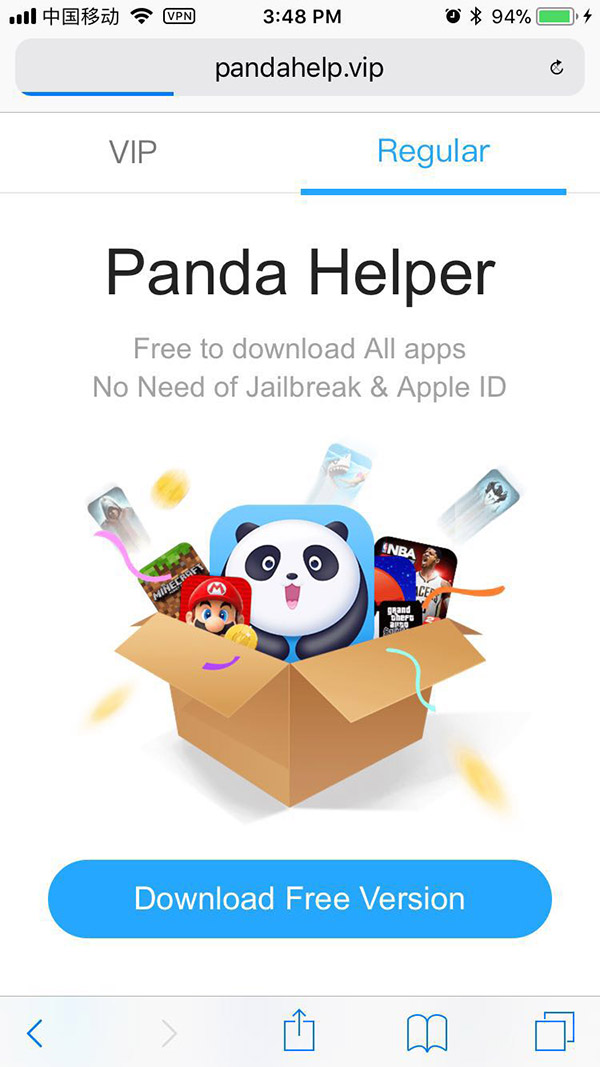
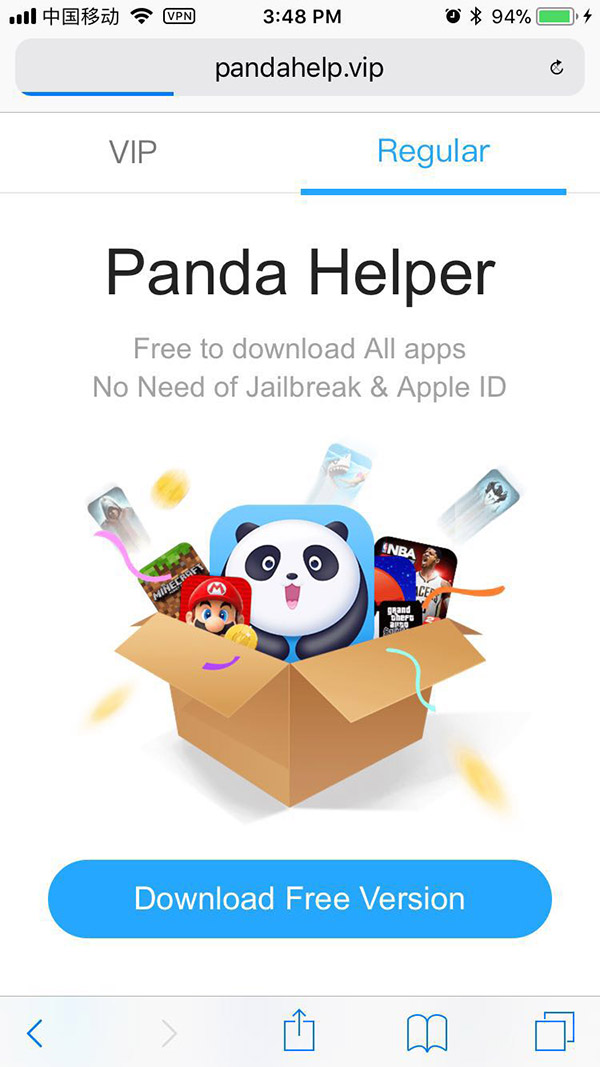
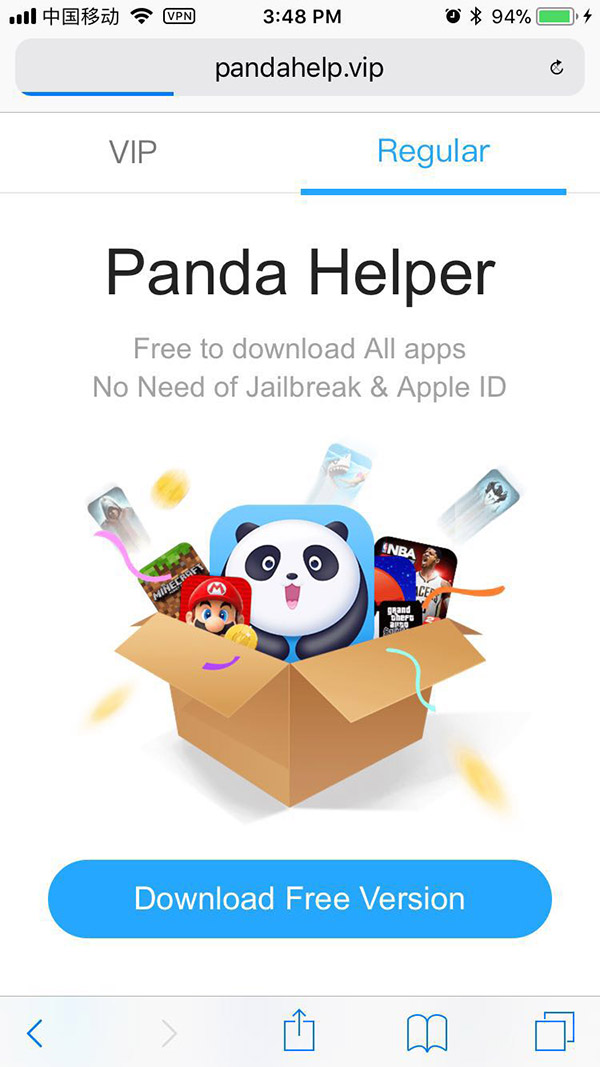
Step 3: When prompted, tap Install to confirm.Wait for a few seconds to download the app.
Step 4: Once done, go to your device’s main Settings > General > Profiles & Device Management and trust the profile that belongs to the Panda Helper app.
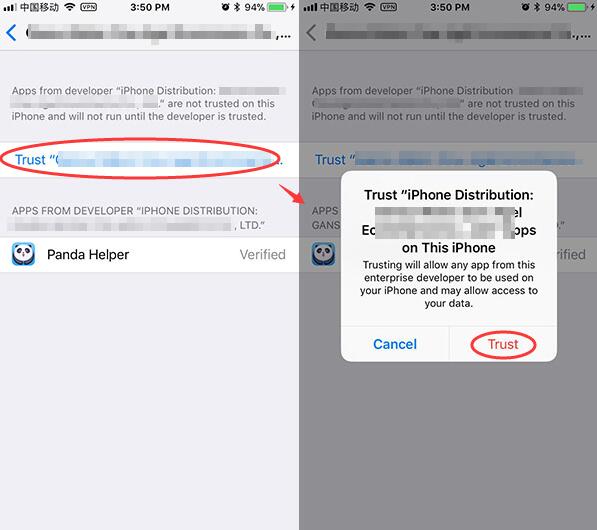
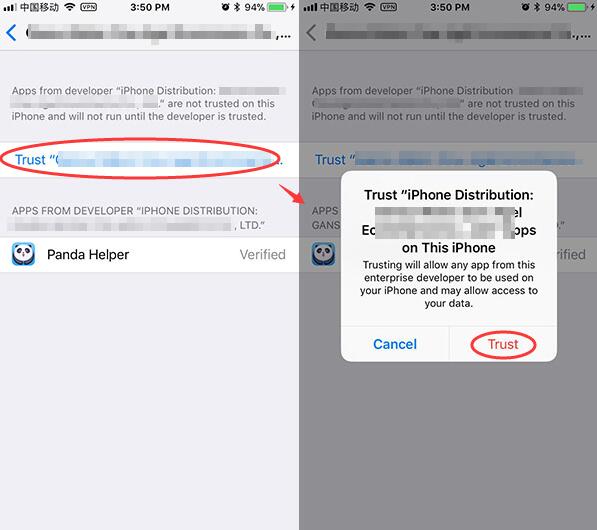
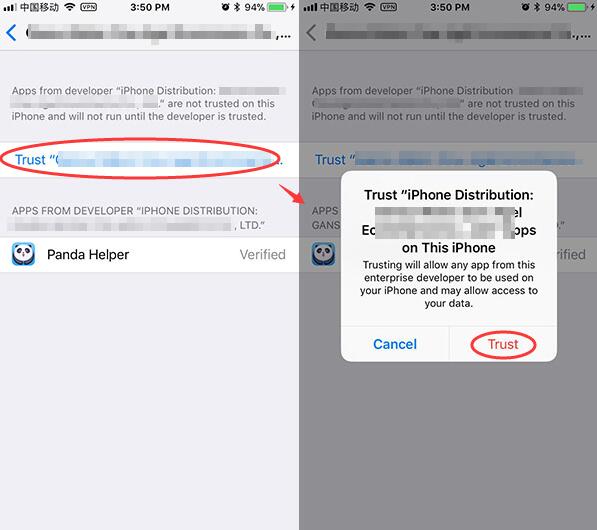
Step 5: Now launch Panda Helper, search for CotoMovies and install it.When you open it at first time,if you see the “Untrusted Enterprise Developer”message again.Just go to the Settings app and trust the profile belonging to CotoMovies like you did with Panda Helper.
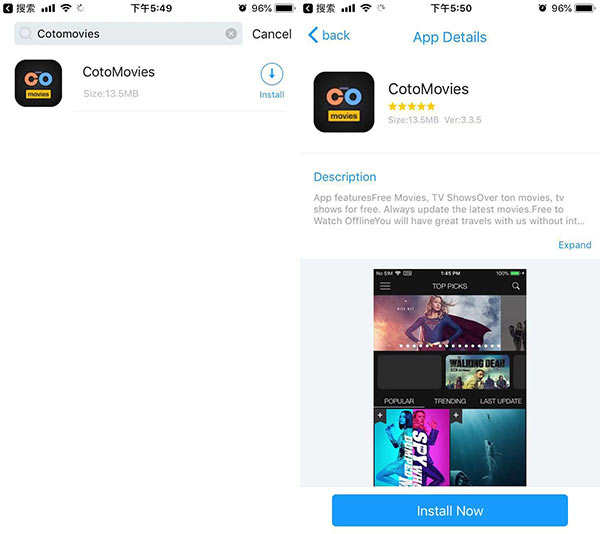
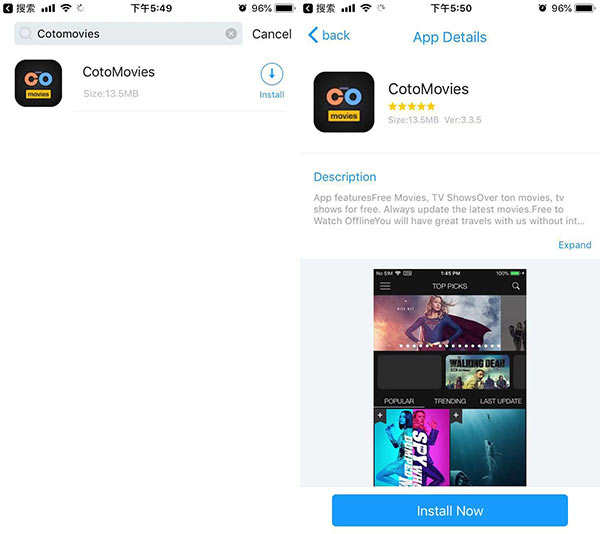
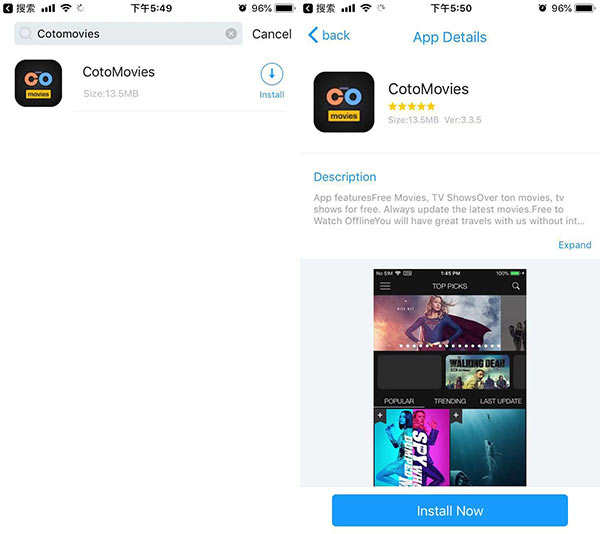
Step 6: Check out CotoMovies and enjoy it.
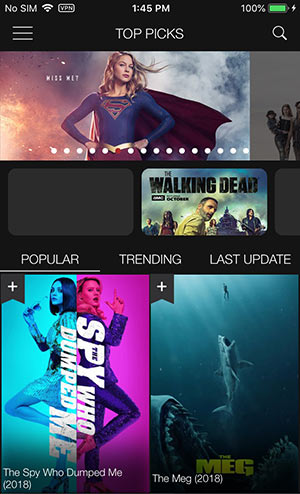
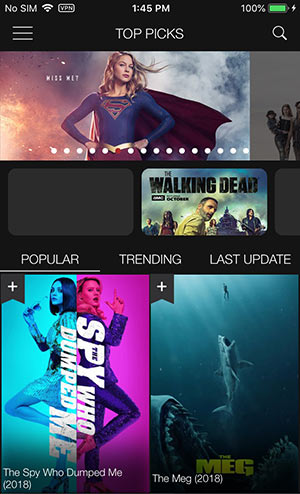
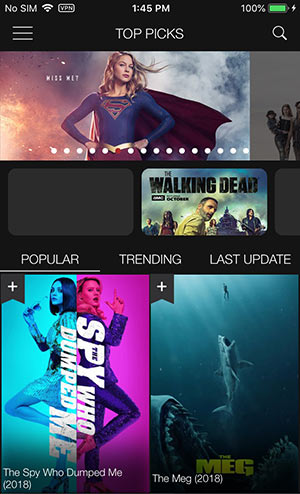
It’s easy to watch movies on your phone, but how do you watch them on the big screen? You just need to learn screen mirroring and cast your phone screen to your PC/TV. We have recommended 10 screen mirroring apps with the help of which you can easily watch movies on the big screen.
You may be interested in:
1.How To Download GoodNotes 4 For Free
2.Download WhatsApp++ For Free Without jailbreak
3.How To Download WhatsApp Watusi Without Jailbreak
4.How To Install Tinder++ Free Without Jailbreak
Related Apps
Latest News
- Downloading Beach Buggy Racing 2 Mod APK without jailbreak
- Downloading Zombie Catchers Mod APK without jailbreak
- Tutorial on downloading the Dead by Daylight Mobile Mod APK
- How to download the Incredibox APK free from Panda Helper
- Downloading Burnout Masters Mod APK without jailbreak
- You can free download games like Construction Simulator 3 Lite from Panda Helper




