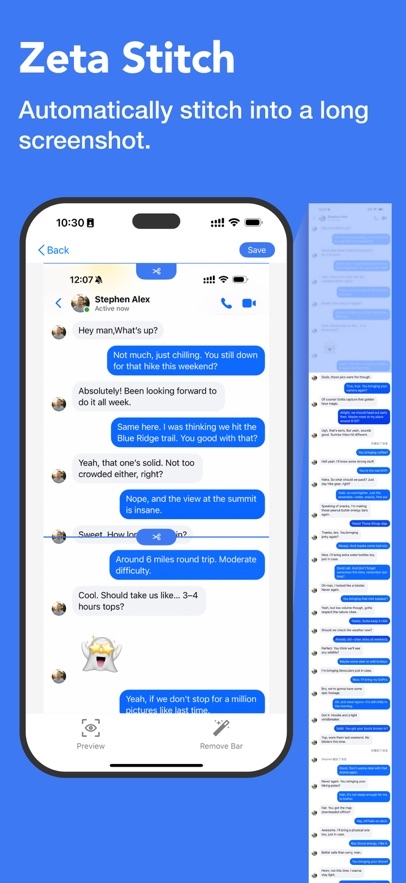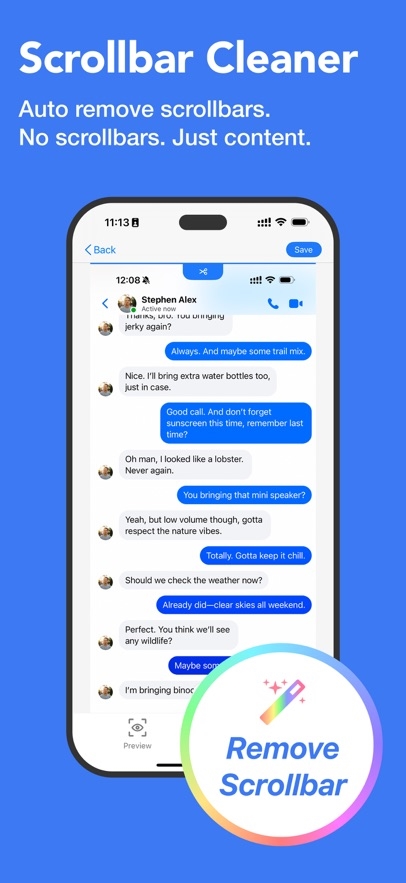- Panda Helper >
- iOS Apps >
- Zeta Stitch - Long Screenshots Hack
Zeta Stitch - Long Screenshots Hack
- Sizes: 25.00MB
- Version: 1.9.3
- Update: 2025-07-03
Zeta Stitch - Long Screenshots Hack Description
Zeta Stitch - Long Screenshots Hack Guide
Struggling with long screenshots on your iPhone? Zeta makes it easy for you to stitch long screenshots, it works with all apps.
Just take sequential screenshots (ensuring some overlap between each pair), then open Zeta. The app automatically stitches them together, maintaining 100% quality.Save your long screenshot effortlessly or share it with friends right away.
Beyond screenshot stitching, Zeta supports both horizontal and vertical multi-image collage, perfect for combining your favorite photos.
Privacy Statement: The Zeta App does not collect any data, photos, or other information from you, and the Zeta App does not request network permissions.
For any help, contact us at [email protected].
Panda Features
Zeta Stitch - Long Screenshots Hack Information
Name Zeta Stitch - Long Screenshots Hack
Category Photography
Developer Panda Helper
Version 1.9.3
Update 2025-07-03
Languages English,Chinese
Size 25.00MB
Compatibility Requires iOS 13.0 or later. Compatible with iPhone, iPad, and iPod touch.
Other Original Version
Zeta Stitch - Long Screenshots Hack Screenshot
Rating
Tap to Rate
Panda Helper
App Market