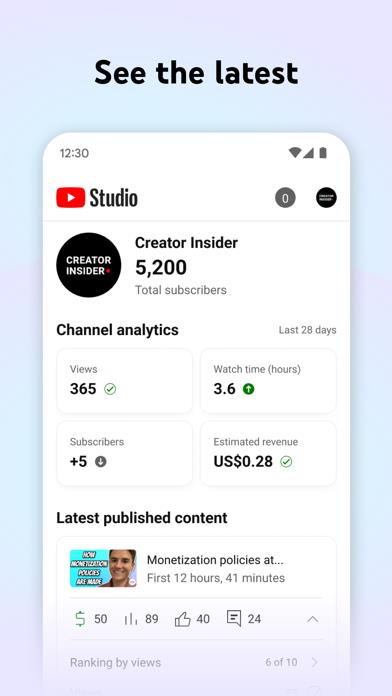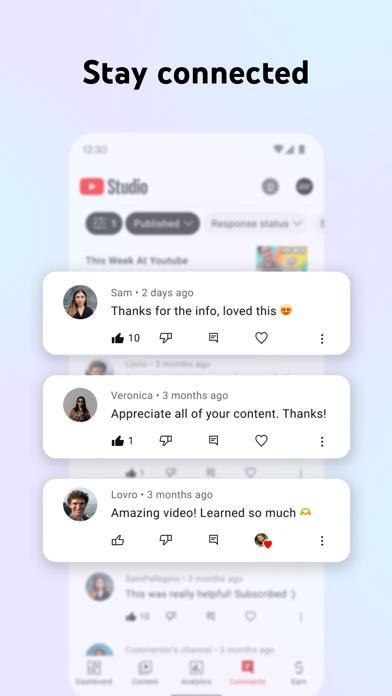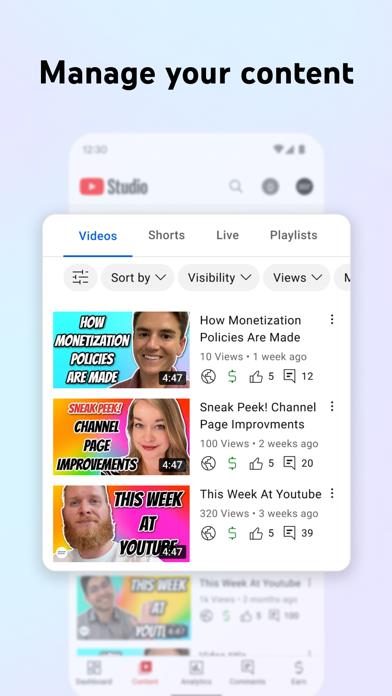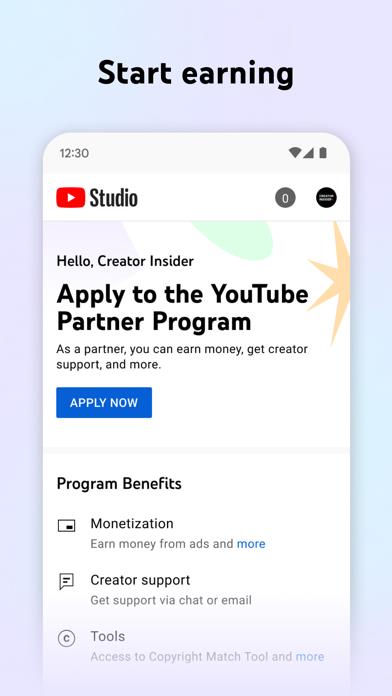- Panda Helper >
- iOS Apps >
- YouTube Studio
YouTube Studio Description
Panda Features
YouTube Studio Information
Name YouTube Studio
Category Photography
Developer Google LLC
Version 23.19.101
Update 2023-05-17
Languages AF,SQ,AM,AR,HY,AZ,EU,BE,BN,BS,BG,MY,KM,CA,HR,CS,DA,NL,EN,ET,FI,FR,GL,KA,DE,EL,GU,HE,HI,HU,IS,ID,IT,JA,KN,KK,KO,KY,LO,LV,LT,MK,MS,ML,MR,MN,NE,NB,FA,PL,PT,PA,RO,RU,SR,ZH,SI,SK,SL,ES,SW,SV,TA,TE,TH,ZH,TR,UK,UR,UZ,VI,ZU
Size 138.79MB
Compatibility Requires iOS 12.0 or later. Compatible with iPhone, iPad, and iPod touch.
Other Original Version
YouTube Studio Screenshot
Rating
Tap to Rate
Panda Helper
App Market


Popular Apps
Latest News
Download YouTube Music Premium without jailbreak for free How to Get YouTube Premium for Free Forever YouTube iOS picture-in-picture feature will be available to all U.S. users Panda App Cloner: How to Log in Multiple YouTube Accounts on One iPhone? How to Enable Dark Mode on YouTube or Youtube++? How to Save Data When Youtube++/Spotify++/Deezer++ Crashed