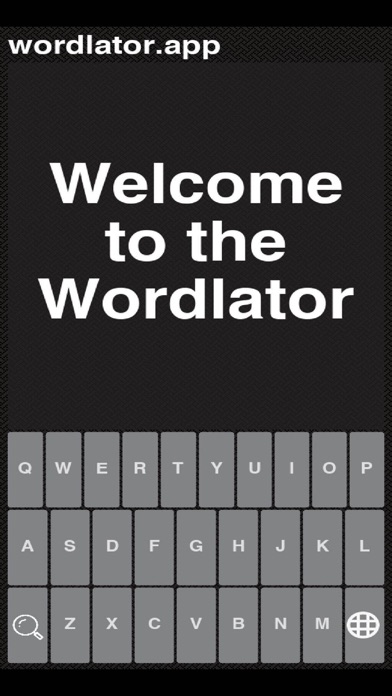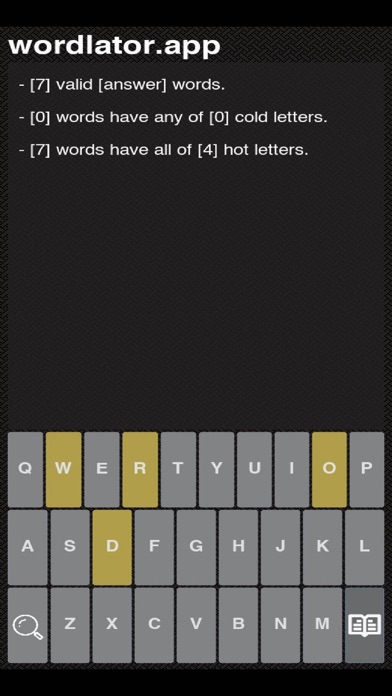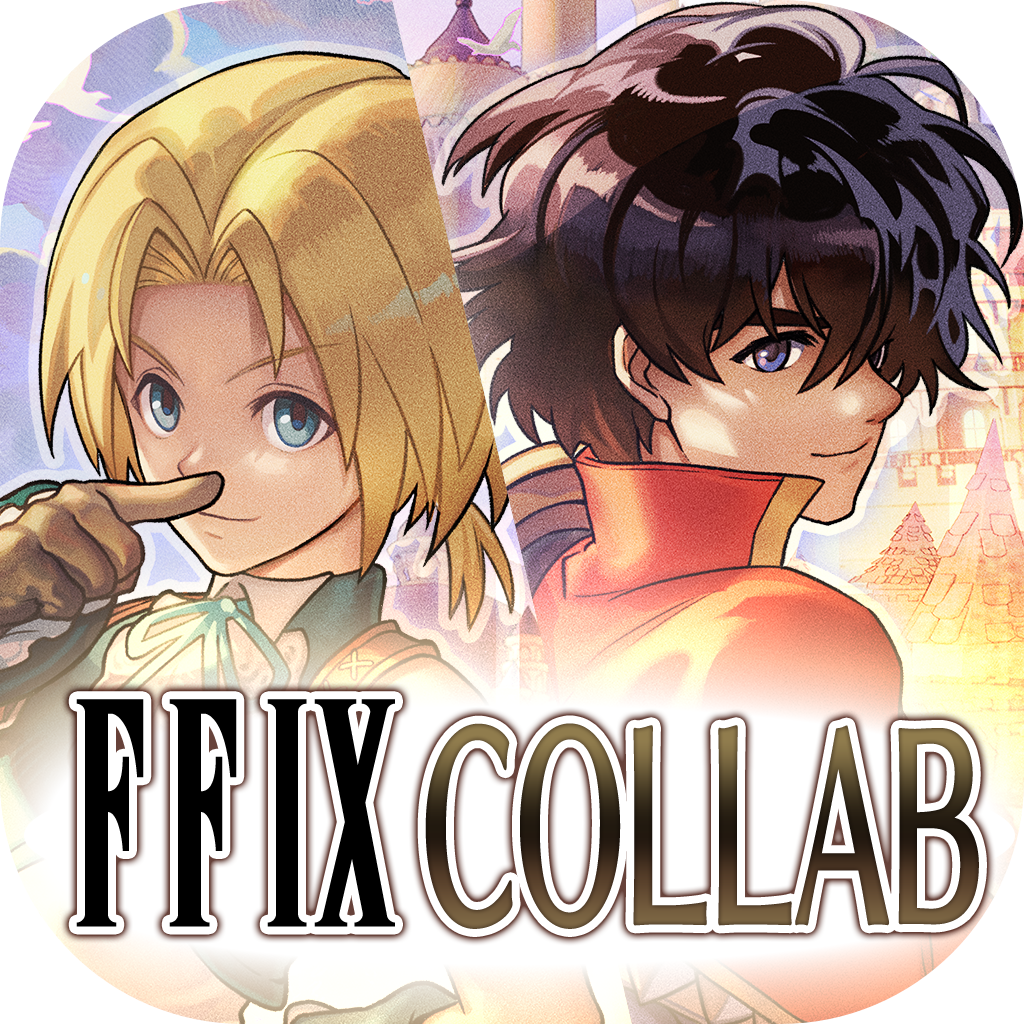Panda Helper iOS
VIP Version Free Version Jailbroken Version- Panda Helper >
- iOS Apps >
- Wordlator
Wordlator Description
Panda Features
Wordlator Information
Name Wordlator
Category Games
Developer FooFog
Version 1.0.1
Update 2023-03-20
Languages EN
Size 51.28MB
Compatibility Requires iOS 11.0 or later. Compatible with iPhone, iPad, and iPod touch.
Other Original Version
Wordlator Screenshot
Rating
Tap to Rate
Panda Helper
App Market