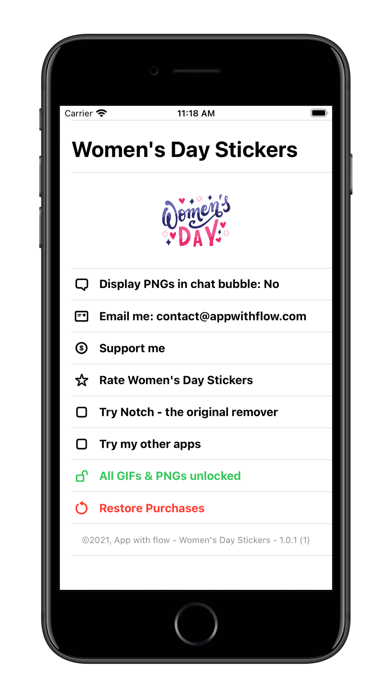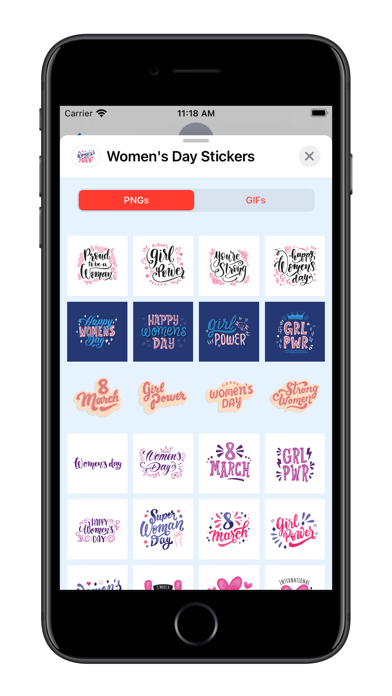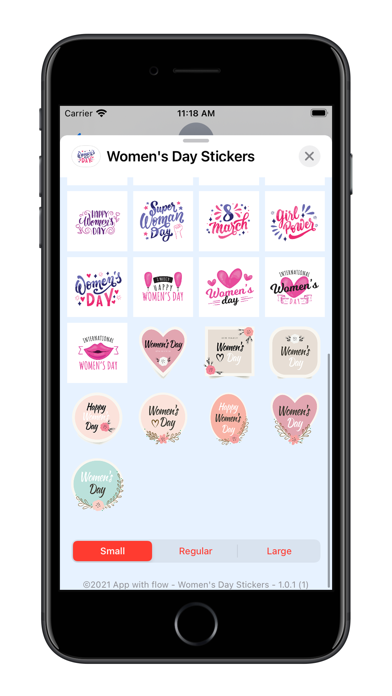Panda Helper iOS
VIP Version Free Version Jailbroken Version- Panda Helper >
- iOS Apps >
- Women's Day - GIFs & Stickers
Women's Day - GIFs & Stickers Description
Panda Features
Women's Day - GIFs & Stickers Information
Name Women's Day - GIFs & Stickers
Developer Florent Pottevin
Version 1.0.2
Update 2022-03-12
Languages EN
Size 71.50MB
Compatibility Requires iOS 14.0 or later. Compatible with iPhone, iPad, and iPod touch.
Other Original Version
Women's Day - GIFs & Stickers Screenshot
Rating
Tap to Rate
Panda Helper
App Market


Popular Apps
Latest News
Stripping Away the Noise: My Honest Dive Into Today's Best AI Vocal Removers How to use Kefire to transfer Last Day on Earth data without Game Center? Some Dead by Daylight Mobile tips, codes, and the latest update sharing Tutorial on downloading the Dead by Daylight Mobile Mod APK Dead by Daylight Mobile: a comprehensive guide Q&A about Last Day On Earth Mod for beginners