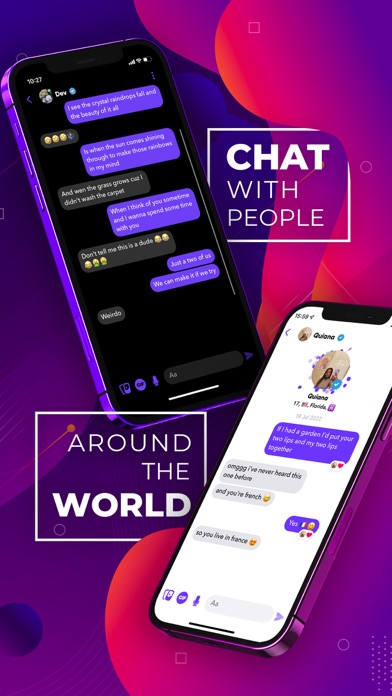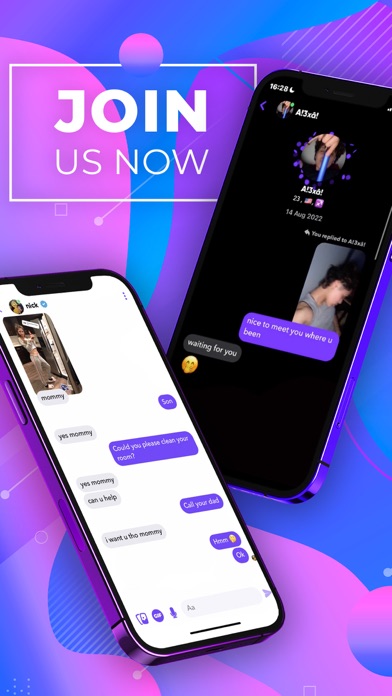Panda Helper iOS
VIP Version Free Version Jailbroken Version- Panda Helper >
- iOS Apps >
- Wizz - Make new friends
Wizz - Make new friends Description
Panda Features
Wizz - Make new friends Information
Name Wizz - Make new friends
Category Social Networking
Developer VLB
Version 5.11.0
Update 2022-11-21
Languages EN
Size 112.07MB
Compatibility Requires iOS 14.0 or later. Compatible with iPhone, iPad, and iPod touch.
Other Original Version
Wizz - Make new friends Screenshot
Rating
Tap to Rate
Panda Helper
App Market


Popular Apps
Latest News
Top Software Conflicts That Make Your MacBook Internet Slow - And How to Stop Them Best Practices to Develop AI Chatbots: How to Make Your Bot User-Friendly How can VPN make a difference to your life How to Make an App Explainer Video? What Makes a Nursing Home 5-Star Rated? Key Qualities to Look For Play the Super Stylist game and do Fashion Makeover on characters