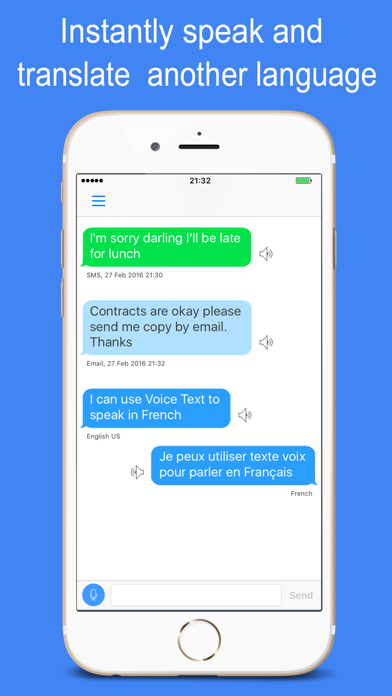Panda Helper iOS
VIP Version Free Version Jailbroken Version- Panda Helper >
- iOS Apps >
- Voice Text
Voice Text Description
Panda Features
Voice Text Information
Name Voice Text
Category Social Networking
Developer Josip Valcic
Version 2.1
Update 2019-12-18
Languages NL,EN,FR,DE,IT,JA,PT,ES
Size 27.57MB
Compatibility Requires iOS 10.0 or later. Compatible with iPhone, iPad, and iPod touch.
Other Original Version
Voice Text Screenshot
Rating
Tap to Rate
Panda Helper
App Market


Popular Apps
Latest News
Top 5 Design (UI/UX) Agencies for Early-Stage AI Startups to Watch in 2025 Stop Hiring for Language: Automate 35+ Languages with Multilingual TTS API Global Threats, Local Defenses: Navigating the Future of Cybersecurity 7 Best Artificial Intelligence Programs for Future Innovators Best Apps That Bring People Closer Together Stripping Away the Noise: My Honest Dive Into Today's Best AI Vocal Removers