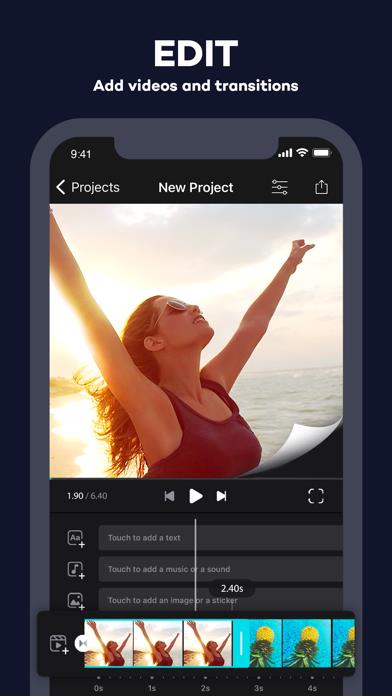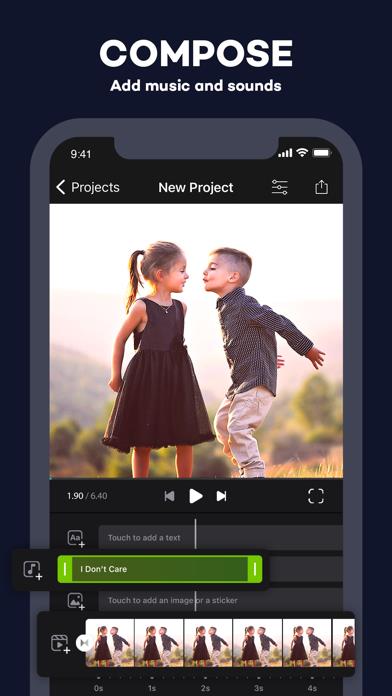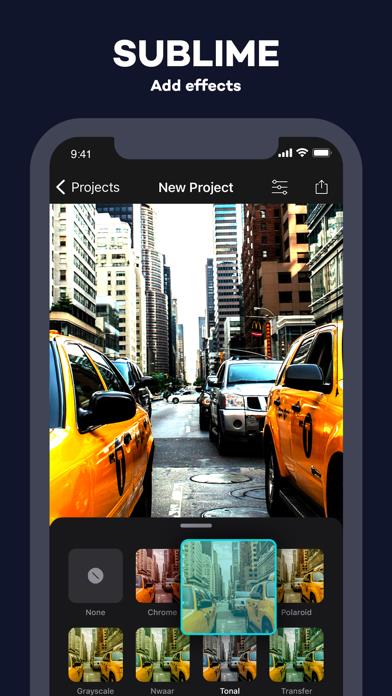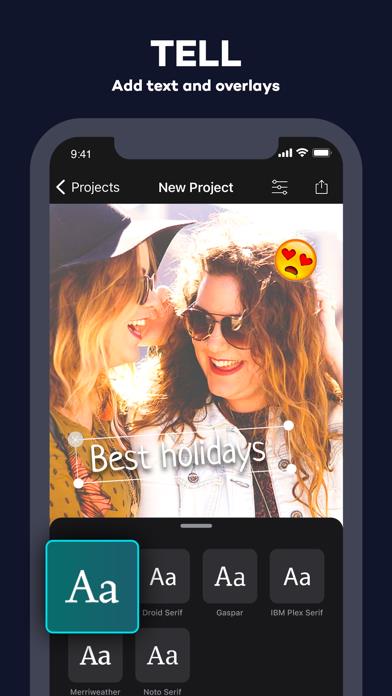Panda Helper iOS
VIP Version Free Version Jailbroken Version- Panda Helper >
- iOS Apps >
- Video Editor ·
Video Editor · Description
Panda Features
Video Editor · Information
Name Video Editor ·
Category Photography
Developer Luni
Version 3.6.9
Update 2022-10-28
Languages EN,FR,IT,ZH,ES
Size 178.25MB
Compatibility Requires iOS 13.0 or later. Compatible with iPhone, iPad, and iPod touch.
Other Original Version
Video Editor · Screenshot
Rating
Tap to Rate
Panda Helper
App Market


Popular Apps
Latest News
Unleash the Potential Features of CapCut Desktop Video Editor Lumafusion app review: the most professional video editor? Captions For Talking Videos App review: Is it a good AI video editor? Does AI video Stabilization Protect Privacy? LumaFusion free download and official solutions to some problems Download KineMaster Hack Version Without Watermark