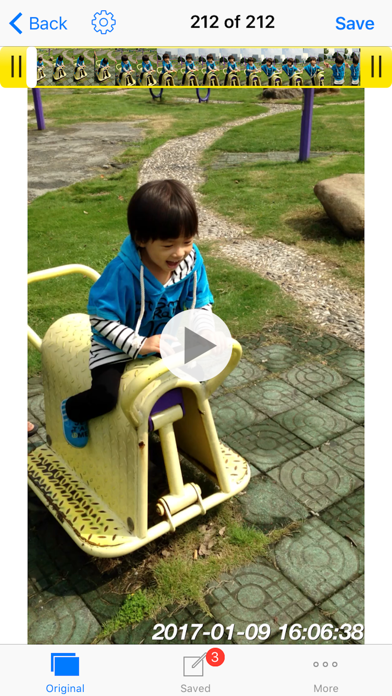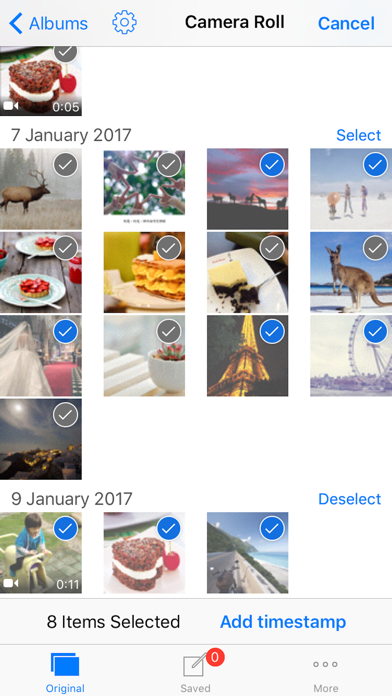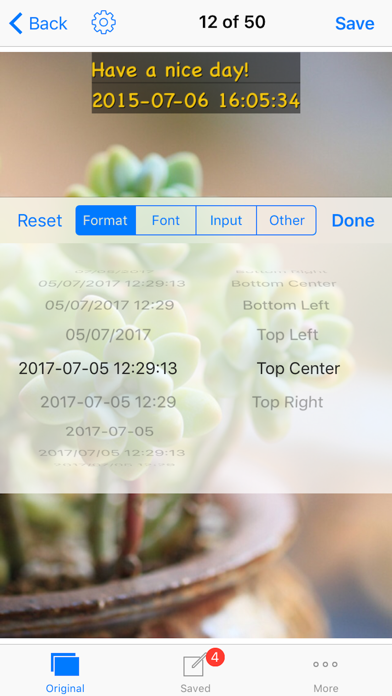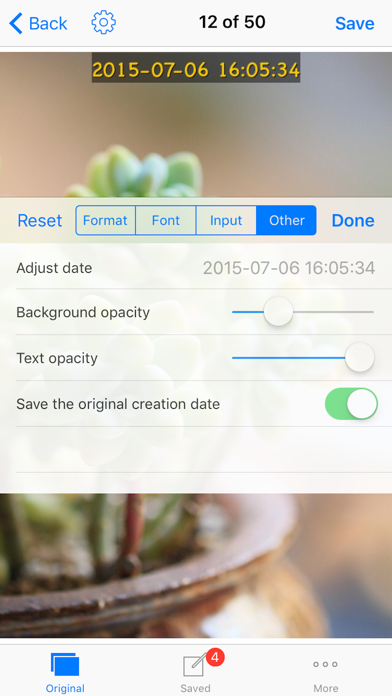Panda Helper iOS
VIP Version Free Version Jailbroken Version- Panda Helper >
- iOS Apps >
- Timestamp Photo and Video pro
Timestamp Photo and Video pro Description
Panda Features
Timestamp Photo and Video pro Information
Name Timestamp Photo and Video pro
Category Photography
Developer 玉彬 陈
Version 1.36
Update 2022-07-14
Languages AR,EN,FR,DE,JA,PT,RU,ZH,ES,ZH,VI
Size 4.61MB
Compatibility Requires iOS 10.0 or later. Compatible with iPhone, iPad, and iPod touch.
Other Original Version
Timestamp Photo and Video pro Screenshot
Rating
Tap to Rate
Panda Helper
App Market


Popular Apps
Latest News
Privacy & Security Comparison: Encryption, Logging Policies, and Jurisdiction Implications Which is the best spy app to catch cheaters? Best Android spy apps for spying on cheating spouse secretly 10 best APKs to monitor call logs without others knowing How to track browsing history and internet activity on phones? 10 Apps for monitoring text messages: guarding your loved ones