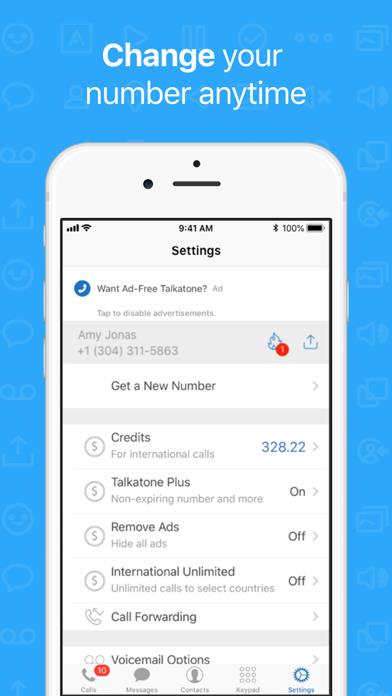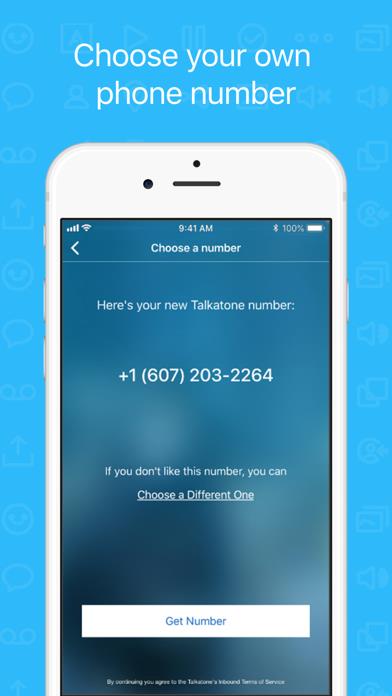Panda Helper iOS
VIP Version Free Version Jailbroken Version- Panda Helper >
- iOS Apps >
- Talkatone: WiFi Text & Calls
Talkatone: WiFi Text & Calls Description
Panda Features
Talkatone: WiFi Text & Calls Information
Name Talkatone: WiFi Text & Calls
Category Social Networking
Developer TALKATONE, INC.
Version 6.4.18
Update 2023-05-03
Languages EN
Size 57.80MB
Compatibility Requires iOS 12.0 or later. Compatible with iPhone, iPad, and iPod touch.
Other Original Version
Talkatone: WiFi Text & Calls Screenshot
Rating
Tap to Rate
Panda Helper
App Market


Popular Apps
Latest News
Simple Steps To Prevent Cyberattacks In Your Company Which Are the Best Free GPS Trackers by Phone Number? Bus Simulator Ultimate 2023 guide: review, tips, mod and download Tutorial to get Gangstar Vegas - Mafia action Hack for unlimited money Top 9 spy apps for iPhone: monitor calls, messages, and free trial Unplug and Recharge – Taking on the Digital Detox Challenge!