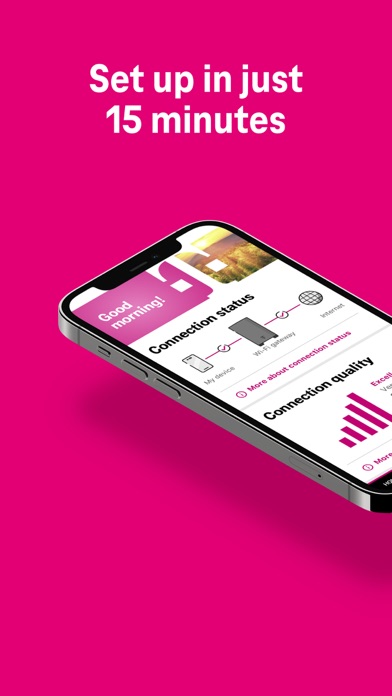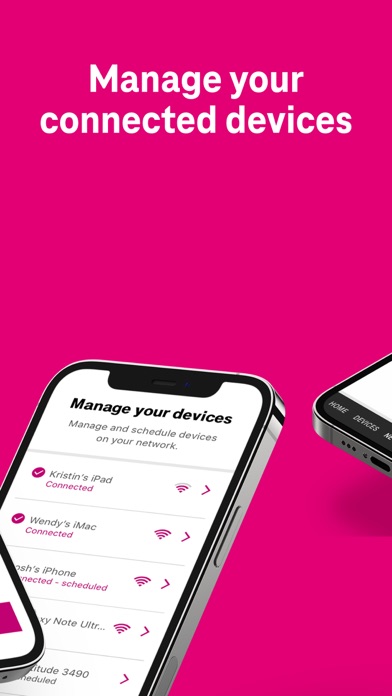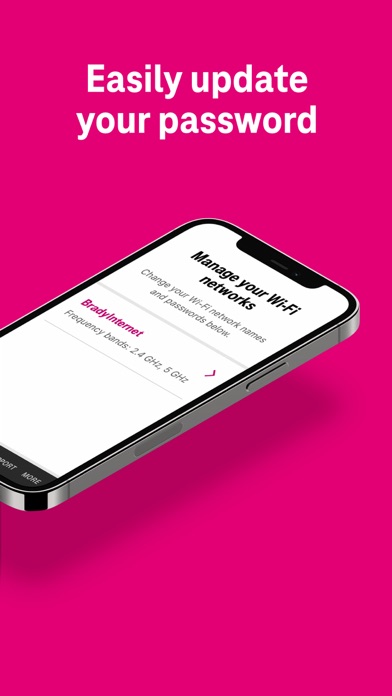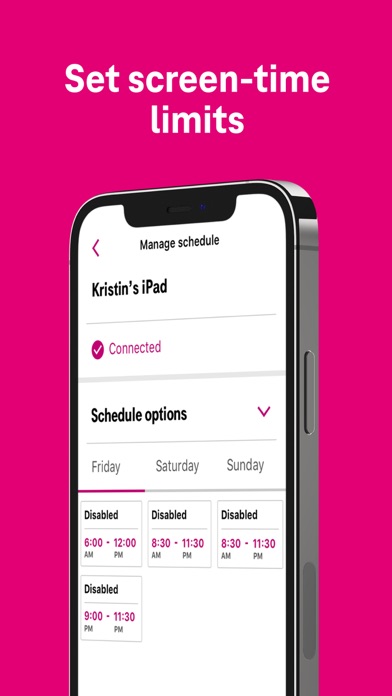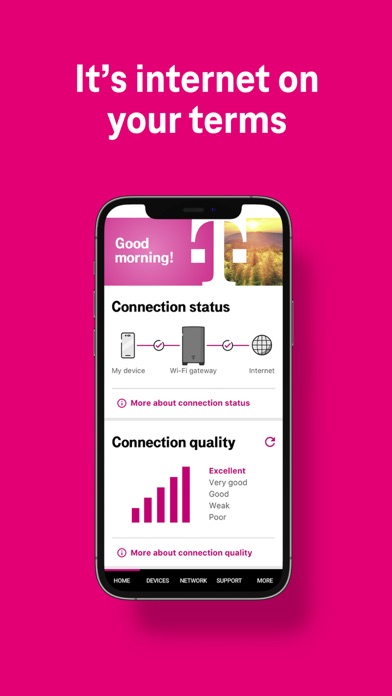Panda Helper iOS
VIP Version Free Version Jailbroken Version- Panda Helper >
- iOS Apps >
- T-Mobile Internet
T-Mobile Internet Description
Panda Features
T-Mobile Internet Information
Name T-Mobile Internet
Category Utilities
Developer T-Mobile
Version 2.11
Update 2023-03-30
Languages EN,ES
Size 66.63MB
Compatibility Requires iOS 14.0 or later. Compatible with iPhone, iPad, and iPod touch.
Other Original Version
T-Mobile Internet Screenshot
Rating
Tap to Rate
Panda Helper
App Market


Popular Apps
Latest News
The Best Mobile Apps and Tools for Promoting Your SoundCloud Tracks Best Mobile Games for Your Phone | Top Picks in 2024 Some Dead by Daylight Mobile tips, codes, and the latest update sharing Tutorial on downloading the Dead by Daylight Mobile Mod APK Dead by Daylight Mobile: a comprehensive guide Surprising Facts about Mobile Gaming That Most Players Miss