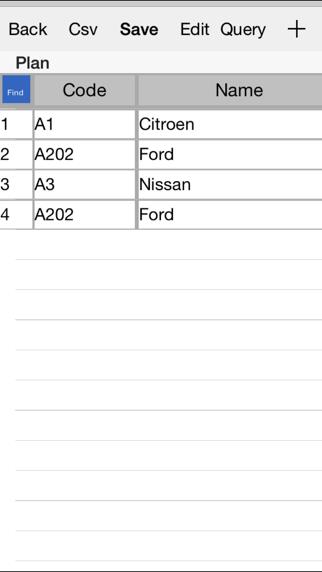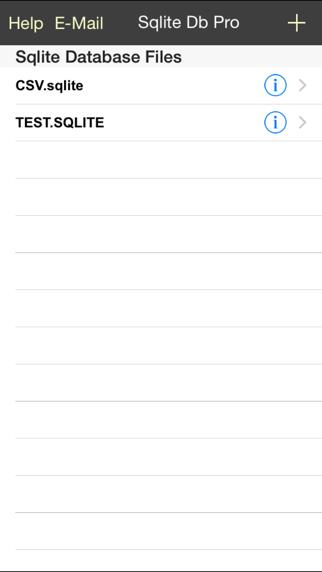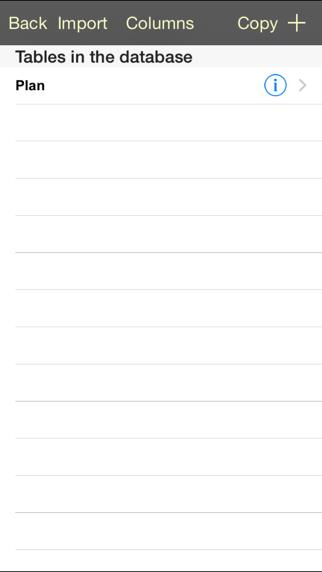Panda Helper iOS
VIP Version Free Version Jailbroken Version- Panda Helper >
- iOS Apps >
- Sqlite Database Editor and Excel .Csv Editor with XLS/XLSX/XML to CSV File Converter
Sqlite Database Editor and Excel .Csv Editor with XLS/XLSX/XML to CSV File Converter
- Sizes: 0.85MB
- Version: V1.7
- Update: 2015-01-23
Sqlite Database Editor and Excel .Csv Editor with XLS/XLSX/XML to CSV File Converter Description
Panda Features
Sqlite Database Editor and Excel .Csv Editor with XLS/XLSX/XML to CSV File Converter Information
Name Sqlite Database Editor and Excel .Csv Editor with XLS/XLSX/XML to CSV File Converter
Category Bussiness
Developer Harmony Software UK
Version V1.7
Update 2015-01-23
Languages EN
Size 0.85MB
Compatibility Requires iOS 8.1 or later. Compatible with iPhone, iPad, and iPod touch.
Other Original Version
Sqlite Database Editor and Excel .Csv Editor with XLS/XLSX/XML to CSV File Converter Screenshot
Rating
Tap to Rate
Panda Helper
App Market


Popular Apps
Latest News
Top 5 Design (UI/UX) Agencies for Early-Stage AI Startups to Watch in 2025 Using AI in eCommerce Strategic Synergy: Combining Dedicated Development Teams with No-Code App Building Hire Python Developers: Powering Your Projects with Versatile and Future-Proof Skills The Top-Rated VPN Apps for Business Use on Mobile Devices How Modded Games Are Different on Mobile Devices